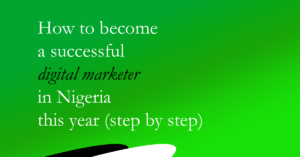PayStack is a finance technology company solving payment problems for digital marketers. Their service is to help online marketers in Africa become more reliable, and fast, in their businesses. In this post, we are going to talk about every piece of information about PayStack.
The use of Paystack in your business can enable you to accept payments from customers using different payment channels such as cards, mobile money accounts, and QR codes, directly from their bank account or USSD. If you use the Popup or Redirect method, the paying customer will be shown all the payment methods selected on your dashboard during checkout.
Who is the founder of PayStack
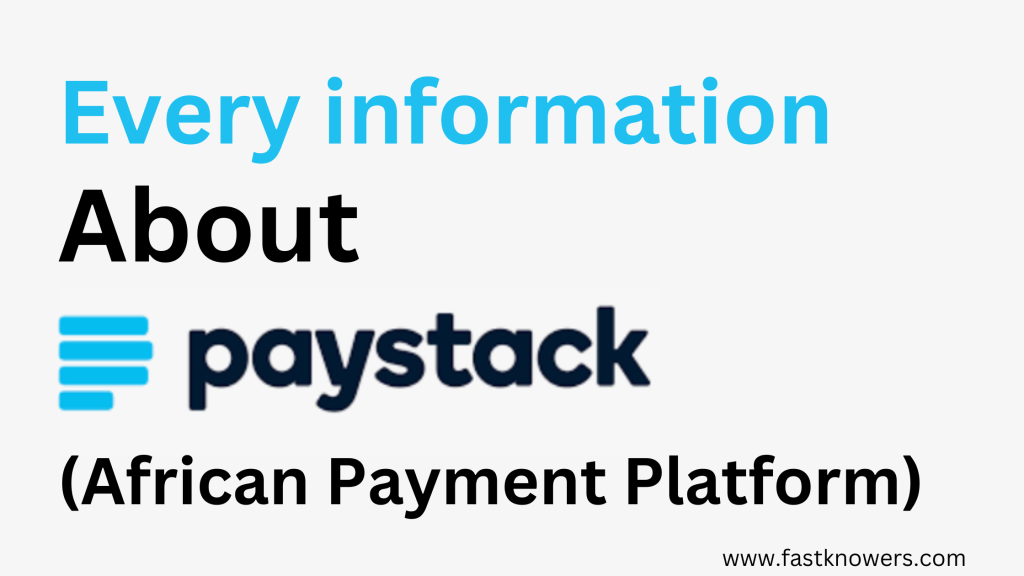
The founder and CEO of Paystack is Shola Akinlade who was born in Lagos, Nigeria, and attended St Gregory’s College before proceeding to Babcock University for a bachelor’s Degree in Computer Science.
He co-founded Paystack in 2016 with Ezra Olubi. who witnessed the inefficiencies of payment processing in Nigeria and saw the potential for a disruptive online payment platform. You may also see our guide on how to integrate the PayStack payment gateway into websites.
Now, let’s start explaining everything about PayStack like how Wikipedia does!
How does PayStack work
Paystack works amazingly in processing all transactions for you. Once you have activated Payment with Paystack from your account, you can accept payments immediately.
You can also receive funds that are paid by your payees (customers) and are reflected on your Paystack dashboard instantly.
How many countries does PayStack operate in
Presently, Paystack is headquartered in Lagos and operates in different African countries such as Ghana, South Africa, Kenya, Nigeria, etc.
How to withdraw from PayStack
Paystack enables their customers to withdraw or receive their money automatically in their bank account within 24 hours after payment is made by their customers. They settle all merchants before 10 AM, every morning.
How to fund a PayStack account
For you to fund or top up your Paystack account, follow the instructions below carefully:
- First, go to the Home Page of the Paystack and log in to your dashboard.
- After that, you’ll see a section labeled ”Balance”, click it and then click ”Topup”.
- Enter the amount you want to fund with and click the ”Topup” button.
If you have an e-commerce website, accepting payment from your customers is easy using PayStack. If your website is built on WordPress, you just need to install the PayStack Woocommerce plugin. You may see this expert guide to learn how to integrate PayStack on a WordPress website. Or watch the video below.
How to log into your PayStack account
To log in to your Paystack account or dashboard, click here, then enter your email address and password, and finally, click the ”Login” tab located at the bottom of the login page.
Their contact information
For inquiries, support, or requests, please contact Paystack customer care via the email address: [email protected] or visit their website at www.paystack.com and click the ”contact us” button.
PayStack mobile app
With your mobile device, you don’t need to visit the Paystack website anytime you want to make some basic transactions. Click here to download the Paystack mobile app on your Android from Google Play Store or download it from the Apple Store by clicking here.
Their sign-up page
https://dashboard.paystack.com/
To successfully sign up for Paystack, you have to submit only three things which are:
- Bank Verification Number (BVN)
- Your Bank Account Number
- Evidence of Identity like your Passport, Driver’s License, etc.
See this also: how to use Paystack to receive and transfer money (step by step).
Using PayStack to pay with a bank
As a customer of Paystack, you can now pay directly from your bank accounts! It’s really simple for you to use this new payment option.
To use Paystack to pay with the bank, simply visit the website that uses Paystack as their payment method, then enter your bank account number, wait for a moment to get an OTP from your bank, and finally click ”Pay”. You may see our expert guide on the benefits of hosting videos on third-party platforms for WordPress websites.
If you know that this article has helped you with every piece of information about PayStack, then please share it with your friends and remember to subscribe to our YouTube channel for more important updates.