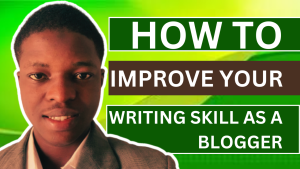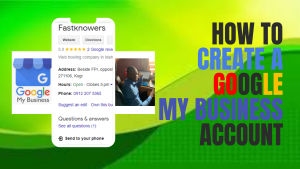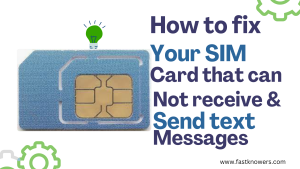Every business manager needs a platform that enables them to reach out to their customers and bring their services and products to their customers’ front. Aren’t you? If you want to grow faster, tap into technology. Modern technology like social media platforms helps businesses like yours succeed and achieve their aim and objectives faster. Today, we shall show you how to set up all the features of the WhatsApp Business app.
WhatsApp (especially its business version is one tool to employ its features in your business. WhatsApp Business allows business owners to add their business operation hours, websites, social media handles, pictures of their website, etc. You may also see our guide on the top best ways to make money on a website.
When you customize your WhatsApp Business professionally, you will not feel like getting a website because the latest version (as of my notice) offers an e-commerce feature where your customers can order your product or services on WhatsApp.
What are the benefits of using WhatsApp Business?
As a business owner demanding to make a profit from your business, you might have already understood what I am talking about. With just a simple Whatsapp Business application, you can turn your business to the next level.
Whatsapp business app helps you send auto-reply messages to your customers when you are out of chat or office. This auto-reply should be created in such a way that completely describes your business and the products or services you offer.
For instance, you can add your business hours (when your business opens and closes), products you offer, or services you render and their prices.
You can add your link to any product you sell to directly lead your customers to where you want on your website.
The features of the Whatsapp business can be fully talked about. There are a lot of benefits and features and also still counting. In any WhatsApp business app update, new features must be welcomed. You may also read our guide on how to sign up for a Google My Business account for your company in 2024.
Today, I will show you all the WhatsApp business app features and how you can set them up for your business step by step.
Features of WhatsApp Business and their benefits
Did you know that on the recent WhatsApp Business app, there are plenty of features? Here are their setup guides as well as their benefits. Happily, they are relatively very simple to set up.
Below are the current WhatsApp Business features:
- Quick Replies
- Interactive Business Message
- Business Profile
- List Messages and Reply Buttons
- Automatic Greeting Message
- Automatic Away Message
- Contacts Labels
- Message Statistics
- Catalogs
- Facebook Shops Integration
- WhatsApp Payments
- WhatsApp Business Directory
1. Interactive Business Messages
This type of message allows you to include interactive and more appealing buttons in your messages. These buttons can be of 2 types:
- Click Through Rate (CTA): This button allows people to redirect to a particular webpage or make a call
- Quick reply: allows users to answer with the predefined options without having to type in the answer manually
Interactive buttons are great for the smooth customer journey and customer experience(CX) in general. They help to make it much more understandable for your users what they should do.
However, it sometimes seems confusing, for example, when you use a Quick reply feature. When customers come to your WhatsApp inbox and drop a message, most of them will be confused about what to reply with. Most of the time, it depends on how you set your auto-reply messages.
First of all, you need to identify why you are sending the auto-message. Is it their phone number you want to collect or their name? Or do you want them to click the “Make an order” button? If the user clicks on something else, then what is the next reply that the bot sends to him or her?
Using quick replies is much more visually appealing and faster for the client. He clicks on the right answer and moves to the next question. This feature helps your customers not to type, hence less effort and better customer experience.
And lastly, using CTA buttons, users can conveniently transfer between the platforms.
Let’s say a person wants to book a call with your company.
Before, he had to copy the link, then go to the browser, and then paste the link. And now, he only needs to click on the right button, and the bot redirects him to his destination point.
So, interactive buttons in messages are easier, faster, more understandable, and convenient for your clients. They create a smoother journey and better CX, which will lead to higher engagement rates with your company.
Take note that these are paid options. If you plan on using template messages with buttons, you will have to pay for every message you send. Here is the pricing for these messages: https://developers.facebook.com/docs/whatsapp/pricing/.
How to Create Interactive Business Messages Using WhatsApp Business App?
Note: to add clickable buttons to your WhatsApp messages requires coding. You can find detailed instructions on the Meta (Facebook) developers website. You may visit this page to go to the Meta Developers web page.
2. Quick Replies
These are frequent messages to answer common questions. Quick replies let you save and reuse messages you frequently send so you can easily answer common questions in no time. Simply press the “/” on your keyboard to select a quick reply and send.
Related: Internet security firewalls & how to use them.
3. Business Profile
Create a business profile with helpful information for your customers, like your address, business description, email address, and website. Business accounts help brands gain a user’s loyalty. A business profile gives the company a familiar “face” and identity. To have a “Verified” badge next to your company name, WhatsApp has to confirm that this is a verified business account.
Steps to add details about your business: Go to the WhatsApp Business app – Open Settings > Business Settings> Profile.
4. List Messages and Reply Buttons
In addition to CTA and Quick Reply buttons, in June 2023, WhatsApp announced the new formats of interactive messages coming to their platform (List Messages and Reply Buttons).
New list messages allow adding up to 10 options, so people could simply click on the desired option instead of manually typing that out. Reply buttons enable customers to quickly choose from up to three options by simply typing in the preferred option.
List Messages: New list messages allow adding up to 10 options, so people could just click on the desired option instead of manually typing that out. This type of message offers a simpler and more consistent way for users to select when interacting with a business.
Reply Buttons: Reply buttons allow customers to quickly choose from up to three options by simply tapping on the desired option. This type of message offers a quicker way for users to select from a menu when interacting with a business.
5. Interactive Message Specifications by WhatsApp
- You can combine interactive messages in the same flow.
- Users cannot select more than one option simultaneously from a list or button message, but they can go back and re-open a previous message.
- List or reply button messages cannot be used as notifications. Currently, you can only send them within 24 hours of the last message sent by the user. – If you try to send a message outside the 24-hour window, you get an error message.
- Supported platforms: iOS, Android, and web.
Here are some ways to use WhatsApp business app list messages and reply button features and how or where to set them up.
List messages
- A customer care or FAQ menu
- A take-out menu
- Selection of nearby stores or locations
- Available reservation times
- Choosing a recent order to repeat
Reply buttons:
- Airtime recharge
- Changing personal details
- Reordering a previous order
- Requesting a return
- Adding optional extras to a food order
- Choosing a payment method
6. Automatic Greeting Message
This feature enables you to create a greeting message that users will receive when they start a dialog with your company or after 14 days of inactivity. By sending an instant message, you welcome and introduce a company to a new potential customer with no delays and waiting time.
Steps to set up a greeting message: Settings > Business settings > Greeting message. From here, you can create a new greeting message or edit an existing one.
7. Setting Away Message
Away messages are like greeting messages. They send a custom message to people who are trying to connect with the company after your working hours. You can write a custom message or send your working hours. You can set up for them to activate at the chosen time.
Steps to set up an away message: Settings > Business settings > Away message > “Activate away message”.
You can also edit your away message from here and schedule when you want to send this message. You can choose from Always Send, Custom Schedule, or after your work hours.
8. Label Contacts
Businesses can organize their contacts and categorize them with labels for easy access. This way, you can easily search through your contacts and keep them grouped and organized.
Steps to add a label to a new contact: Click the menu button on the client’s chat page > choose a label and then save.
Steps to add a new label: Click the menu button on the client’s chat page > click “ New label” > click save.
9. Message Statistics
WhatsApp for Business lets you access vital metrics like how many of your messages were sent, delivered, and read.
Steps to access statistics: Tap the Menu button > Settings > Business Settings > Statistics.
10. WhatsApp Payments
“Making payments simple can help bring more businesses into the digital economy, opening up new growth opportunities,” said WhatsApp on their blog.
There’s no way WhatsApp could miss out on payment options for both personal and business accounts. Offered by Facebook (now Meta), WhatsApp payments are available for selected countries:
- India;
- Brazil (personal use only);
- US (for some users).
11. Catalogs and Collections
The other feature that will be beneficial for your business is – Catalogs. They look like this:
Catalogs allow your company to showcase your goods so people can easily browse and check out products they are interested in and would like to buy. With catalogs, you don’t need to send every item, price, and description one by one as you used to do before. Now it is all conveniently grouped on your WhatsApp page, and you don’t have to redirect your customers to the website or elsewhere.
For each item in your catalog, you can add information, including price, description, and product code. This is so much easier for your customers than having to ask you about each item separately or go from WhatsApp to the website.
In October 2021, WhatsApp added Collections to make shopping even easier. They will act as folders to group items inside a business account. Users can navigate to the category they’re looking for right away without scrolling through the whole product list.
Once added, you’re free to modify the Collection just like items to keep the information up to date.
Pro Tip: think of collections as categories on e-commerce websites. “Last chance” or “Sale” could be as converting in WhatsApp as they are on the website. Using these on a WhatsApp Business account means providing a similar well-paved shopping experience.
How to Create a Collection in WhatsApp?
1. Open the WhatsApp Business app.
2. Go to the Chats tab.
3. Tap More options > Business tools > Catalog > Add new collection.
4. Enter a name for your collection.
5. Tap NEXT.
6. Select the catalog items that you’d like to include in this collection.
7. Tap DONE.
Once you’ve added the items, collections, and catalogs, users can navigate through your services or products and form an order inside WhatsApp. Later, they can share their order and discuss payment options in chat.
For you as a merchant, these communications may come in a high volume. To manage such requests timely and pleasantly for a customer, WhatsApp offers Interactive Business Messages.
12. WhatsApp business directory
The WhatsApp business directory is a new feature available on Android that helps businesses get discovered on a map. WhatsApp users can use it to find local shops, restaurants, and businesses without leaving the app. It is currently open to a selection of businesses in central São Paulo.
Once you’ve set up your WhatsApp Business account, you can link it with a Facebook and/or Instagram Profile to enable your customers will have an option to contact you via the phone number, which will show up on the linked page or profile. When they tap on it, they’ll be able to send you a message directly on WhatsApp.
13. Interactive Business Messages
This type of message allows you to include interactive and more appealing buttons to your messages. These buttons can be of 2 types:
- CTA: by clicking this button, the user would be redirected to a particular webpage or make a call.
- Quick reply: allows users to answer with the predefined options without having to type in the answer manually.
Interactive buttons are great for the smooth customer journey and customer experience(CX) in general. First of all, it is much more understandable for your users what they should do. For example, let’s look at this:
It can be quite confusing for the user.
Should he reply with the number? Or type in “Make an order”? If the user types in something else, the bot won’t understand, and the person can drop off the conversation.
Secondly, using quick replies is much more visually appealing and faster for the client because when he clicks on the right answer, and moves to the next question.
Using CTA buttons, users can conveniently transfer between the platforms. For example, when a customer wants to book a call with your company.
In the past years, people had to copy the link, go to their browser, and then paste the link. But now, they only need to click on the right button, and the bot redirects them to their destination point.
Thus, the setup of interactive button messages on Whatsapp Business App is easier, faster, more understandable, and more convenient for your clients. They create a smoother journey, which will lead to higher engagement rates with you and your company.
Read this also:
14. Facebook Shops Integration
Facebook Shops is one of the WhatsApp features that allows people to create customized shopping experiences for their businesses and integrate them seamlessly across Facebook. Through your shop, you can showcase the products and services you’re selling and connect with potential customers. It’s an invaluable tool for any growing business.
How to set up Facebook Shops Integration on WhatsApp Business?
Linking your WhatsApp Business account to your Facebook shop gives you the option to have customers who visit your shop send you a message through the WhatsApp Business app.
Note: to successfully set this feature up, you must:
- Have a phone number registered on the WhatsApp Business app.
- Note: Phone numbers registered to WhatsApp Messenger can’t be linked to a shop.
- Be an admin on your Facebook Business Manager account.
- Link your Facebook Page and Catalog in the same Business Manager account.
- Have Manage Page permissions for the Facebook Page and Manage Catalog permissions for the Catalog on Business Manager.
- Link your WhatsApp Business account to your shop
- To start, create a shop in the Facebook Commerce Manager.
- Then, add your WhatsApp Business number to your shop and set WhatsApp as the Primary Contact Method.
Once the procedures above are completed, you can set up your shop so that customers can tap the Message button on your shop pages to start a chat with you in the WhatsApp Business app. For more features and benefits of WhatsApp business, visit their website at https://business.whatsapp.com/products/business-app-features.
Conclusion
Hope this article has helped you know the features of WhatsApp business for business owners in 2024 and how to set up some of them for your business. You may see also our guide on top small business ideas for Side Hustle in 2024.
If you know that this article has helped you know how to set up all the features of the WhatsApp Business app, then please share it with your friends and remember to subscribe to our YouTube channel or follow me on Facebook for more important updates.