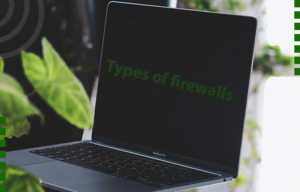Are you a new subscriber of Glo Nigeria and finding for Glo recharge code in order to load the recharge card which you have just bought to your phone or Glo line? If yes, then in this post, I will show you how you can load any Glo recharge card faster with code step by step.
Before you intend to load recharge card to your Glo line, there must be something that you are going to do, from this view, some of the most important reasons are as follow:
- You may be intending to call call your friend
- You want to contact your customers to inform them about the products or services which you has just got newly
- Or maybe you want to send an emergency SMS message to other peoples
- You may want to load a recharge card to your line in order to buy Glo data plan and lots more.
Read this also: how to migrate from other package to Glo Yakata package (step by step).
No matter the reason why you do have to load Glo recharge card is, we will help and show you the code that you can use to load your Glo card very fast step by step today. Please stay tuned as we are now going to walk you through all the processes below.
How to load Glo recharge card with serial number
In the event that you have over scratched your recharge card or some digit numbers of your recharge card pin can’t be seen well, there is nothing you can do.
In other words, an over scratched Glo recharge card can be loaded with its serial number.
The only way to load Glo recharge card that is over scratched is by contacting your Glo customer care and let them know to assist you load it to your line directly by calling out your serial number to them.
To call Glo customer care, simply dial 121 or 200 via your Glo sim card which you want to load recharge card to.
Read this also: how to contact the customer care of all network providers in Nigeria.
Glo recharge code to load recharge card on your line
Below is the code and step by step instructions which you can use to load recharge card on your Glo line very fast:
- Make sure that your Glo sim card is well inserted in your mobile phone
- Move to an area where Glo network bar is full or a location where network coverage is not an issue
- Then dial *123*Recharge PIN# on your phone dialer app.
- For example, if the PIN on your Recharge card slip is 5214 5678 9012 345, just simply dial *123*5214 5678 9012 345#
- After that, now, wait while the system is processing your request
- If your recharge is valid and the place you loaded it is well network coverage, then you’ll see a popup on your screen regarding the airtime Value you just recharged.
- In some cases, you may receive an SMS notification from Glo about the successful recharge card loading you have just made
How to load recharge card on Glo Yakata
To be able to load Glo recharge card to your line that is activated on Yakata package, below are what you have to know or what to do:
- First, you must be migrated to Glo Yakata by dialing *230# on your phone.
- After that, confirm if you’re truly a member of the plan by dialing *100#.
- Now, recharge your Glo sim card with *123*Recharge PIN#.
See this also How to migrate to Glo Yakata package and many more.
Glo recharge code for data
Sometimes, people love buying data directly to their Glo sim card with the recharge they bought because of some reasons.
If you want to know how to load Glo recharge card for buying data, then simply follow the steps below:
- Dial *223*Recharge PIN# to buy data directly from Glo network once you load recharge card.
Now, this is how Glo recharge code for data works;
You can use *223*Recharge PIN# to recharge your Glo line and automatically purchase a data plan to your sim card with the same amount of your recharge card.
For example, if you load N2000 recharge card with *223*Recharge PIN#, you will then get 250MB worth of data bundles which lasts for 2 days.
This same strategy applies when you load N500, N1,000 and lots more recharge card with *223*Recharge PIN#.
Read this also: MTN data plans for 2021 (amount to buy, their expiry date, code to subscribe and in fact everything you have to know).
Code to recharge Glo line from bank account
It is very easy to load airtime directly from your bank account to your Glo line but it depends on the bank you operate.
Nevertheless, below are some of the commercial banks in Nigeria and their respective recharge codes:
- First Bank ➮ *894*amount#
- GTB Bank ➮ *737*amount#
- UBA Bank ➮ *919*phone number*amount#
- FCMB Bank ➮ *322*214*amount#
- Access Bank ➮ *901*Amount#
- Union Bank ➮ *826*Amount#
Don’t forget to link your Glo line with your NIN to avoid you from being blocked!
Code to turn Glo airtime to data
You can possibly transform any available airtime on your Glo account balance to data bundles which can further be used to browse the internet.
To turn Glo airtime on your account balance, simply follow the step by step guides below:
- Dial *141# on your phone via your Glo line
- Select Buy Data Bundles.
- Now, follow the prompts to complete turning your Glo airtime to data
The steps above are how to convert airtime on your Glo airtime account balance to data very fast.
What is Glo 5X recharge code
Glo 5X bundle gives you five times of amount of any recharge card you load on your Glo line. For example, if you load N200 with Glo 5X code, then you will get N1, 000 (N100X5).
To buy Glo 5X bundle in your next recharge, simply dial *555*Recharge PIN#. For example, if the PIN on your recharge card slip is “5382 1021 2282 345”, then dial *555* 5382 1021 2282 345#.
In conclusion, Glo 5X bundle means that you will get 500% of the value of recharge card you load.
Meanwhile, Glo 5X Recharge is a tariff plan that enables every Glo customer to enjoy five times the amount they recharge using the ussd code above.
By loading credit with the code above, *555*Recharge PIN#, your request will be automatically processed and you’ll get 500% back.
How to check Glo balance
After you have loaded Glo recharge card to your sim card, now it is time to know how to check you Glo balance.
- Dial #124*1# to check airtime balance on your Glo line
- Dial *777*0# to check data balance on your Glo line.
Conclusion
If you know that this article has helped you know the top best ways of how to load Glo recharge card very faster with USSD code, please share it on Facebook for other of your friends to read and enjoy.
For more important related information, please subscribe to our newsletter or like our Facebook page.
Read this also: how to become a Yahoo boy in Nigeria in 2021 and blow very fast (step by step guides).