
Have you just bought a new brand of iPhone mobile device? Without sim card being properly fitted in it, you will cannot enjoy completely what it’s to offer. Thus, I will in this article show with you step-by-step guides for how to remove or put in sim card in iPhone.
Sim card is a plastic device or tool in which all contact details of a person are stored or saved. It’s only mobile device that can use sim card, in fact, laptop or desktop cannot use it. For a laptop to use sim card, it must be connected to the WiFi or modem.
Have you got an iPhone mobile phone and searching for a guides on how to insert sim card in it or how to remove sim card from it? In this article, I will show you everything step-by-step.
Without sim card in a phone, you can do anything you want with your ordinary iPhone but you cannot use it to make calling.
The guides which I will show you in this article will be applicable to you regardless of any type of an iPhone you are presently having.
The locator or house of a sim card can be found at the top, right or left side of an iPhone. Surprisingly, if you’re not really techy, you may impossibly find where sim card should be placed in some iPhone mobile phone.
Read this also: how to subscribe for data plan on Glo network step-by-step with ussd codes.
Guides For How To Remove Sim Card From Any Type Of An IPhone Mobile Phone
Regardless of any type of product of an iPhone mobile phone you are using presently, I can show you how to remove the sim card from it by yourself step-by-step without causing damage to your phone.
Without knowing how to remove sim card from the phone properly, your phone may be spoilt thereby failing to display sim card even though it has been placed or inserted correctly.
A package which a sim cards are stored or placed in is called sim tray and it can be found at the top, right or left edge side of an iPhone.
#1 How To Remove Sim Card From The Top Of An IPhone

An IPhone mobile device is one of the best phone brands. Its sim card’s locator can be placed at any side by an expert engineers.
Now, you may ask; is it all iPhone mobile devices that their sim card can be found at the top side? The short answer is no.
Step one: Hold your iPhone upright with the screen facing you.
Locate the SIM tray on the top edge of the iPhone. The SIM tray is at the phone’s topmost edge at the center, right next to the Power button.
Insert a straightened paperclip or SIM eject tool into the hole on the tray. The hole is on the left side of the tray. Press the tool in gently to eject the tray from the phone.
Pull the tray outward and remove the SIM card. You should be able to easily lift the card free from the tray. If you plan to insert a new SIM card, pay attention to the orientation of the current card before removing it. This will make it easy to properly place the new card.
Step two: pull the tray outward and remove the SIM card
Insert the new SIM card and reinsert the tray. The SIM card will only fit into the tray in one direction/orientation due to the notch.
However, if you feel that you have to force the card in, it’s likely upside-down or backwards. The tray itself should also be easy to press gently back into place.
The following are the models or names of some notable iPhone mobile device which you can remove and place your sim card from their top side:
- iPhone 3GS
- iPhone 3G
- Original iPhone, et cetera.
See this also: top best phone brands in 2021 (their specifications and price).
#2 How To Remove Sim Card From The Right Side Of An IPhone

Step one: locate the SIM tray on the right edge of the iPhone.
It’s near the center of the right edge on the iPhone 8 and earlier, as well as the iPhone XS Max, 11 Pro, and 11 Pro Max. If you have an iPhone XR or iPhone 11, it’ll be closer to the bottom-right edge.
Step two: insert a straightened paperclip or SIM eject tool into the hole on the tray. The hole should be pretty easy to spot on the bottom of the SIM tray. Push the tool in gently to eject the tray.
Step three: pull the tray outward and remove the SIM card.
You should be able to easily lift the card free from the tray. If you plan to insert a new SIM card, pay attention to the orientation of the current card before removing it.
This will make it easy to figure out how to insert the new card correctly. Some X and 11 models have room for two NANO SIM cards instead of just one.
If you have dual SIM cards in your tray, make sure you’re removing the one you don’t need. You’ll usually see the carrier’s name on the card (e.g, sim 1 and sim 2).
Insert the new SIM card and reinsert the tray. The SIM card will only fit into the tray in one direction/orientation due to the notch.
Please be careful while inputting the tray into the phone because if you have improperly placed it in, it can damage your phone.
This method works normally with the type of an iPhone mobile devices below:
- iPhone 11 Pro
- iPhone 11 Pro Max
- iPhone 11
- iPhone XS
- iPhone XS Max
- iPhone XR
- iPhone X
Meanwhile, some iPad iPhone have their sim card tray at their right edge, and they are:
Find the SIM tray on the right side, near the bottom of: iPad Pro 11-inch, iPad Pro 12.9-inch (4th generation), iPad Pro 12.9-inch (3rd generation), etc.
#3 How To Remove Sim Card From The Left Side Of An IPhone

The type of an iPhone mobile phones which their sim tray is located at the left edge (side), are:
- iPhone 12
- iPhone 12 mini
- iPhone 12 Pro
- iPhone 12 Pro Max.
In China mainland, the SIM tray on iPhone 12, iPhone 12 Pro, and iPhone 12 Pro Max can hold two nano-SIM cards.
For detailed explanation of how to remove sim card from your iPhone mobile phone, please follow the steps which I have shown in number one and two.
Find your model as I have shown above to locate the SIM tray.
To pop open the SIM tray, insert a paper clip or a SIM-eject tool into the hole beside the tray. Push in, towards the iPad, but don’t force it.

If you’re having difficulty ejecting the SIM tray, take your device to your carrier or an Apple Store for assistance.
After you remove your SIM card from the tray, notice the notch in one corner of the new SIM card. Place the new SIM card into the tray—it will fit only one way, because of the notch.
Then insert the tray into the device completely and in the same orientation that you removed it. The tray also fits only one way.
Conclusion
If you know that this article has helped you, please share it with your friends and subscribe to our newsletter for more important information and updates by clicking here.
Read this also: how to create Jumia account or profile and make your first order in under ten minutes step-by-step with making mistake.

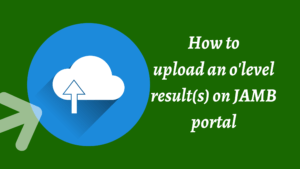

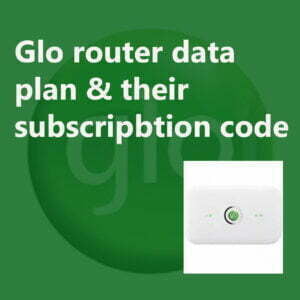
Pls i need a phone