There are several reasons why uploading videos directly to WordPress’s media files may not be preferred to using third-party platforms like Tumblr and YouTube. In this article, I will show you the benefits of hosting videos on third-party platforms and how you can embed videos from different platforms on WordPress websites or blogs.
Video content is considered significant in the digital space, thus, webmasters need to display videos on their websites or blogs to describe their services or products to their customers in a more amazing way. If an image speaks more than words (text content) in a thousand ways, then the video can speak more than images and words in a billion ways.
Adding text content to a website is easy. On a Content Management System (CMS) like WordPress, if you want to write a post, you simply click the add new tab on your dashboard and start writing (like the way I am doing right now). In the process, you can add as many images as you like because doing so is easy and doesn’t require much time to be uploaded since their file size is very small (images have a maximum of 2.5 MB). You may see our expert step-by-step guide on how to write your first blog post on WordPress.
Why you should upload videos on third-party platforms
When it comes to adding video (content which its file size is unlimited) to your web page, what should you do? Will you upload a 2 GB video file size on your website media so that you display it on your web page? No, it is not recommended.
Even though you don’t bother to do so just like you save images on your website media files, I dare you not because videos have larger file sizes and they can easily consume your website disk space. Apart from that, saving videos on your website media storage is not preferred to saving them on third-party platforms like Tumblr and YouTube and embedding them in your web page.
Below are some of the reasons why I advise you not to upload your video on your website media storage.
1. File Size and Hosting Limits
Hosting videos directly on your WordPress server may lead to increased storage usage and bandwidth consumption. Many web hosting providers have limits on storage and bandwidth, and large video files can quickly exceed these limits.
2. Server Performance
Hosting videos on your server can impact the performance of your website. Serving large video files directly from your server may slow down your site, affecting its overall speed and user experience.
3. They reduce the video file size
Third-party platforms are optimized for video streaming. They use Content Delivery Networks (CDNs) to efficiently deliver videos to users worldwide. That is to say that if you upload videos on YouTube or Tumblr, they ensure faster load times and smoother playback, even for viewers with slower internet connections.
4. Shareability
Video storage third-party platforms provide easy embedding video options that allow you to embed videos on your website with a simple code snippet. This makes it convenient for sharing and integrating videos across different platforms.
5. SEO Benefits
Videos hosted on platforms like YouTube can contribute to your overall SEO strategy. YouTube is owned by Google, and videos hosted there are more likely to appear in search results. Additionally, YouTube provides features like video transcripts and closed captions, which can enhance accessibility and SEO.
6. Costs
Uploading videos on YouTube is free and embedding it on your website is free. But if you upload a video on your website media library, you are letting your web hosting disk space get compressed quickly as videos have larger file sizes than images. If you always upload videos on your website media library, then you will need to buy a high web hosting plan which costs more than lower hosting plans. You may see our guide on the best WordPress shared hosting companies.
7. Security and Backups
Storing large video files on your website server may complicate your backup and security practices. That is why we recommend that you upload your videos on third-party platforms because they have robust security measures in place to handle the complexities of transcoding and optimization.
8. User Experience
People are generally accustomed to watching videos on YouTube. Hence, embedding videos from YouTube to your website provides a familiar and seamless user experience.
How to host videos on third-party platforms
If you have understood the benefits of hosting videos on third-party platforms and now want to take the step, then you need to first upload (host) your video on a third-party platform of your choice (YouTube, Tumblr, Vimeo, etc). Then follow the expert step-by-step guide in the video below to embed it on WordPress websites.
Conclusion and further reading
Displaying videos on your website page and post helps you explain what you are saying to your audience faster. If you do not have a video on your own, you can embed other people’s videos for educational and informational purposes only (remember to give them credibility).
When you display videos on your website, people tend to stay longer on your web page, thus, you get a lower bounce rate, that is Google detects that your web page is good for people as they spend time on it, in this way, your site will rank higher in the search engine result.
Hope this guide has helped you know the benefits of hosting your videos on third-party platforms before displaying them on your WordPress website pages. You may also see our guide on how to optimize the WordPress website database via cPanel.
If you know that this article has shown you the benefits of hosting videos on third-party platforms for WordPress websites, then subscribe to our YouTube channel for more updtes like this. You can also find me on Facebook.


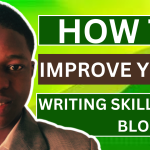




I agree with all the reasons you mentioned in this article about why video content should not be uploaded directly via a website’s media storage no matter how short in length it is.
That is why I always upload my short videos used to describe what I am writing about on my blog. It makes my website and blogs to load faster.
Hi Sam
Thanks for reading! I’m glad you agree about the importance of optimizing video content for faster website load times
Videos file size is too much which is not ideal to upload directly on a website. Thank you for bringing this to our notice. I appreciate your help in this platform.
Thank you for this great advice. This article has made me to understand that it is not ideal to upload video files on the website directly because it causes it to get consumed easily as the video files sizes are big.
Any time I want to show video on my web page, I will upload it to YouTube before embedding the link on my web page.