Do you want to know what is Mbps and how many of it you do need? In this article, I will show you everything about Mbps and how many of it you need step-by-step. One Mbps that has gotten attention is 60 Mbps. But you may ask; is 60 Mbps fast enough for different applications in 2024? Let’s dive in.
It is good to have a fast and reliable internet connection for everything from remote work to entertainment. An internet speeds continue to be a crucial factor in how smoothly we can run various online activities. You may see our step-by-step guide on tips on how to rank a blog on Google’s front page.
Now, let us get started.
What does Mbps mean?
Mbps stands for Megabits per second, (please don’t be confused with Megabytes) a unit used to measure data transfer speeds in digital networks, such as the internet. Here’s a breakdown:
- Mega (M): Represents one million.
- Bits (b): The smallest unit of data in computing, typically represented as a 0 or 1.
- Per second (ps): Indicates the rate at which data is transferred.
So, when your internet connection is advertised as 60 Mbps, it means that the connection can transfer 60 million bits of data every second.
It’s important to note that Mbps measures data speed, not data size. For instance, downloading a file at 60 Mbps is different from saying the file itself is 60 MB (megabytes). The relationship between bits and bytes is:
- 1 byte = 8 bits
- Therefore, 60 Mbps is equal to 7.5 megabytes per second (MBps) in actual download speed.
In practical terms:
- Browsing and Email: Usually needs around 1 – 5 Mbps.
- HD Streaming: Requires 5 – 10 Mbps.
- 4K Streaming: Needs about 25 Mbps.
- Gaming: Can require 3 – 6 Mbps, though latency is often more critical than speed.
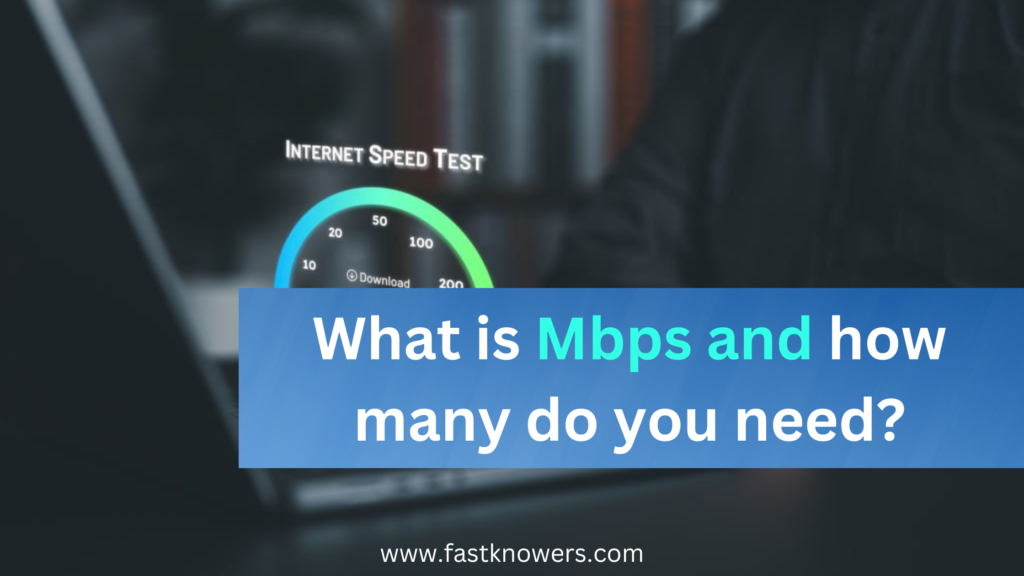
Common types of Mbps
There are various types of Mbps (Megabits per second) that you can use which ranges from basic (1-5 Mbps) to high-speed internet (1Gbps) that are categorized based on the capabilities they provide, such as browsing, streaming, gaming, and more.
1. 1–5 Mbps
- Usage: Basic browsing, email, light social media.
- Best for: Single users or households with minimal internet usage.
- Limitations: Too slow for streaming in HD or video conferencing.
2. 5–10 Mbps
- Usage: Browsing, streaming in SD (Standard Definition), light video calls.
- Best for: Small households with 1–2 devices connected.
- Limitations: Struggles with HD streaming and large file downloads.
3. 10–25 Mbps
- Usage: Streaming in HD, moderate video calls, light gaming.
- Best for: Small families or individuals with multiple devices.
- Limitations: May struggle with multiple users streaming or gaming simultaneously.
4. 25–50 Mbps
- Usage: HD streaming, online gaming, video conferencing, downloading large files.
- Best for: Households with 2–3 people using the internet for moderate activities.
- Limitations: May experience slowdowns if too many users stream 4K or download large files.
5. 50–100 Mbps
- Usage: 4K streaming, multiplayer gaming, heavy downloading, large file uploads.
- Best for: Larger households with multiple people and devices connected at once.
- Limitations: Still may face issues with extremely bandwidth-heavy applications (e.g., 8K streaming or hosting multiple HD video calls).
6. 100–200 Mbps
- Usage: 4K streaming, frequent gaming, multiple simultaneous video calls, large file transfers.
- Best for: Larger families or households with 4+ devices connected.
- Limitations: Few, unless for very high-demand tasks like data-heavy cloud computing or large-scale business needs.
7. 200–500 Mbps
- Usage: Multiple simultaneous 4K streams, cloud gaming, file backups, smart home setups.
- Best for: Tech-heavy homes, smart homes with many IoT devices, power users.
- Limitations: More than enough for most residential users, but may not be necessary for everyday tasks.
8. 500–1,000 Mbps (1 Gbps)
- Usage: 8K streaming, massive data transfers, full-home automation with many smart devices.
- Best for: Small businesses, large households with numerous users and devices, tech enthusiasts.
- Limitations: Overkill for average users, but beneficial for those requiring ultra-high speeds.
9. 1 Gbps (1,000 Mbps)
- Usage: Extremely fast internet used for large-scale data work, 8K+ streaming, real-time 3D rendering, hosting servers, high-end cloud computing.
- Best for: Enterprise-level tasks, very large homes, small to medium-sized businesses.
- Limitations: Unnecessary for standard residential use but essential for businesses that rely on high-speed internet.
Tools to test internet speed
- Streaming testing: Fast.com
Fast.com is powered by Netflix which is one of the top best tools to test internet speeds specifically for video streaming. If your goal is smooth 4K streaming, this tool will give you results tailored to that. - Remote work and video conferencing testing: Speedtest by Ookla
Speedtest provides detailed breakdowns of your download and upload speeds, which are both crucial for stable video calls and file transfers. It also measures latency (ping) which is important for smooth conference calls. - Online gaming testing: Pingtest.net
Pingtest focuses on latency (ping), which is the primary concern for gamers. Low ping means smooth and lag-free gaming experiences. - Household testing: Google Internet Speed Test
Google’s tool is simple, fast, and provides reliable measurements for everyday browsing, streaming, and moderate online activities. - Comprehensive testing: nPerf
nPerf not only measures download/upload speed but also tests browsing and streaming quality, providing a holistic view of how your internet performs across different tasks.
Step-by-Step guides on how to use these tools
Below is how to use some of the most popular internet speed test tools.
1. Speedtest by Ookla
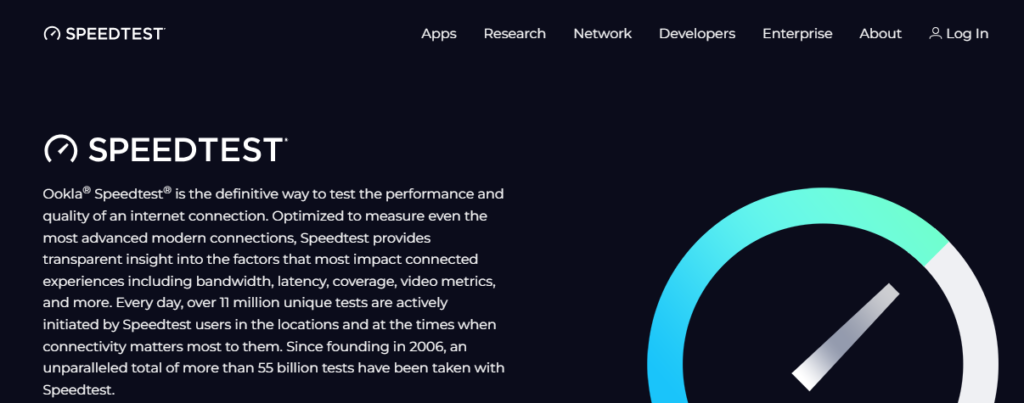
- Visit Speedtest.net on your browser or download the app on your phone.
- Click “Go” to start the test.
- Wait for results to see your download speed, upload speed, and ping.
Note that the Download Speed indicates how fast the data comes to your device. Upload Speed indicates how fast you can send data while the Ping shows the delay between your device and the server.
2. Fast.com
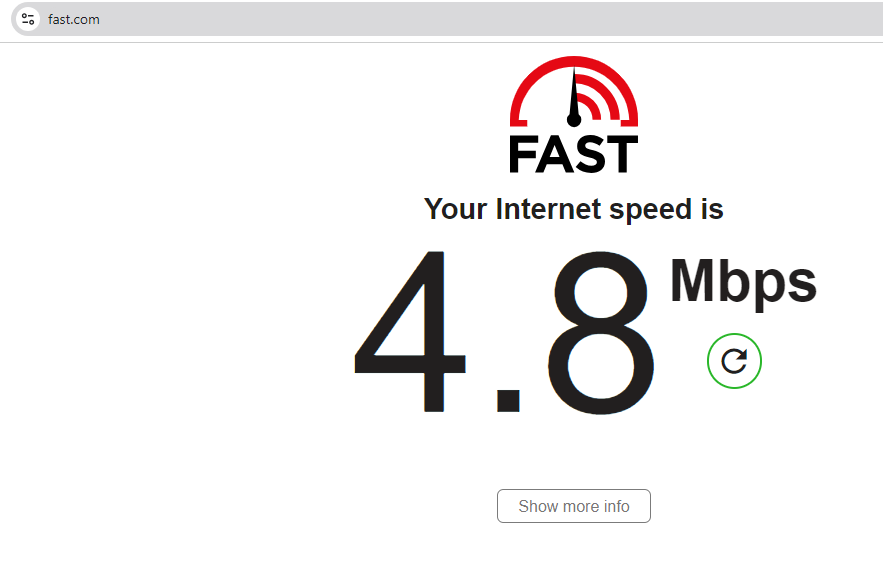
- Visit Fast.com on any browser.
- As soon as you load the page, the speed test begins automatically. No clicks required.
- After a few seconds, the download speed is displayed.
- Analyze Results: Since Fast.com focuses on download speed, it’s ideal for those who want to check streaming performance.
3. Google Internet Speed Test
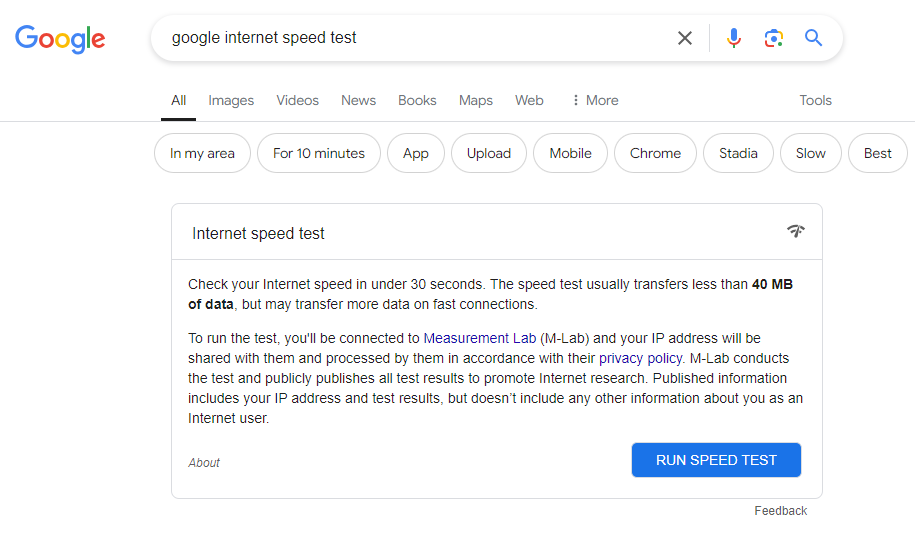
- Open Google and type “speed test” in the search bar.
- A box with a “Run Speed Test” button will appear at the top of the search results. Click it.
- After a few seconds, the download and upload speeds will appear. This tool is quick and gives an overview of your connection’s health.
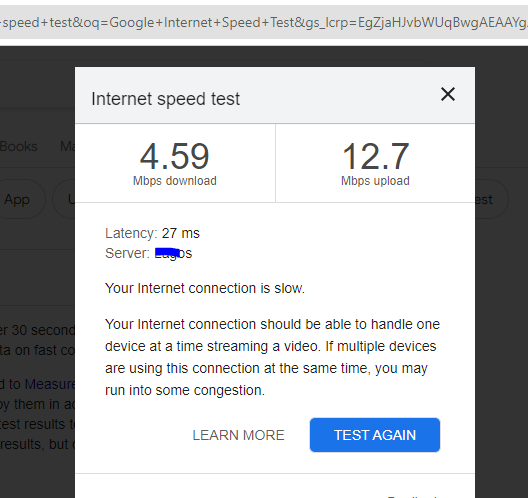
- The tool will tell you if your speed is good enough for activities like streaming, video calls, and gaming.
Which Mbps is fast for internet in 2024?
In 2024, internet speed is an important factor in how smoothly you can carry out your various online activities. One internet speed that majority of people know about is 60 Mbps.
Now, you may doubth if 60 Mbps is fast enough for different applications in 2024? Let’s dive in.
Before this article ends, we will justify the motion ”is 60 Mbps fast internet for different applications in 2024” one-by-one.
Internet speed plays an important role in the running of different apps and applications. So questions arise that what speed should we use in 2024? Either 60 Mbps will be fast enough for these or not? We have discussed our experienced base ideas here.
Bandwidth and internet speed are two different things. Most people think that speed is related to
bandwidth, but it’s not that. Bandwidth is associated with the amount of data, and speed is related
to the transfer rate.
Internet supplied through fiber optic cables is faster than that provided through satellites.
Download speed refers to the speed at which data is retrieved, and upload speed refers to how
information is being sent.
Frequently asked questions
1. How many devices can 60 Mbps internet support?
Internet speed is affected by the number of active devices connected to it. You cannot tell directly that a 60 Mbps internet support how many devices without knowing what they are doing with it.
A 60 Mbps internet is suitable for four people and ten different devices like a phone, laptop, or TV. You may see our guide on benefits of Hosting Videos on Third-Party Platforms for WordPress Websites.
Is 60 Mbps fast? A 60 Mbps internet is fast enough if you are the only user connected to it. You
can perform tasks like online streaming, playing 4K videos or games.
2. Is 60 Mbps fast enough to use for internet streaming?
Internet streaming is the delivery of live or recorded data via the internet to different devices, and
60 Mbps internet is fast enough for this whether the videos in 4K or not.
3. Is 60 Mbps fast to use for YouTube?
It depends upon the quality of data you are watching on YouTube. A stable internet speed of 60
Mbps is fast enough for 3-4 people to watch 1080p HD videos on YouTube.
4. Is 60 Mbps fast enough to for streaming 4K videos?
Videos with low-resolution content do not require fast internet. However, if you are available with 60 Mbps fast internet and playing high-quality videos, almost two people at a time can use it for streaming 4k videos.
5. Is 60 Mbps good for gaming?
With the invention of new games, a fast-speed internet is also required. Is 60 Mbps good for
gaming? We can say that 60 Mbps internet is fast enough for the following types of gamings:
- First Person Shooter (FPS) Games
These are the shooting games on the internet and one of the most played genres of games. FPS games require high-speed internet with higher download speed, and an internet connection of 60 Mbps is suitable for these games.
- Real-Time Strategy (RTS) Games
These are the type of strategy games that allow all the players to play simultaneously.
Most RTS games like StarCraft 2, Warcraft 3, Age of Empires, etc., required an upload speed of 1 Mbps and a download speed of 3 Mbps. So, an internet speed of 60 Mbps is fast enough for them.
- Role-Playing Games (RPG)
These are the games in which an imaginary character role is played and are adventure games.
They mostly come in the form of Tabletop Role-Playing Games (TRPG) and Live Action Role
Playing Games (LARPG).
With high-quality available graphics game, an upload speed of 2-3 Mbps and a download speed
of at least 3 Mbps is required to play online.
A 60 Mbps speed is enough for games like Dungeons and Dragons, World of Warcraft, etc.
- Massive Multiplayer Online (MMO) Games
It is an online video game with many players playing on the same server ranging up to several
hundred. In this, players from different parts of the world compete in large groups.
These games required a stable internet connection to be alive in-game. An upload speed of 1 Mbps, a download speed of 5 Mbps, and a higher ping rate of 150 ms are required. So, a 60 Mbps internet is fast enough for MMO games.
Conclusion
A 60 Mbps internet connection is fast if you are alone connected to it or 4-5 people are playing
videos on YouTube or streaming or web browsing. That was concluded that 60 Mbps is a fast internet for different applications in 2024.
If you are connected with many people on the same connection with 60 Mbps speed, you will
face the problem and need to upgrade your connection.
I hope this article has helped you. For more updates from us like this, please subscribe to my YouTube channel. You can also find me on Facebook.







I have one laptop used for video conferencing and one phone for watching videos on youtube and other minor things. Please how many internet speed is good for me?
This is a well-written and insightful article. Your detailed explanations and practical examples make it easy to understand and apply the concepts. I appreciate the effort you put into providing such thorough information. Thank you for sharing your expertise with us.
I liked the section where you showed and explained how to test the internet speed. I also liked every part in this post. Thanks for sharing your incredible ideas. 💡
Hi Joseph
I’m glad you found the internet speed test section helpful! Thanks for reading and sharing your thoughts