Invoicing is an essential part of running a successful business, but it can often be a time-consuming task to create a good-looking invoices for keeping track of payments in your business. In this article today, I will show you top apps for generating invoices for your business.
Over the years, our mission at Fastknowers Technologies Ltd has been to see you get more sales. Whether your business is online or offline, you need invoice app or software to help you manage the inflow and outflow of cash in your business. You may also see our expert guide on how to integrate the PayStack payment gateway into websites.
Do you want to know top apps for generating invoices for your business? Now, let’s get started.
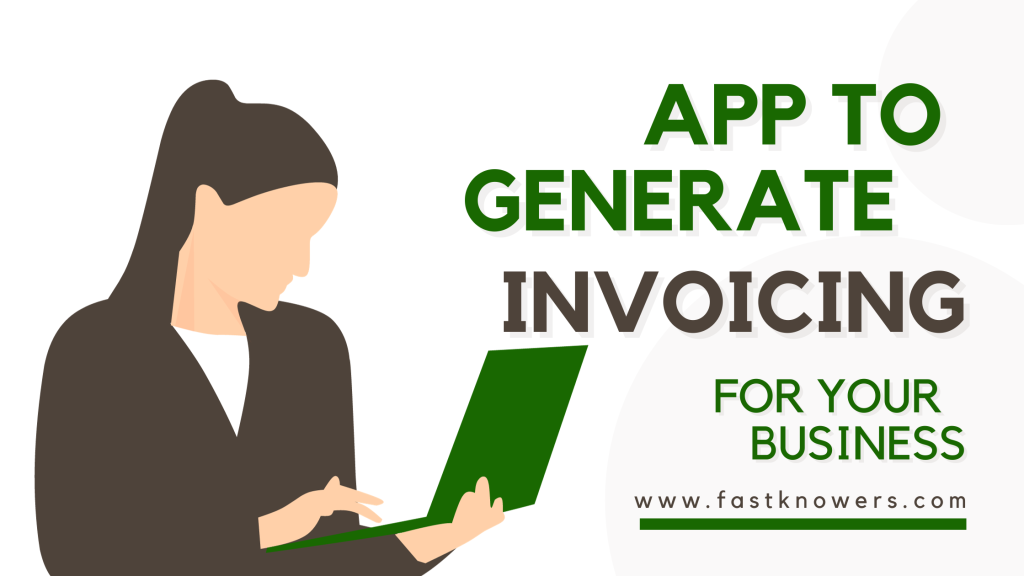
Top best apps for generating invoices for your business
1. Zintego App
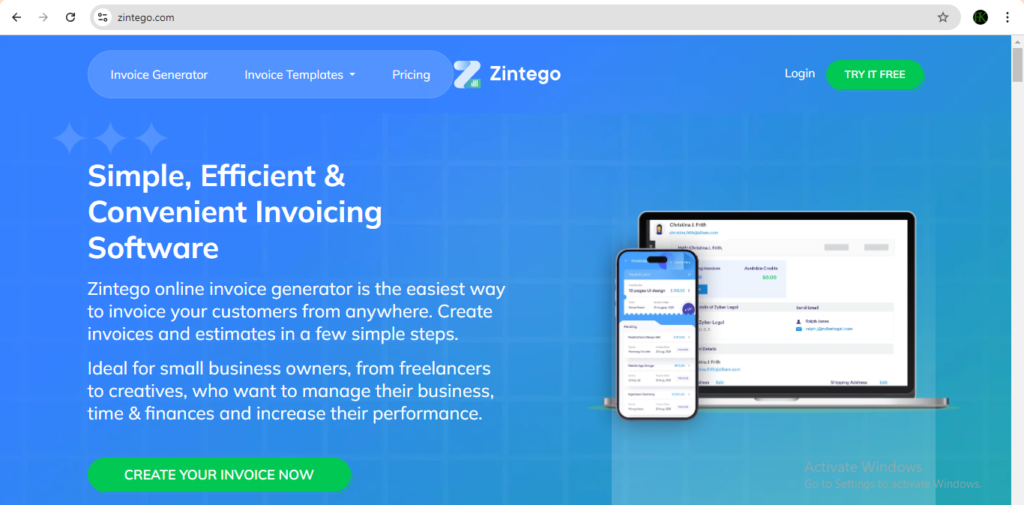
Zintego app is a user-friendly tool designed to streamline the invoicing process for small businesses, freelancers, and entrepreneurs. This app has no complexity that is always found in larger accounting software.
With Zintego, you can ensure that your invoices will reflect the professionalism of your business. Whether you’re just starting out or looking to using a new invoicing software, Zintego provides a reliable solution.
For more information about the app, its features, and how to download and use it, visit Zintego.com.
2. FreshBooks App
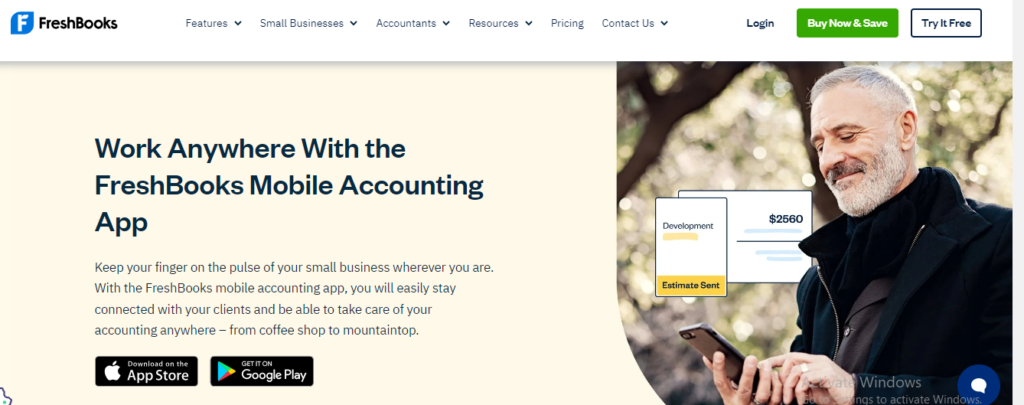
FreshBooks is a popular invoicing and accounting software for small businesses and freelancers. It offers features like time tracking, expense management, and the ability to create professional invoices for your customers.
Most importantly, FreshBooks also integrates with various payment gateways to make it easy for you to get paid quickly from your customers.
For more information, visit FreshBooks‘s website to know its features, uses and how to download it.
3. QuickBooks Online
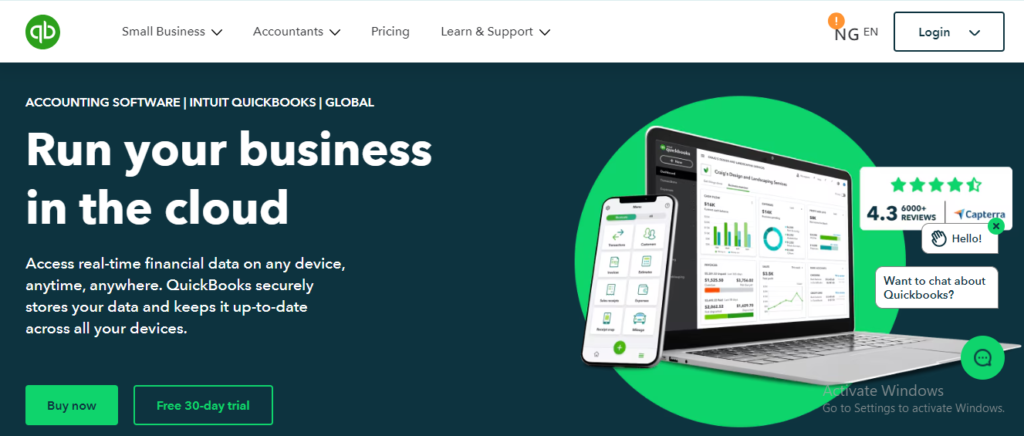
QuickBooks Online is an accounting solution that includes invoicing as one of its key features. It’s designed for small to medium-sized businesses, offering tools for tracking income, expenses, and sales. The invoicing feature allows you to customize invoices, set up recurring payments, and accept payments online.
It has a wide range of apps and services, making it a versatile choice for businesses looking for an all-in-one financial management tool.
Fore more information about its features and how to use it, visit QuickBooks Online‘s website.
4. Zoho Invoice
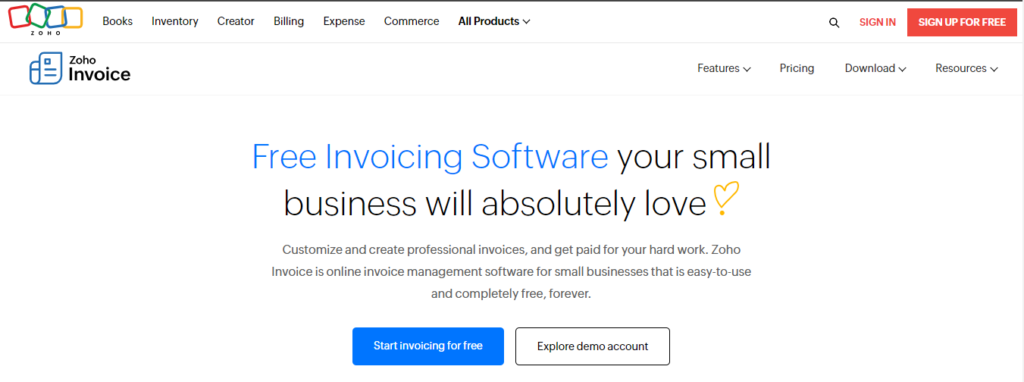
Zoho Invoice is one of the top apps for generating invoices for small businesses. It offers a range of features including customizable invoice templates, time tracking, expense tracking, and multi-currency support. Zoho Invoice also allows for online payment integrations, making it easier for clients to pay you.
Note that Zoho Invoice is part of Zoho suite, so it can be integrated seamlessly with other Zoho products like Zoho CRM and Zoho Books. Learn more on Zoho Invoice‘s website.
You may see our expert step-by-step guide on how to create a custom email address for WordPress blog.
5. Invoice2go

Invoice2go is a mobile and web app designed as a simple invoicing, expense-tracking, and reporting tool for micro and small business owners. This software processes $24 billion in transactions each year and is used by over 220,000 customers in more than 160 countries.
The key features include tools to simplify estimates, invoicing, expense tracking, managing online payments, building an online presence, and more. The software is cloud-based and has 4 subscription tiers – Lite, Standard, Advanced, and Unlimited – based on the number of invoices, clients, and account managers.
For more information, visit Invoice2go‘s website.
6. Wave app
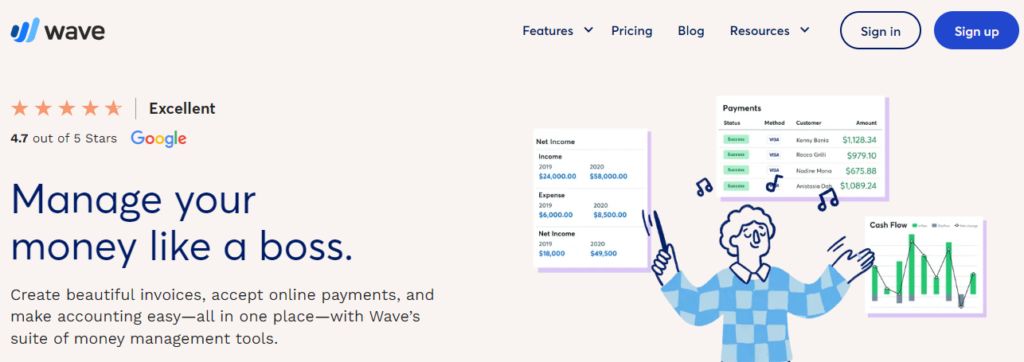
Wave is a Canadian company that provides financial services and software for small businesses and freelancers.
Their first product was free online accounting software designed for businesses with 1–9 employees, followed by invoicing, personal finance and receipt-scanning software (OCR).
Their invoicing feature is completely free, and there are no hidden fees. They only charge a small fee for online payments and payroll services.
For more information, visit Wave‘s website.
7. Xero app
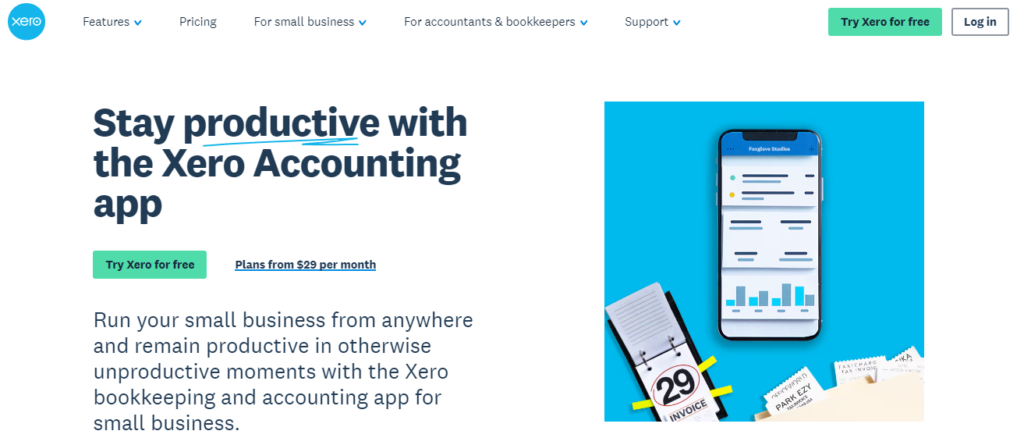
Xero is a technology company that provides cloud-based accounting software for small businesses. The company has offices in New Zealand, Australia, the United Kingdom, the United States, Canada, South Africa and Singapore.
It is known for its user-friendly interface and comprehensive financial management tools. It also offers a mobile app for managing invoices and other accounting tasks on the go. Xero also supports multiple currencies and integrates with over 800 apps.
For more information, please learn it on Xero‘s website.
8. Square Invoices
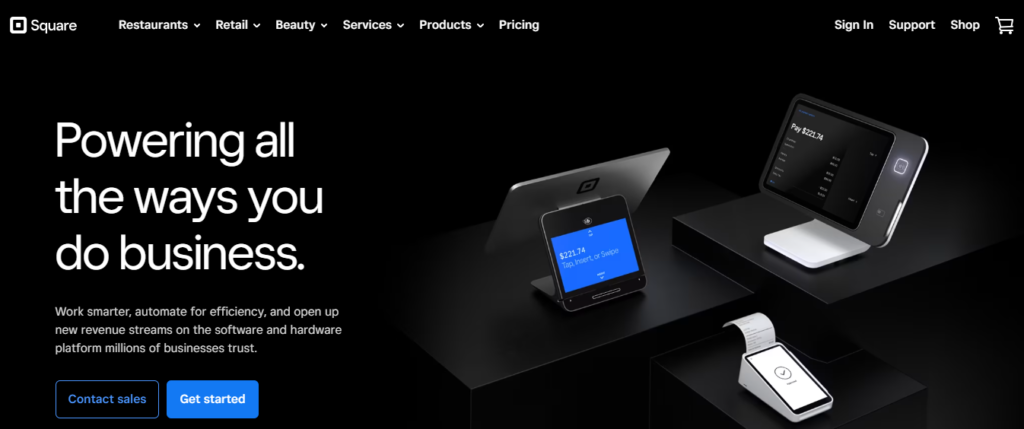
Square Invoices is a free tool provided by Square, designed to help businesses create, send, and manage invoices. It includes features like online payment processing, automatic payment reminders, and recurring billing.
While this software is free to use, it charges a small fee for online payments. It’s also well-suited for businesses that also need point-of-sale (POS) solutions.
For more information about it, its features and how to download and use it, visit Square Invoices‘ website.
Features to look for top app for generating invoices for business
When looking for an app to use for generating invoices for businesses, make sure to keep the following in mind. First of all, make sure the one you will choose is powerful and user-friendly. Whether you’re a freelancer, small business owner, or a larger enterprise, choose an app that has something to offer.
From our own experience and other people’s reviews, Zintego is the #1 best app for generating invoices for different types of businesses. You may see our guide on top best plugins for optimizing images on your blog.
Let’s look at some of the key features that make this App an invoicing app for business owners to generate invoices for their products and services to their customers.
1. Easy Invoice Creation
Creating invoices has never been easier with Zintego. The app provides a straightforward and intuitive interface that allows you to generate professional invoices quickly. You can customize your invoices with your company logo, contact details, and branding elements, giving them a polished and personalized look.
2. Versatile Invoice Templates
Zintego Invoice Generator App offers a variety of pre-designed invoice templates to choose from, catering to different industries and preferences. Whether you need a classic, minimalistic design or something more colorful and creative, you’ll find a template that suits your business style. Additionally, you can save multiple templates to switch between them effortlessly for different clients or projects.
3. Automated Calculation
Manual calculations can be prone to errors and are time-consuming. Zintego Invoice Generator App takes care of the math for you. Simply input the items or services, their quantities, and prices, and the app will automatically calculate the subtotal, taxes, and the total amount due. This feature ensures that your invoices are accurate, reducing the risk of disputes with clients.
4. Multiple Currency Support
If your business operates globally or deals with clients in different countries, you’ll appreciate Zintego’s support for multiple currencies. You can create invoices in various currencies, making it convenient for your international clients and ensuring that you’re paid in the currency of their choice.
5. Inventory Management
For businesses that sell products, Zintego offers inventory management capabilities. You can add and manage your inventory items, including product descriptions, prices, and stock levels. This feature helps you keep track of your stock and makes it easier to include products on your invoices.
6. Time-tracking and Hourly Billing
Freelancers and service-based businesses can benefit from Zintego’s time-tracking feature. The app allows you to log your working hours for different projects or clients and automatically convert them into billable items. This functionality simplifies the invoicing process for hourly services and ensures accurate billing.
7. Expense Tracking
In addition to creating invoices, you need to track your business expenses. You can record expenses related to specific projects or clients and later include them in your invoices. This feature not only helps you stay organized but also ensures that you’re reimbursed for any incurred expenses.
8. Client Management
Managing client information is essential for any business. You will have a convenient client management system where you can store client details, contact information, and billing preferences. This makes it easy to access client information when creating invoices and helps you maintain strong client relationships.
9. Payment Reminders
Getting paid on time is crucial for cash flow management. This will allow you to set payment reminders and send automated reminders to your clients when their invoices are due. This feature can help reduce late payments and improve your overall financial stability.
10. Integration with Accounting Software
For businesses that use accounting software like QuickBooks or Xero, Zintego offers seamless integration. You can easily import your invoices and expense data into your accounting software, thereby saving you time and ensuring accurate financial records.
11. Cloud-Based Access
One of the significant advantages of this Invoice Generator App is that it is cloud-based. This means you can access your invoicing data from anywhere, whether you’re in the office, on the go, or working remotely. All you need is an internet connection, and you can manage your invoicing tasks with ease.
12. Data Security
Security is a top priority for any business, especially when handling financial data. The App employs robust encryption and security measures to protect your sensitive information. You can trust that your financial data is safe and secure while using the app.
13. Affordable Pricing
Zintego offers competitive pricing plans suitable for businesses of all sizes. Whether you’re a solopreneur or part of a large enterprise, you can find a pricing plan that fits your budget. Some plans even offer a free trial period, allowing you to test the app’s features before committing.
Conclusion
Invoicing doesn’t have to be a headache for your business. With these apps we showed and discussed above, you can simplify and streamline your invoicing process, from creating customized invoices to tracking payments and expenses.
Hope this guide has shown you top apps that can be used for generating invoices for your business. You may see our guide on how to start a WordPress blog in 2024 step-by-step.
If you know that this article has helped you know the the top apps for generating invoices for your business, then please subscribe to our YouTube channel for more updates related to this from us in the future. You can also find me on Facebook.







Thank you for the recommendation. I look forward to partnering with you. I like the way you explain how everything works in your article.
Hi COlony
Thank you for your feedback
Every part in this article is helpful. A friend just shared it to me.
Glad you found it helpful, dear Abuwa.
Thank you sir for adding values to the lives of people in the world. You are helping us with your free articles.
Glad you found it helpful.
Thank you for your feedback
Kudos to you Fastknowers team. This update is really helpful. I will share it with others.
Hi wike
Thank you for your feedback