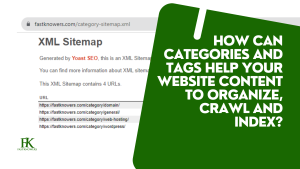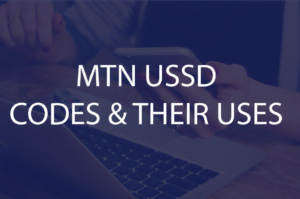Do you want to start a blog using WordPress in 2024 but you don’t know coding and you are searching for the right guides?
We have been a web designer for decades, hence, we have a deep knowledge of how to create a blog and website without coding using WordPress.
If you follow this article, you won’t pay any money for anything to create your blog. However, you may see our expert guide on the top requirements you need for blogging using WordPress.
You may think that starting a blog is very terrifying especially when you are not geeky. Isn’t it? Happily, it’s not only you who is getting this worry.
Since our inception, we have helped over 400+ users create their blogs, thus, we have decided to create this article to guide you on how to start a WordPress blog without passing a lot of stress.
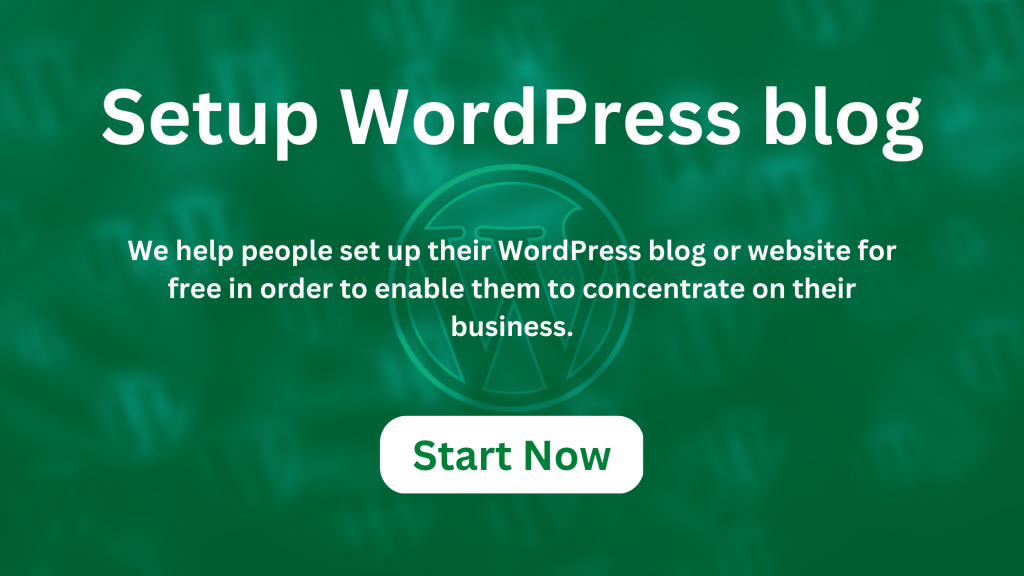
Note
The process we used in this article is very easy to follow. However, if you need our help, we can for free of charge set up your WordPress website for you.
Things you need to start a WordPress blog?
To successfully create a WordPress, two things are required from you. And they are:
- A domain name
- A web hosting account.
If you dedicate your time and read this article right. You can start a blog from scratch in less than 30 minutes as we are ready to walk you through the whole process, step by step.
Here are the summaries of what we shall cover in this article:
- How to Register a Custom Domain Name
- How to Choose the Best Web Hosting
- How to Install and set up WordPress Blog
- How to Change Your Blog Design Template
- How to Write Your First Blog Post
- How to Customize WordPress Blog with Plugins
- How to Optimize Your Website for SEO
- How to Make Money From Your Blog
- Importantly, how you can join us to gradually learn and master WordPress.
Hope you now want to see what this article will provide to you. Now, let’s get started.
How to start a WordPress blog
1. Choose your blog name
The first step to starting a WordPress blog is choosing your blog name which is also known as a domain name. There are two types of WordPress, hence, some beginners make the biggest mistake and choose the wrong WordPress.
Thankfully you’re here, so you won’t be making that mistake.
One type of WordPress is wordpress.com and the other one is wordpress.org. The latter one is less privilege to use if you want to use your blog for business.
If the motive of creating a blog is to add value to the lives of people and make money in the process, then it makes more sense to use WordPress.org which is a self-hosted WordPress.
WordPress is very easy for everyone to use even if you don’t have any programming code. You can install plugins and themes to customize it to your blog and make money from your blog without any restrictions.
According to Statisca, WordPress powers over 33% of blogs and websites.
All of my blogs and websites and that of some of my clients are created with WordPress.org.
WordPress is free because you have buy domain and hosting.
A domain name is your website name, your blog’s address on the internet.
While hosting on the other hand is where your website files are stored. It’s your website’s house on the internet.
A domain name typically costs $15 / year, and web hosting cost $7 / month.
As a beginner who has never earned money from internet, the cost for buying domain name and hosting may seem to be a lot of money. Isn’t it?
We knew that you will nod. And that is why we had earlier prepared a way out that can reduce this cost.
We partner with the best cost-effective domain name and hosting providers, FastComet, HostMarda to offer you a free domain name and over 60% off when you buy a web hosting from them.

FastComet
FastComet is one of the best web hosting and domain name registrars in 2023 that provides fast-loading web hosting services. Their customer care support teams work 24/7 to make sure their customer problems are at their top priority to fulfil what their tagline is.

HostMarda
Being our web hosting partner, HostMarda offeres discounts on cPanel Shared Hosting for our fans. As a beginner like you, we advise you to choose HostMarda. They specialize in shared and cloud hosting, emphasizing reasonable costs and excellent customer service.
Most importantly, you can buy your domain and host from other companies and still read the guides we are showing below. You may also see the explanation of how the domain works.
We recommend FastComet and HostMarda for you because they are the fastest priced-affordable web hosting companies on the internet.
Our recommended web hosting companies have hosted millions of websites and blogs.
They have been in business for decades, but they have all the features that a new generation needs, and they are committed to giving.
With them, we promised you that you can get your blog online within 30 minutes.
What you now have to do is simply buy your domain and hosting from any of FastComet or HostMarda and then we will complete the process for you without any cost.
Learn more on how to set up WordPress
Please
Note that if you buy your domain name and hosting using a link from this article, we will earn a commission at no extra cost to you.
We recommend those web hosting companies to you because we personally use them and believe they will add value to you.
Let’s start to show you how to sign up for FastComet account and purchase your domain name and hosting.
Click here to open FastComet website.
After you have successfully visited their website, the first thing you would do is click on the green Get Started Now button to get started.
At the next step, you will need to add your account information and finalize the package info to complete the process. We recommend going with the 12-month plan because that’s the best value.
On this screen, you will see optional extras that you can purchase. It’s entirely up to you whether or not you purchase them.
Since you are a beginner who doesn’t know how they can be used, we recommend you not always buy an extra plan right away. Extra plans are not compulsory as you can alwaysbuy them later on when you decide that they are needed.
If you know how to create a Facebook account, then you will find signing up for web hosting account as as easy as ABC.
once completed, you will receive an email with details on how to login to your web hosting control panel (cPanel). This is where you manage everything from support, emails, among other things. But most importantly, this is where you install WordPress.
2. Install WordPress
When you buy your web hosting from another company, they would leave the task of installing WordPress which may seem to be a techy task to you but with FastComet or HostMarda, a WordPress dashboard is automatically created for you.
However, if you have bought your hosting from other company, you can still follow the steps beow to install WordPress from your Cpanel.
How to install WordPress from cPanel
WordPress is the most popular used Content Management System (CMSs) in the World. Once you setup, you would be able to manage your blog by creating posts, and pages, customizing your blog’s design, installing plugins, and lots more.
3: Installing theme
A theme is software that you can install and activate on your WordPress blog to a professional pleasant visual appearance to your blog. The first time you visit your blog, it will look unpleasant.
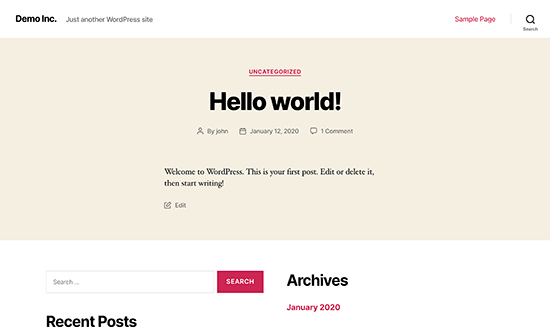
Buying a domain name and hosting are extremely easy. The hard task now for many beginners is how they can design their blog.
However, there are thousands of themes developed by WordPress experts that you can install on your blog for free or for some money.
In one of my articles, I showed how you can change your theme step-by-step.

How to install theme
Login to your WordPress dashboard and click on Appearance » Themes.
Click on the Add New button.
On the next screen, you will able to search from 9,100+ free WordPress themes that are available in the official WordPress.org themes directory. You can sort by popular, latest, featured, as well as other feature filters (i.e. industry, layout, etc.).
Know how to install theme on a WordPress blog.
How to create post on WordPress
Now that you have got a full WordPress blog, the next thing you would start doing is creating content which is also known as a blog post or page.
This is where you would choose what your blog or website is all about. It is advisable to stick with one type of content in order to enable search engines understand your blog.
You may read our expert guide on how to create your first blog post on WordPress.
Do you need the best WordPress hosting?
Explore any of the recommended WordPress web hosting below. They are recommended because they have a great 24/7 customer care, they are priced-affordable, etc. Most importantly, they will automatically install WordPress for you.

FastComet
FastComet is a Web hosting company that provides great customer care support services at affordable prices.

HostMarda
HostMarda is another powerful Web hosting company that has a 24/7 relentless customer care support team, affordable price, no hidden.
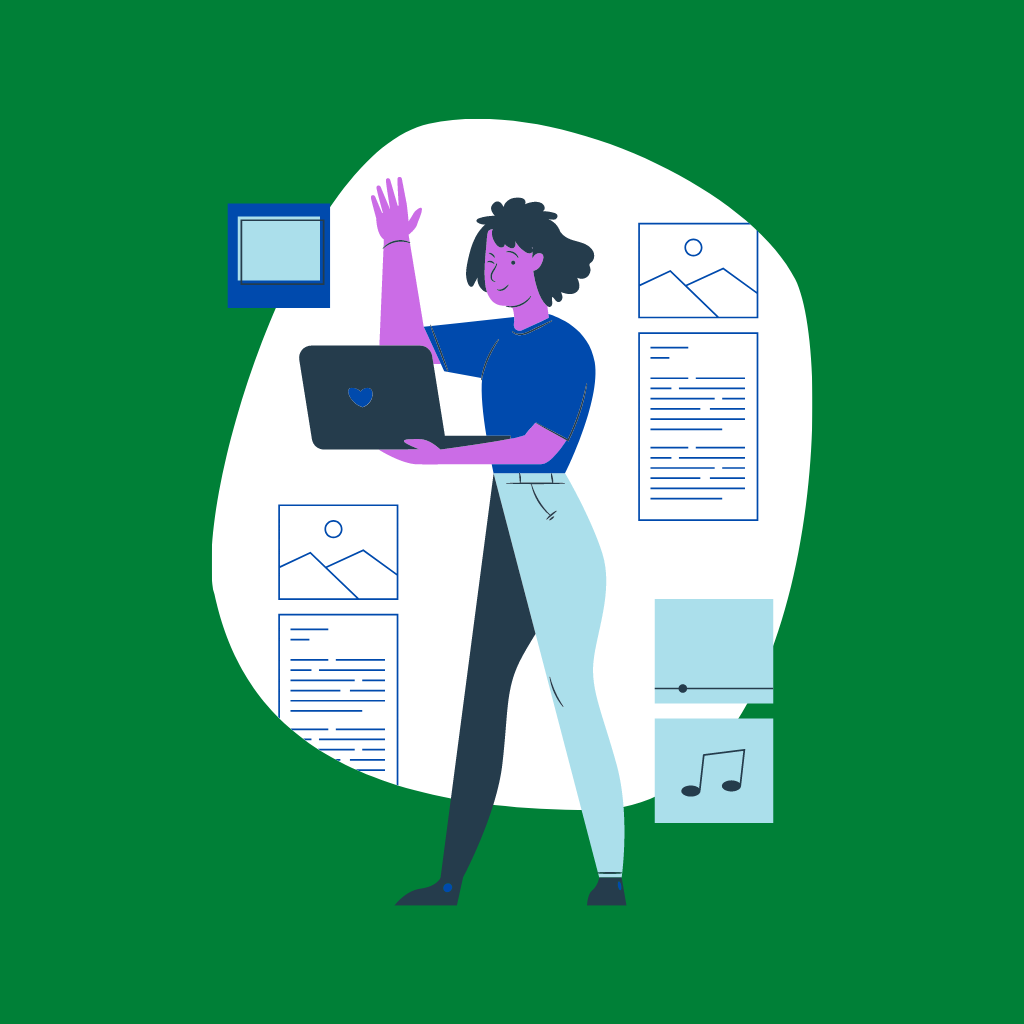
How to create your first blog post on WordPress
Creating content seems to be a hard task for many new bloggers. Statistics show that most bloggers fail due to their running out of content. When I was new to blogging and content creation, I faced difficulties when it comes to create a blog post and page.
To write your first blog post or page, click on the Posts/Page » Add New menu in your WordPress dashboard.
Then from there, you will see an editor area where you can start writing.
5: Install and activate plugins
Plugins are also software that you can install and activate on your WordPress blog to add professional features without writing any programming code.
But please note that a lot number of plugins installed on a website make a website load slowly or make it not function so effectively.
Anything you want to accomplish, you can do with the aid of plugins. The 2023 statistics showed that there were over 59,000 plugins available in the free WordPress plugin directory alone.
WordPress Plugins
You can get a plugin from many sources. There are two types of plugins; free and premium plugins.
In one of my posts, I demonstrated how to install and activate any type of plugin on WordPress.
- To install a plugin, go to your WordPress dashboard
- Move your mouse to the “plugin” and click on it
- Then click the ”add new” button.
- From there, you can enter the name of the plugin you want to install or upload its .zip format.
How to make your WordPress blog SEO-optimized
SEO or Search Engine Optimization is the process of making your blog posts and pages appear at the best place on a search result when people search for a related keyword that your product or service is all about.
Every blogger wants more traffic but unfortunately, they don’t know how to perform SEO the right way.
SEO is not a one-day job. It is a daily routine that you should do for your website to grow. If you want to do SEO in the right way to get results very fast, read our expert step-by-step guides on how to perform SEO for a WordPress website/blog.
How to drive more traffic to your website?
Driving traffic to your blog is practically the #1 work you have to do on your website if you just started. If you write articles, write selflessly (to mainly help the readers). You may see our guide on SEO for WordPress – ultimate for beginners.
How to make money on a WordPress-powered blog?
Blogging is like any business you may think of. You can’t earn money in business just by doing nothing. Don’t be gone astray by the screenshots of other bloggers who may deceive you that you will make money overnight when you create a blog.
And please don’t be discouraged. But what I want to let you know is that you will get back anything you put into your blog.
In this section, I want to show you top best ways that you can make money from your WordPress blog.
Top best ways to make money from WordPress blog
1. Display advert
One of the best fastest ways that a new WordPress blogger can make money from their blog is by displaying an advert. When you have just started, nobody will trust you to do business with you, thus, they won’t pay you for displaying their product or service like an advertisement.
Happily, Google is here to help new bloggers make money from their blogs by displaying advertisements. Google acts as a middleman between you and the advertiser.
2. Affiliate Marketing
Another best method to make money from your blog is through affiliate marketing. Affiliate marketing means you recommend your favorite products/services to your readers, and when they make a purchase you get a commission.
Search for a product and service that relates to your blog niche and start promoting it. For example, if your blog’s niche is Computer Review, then you may quietly join an Amazon affiliate to promote phones and computers to your fans.
3. E-commerce
You can also make money by selling your products or services. These could be physical products, digital downloads like eBooks, artwork, music, and more.
Search for a product and service that relates to your blog niche and start promoting it. For example, if your blog’s niche is Computer Review, then you may quietly join an Amazon affiliate to promote phones and computers to your fans.
You may know how to how to code a header that scrolls and sticks after some scroll.
Frequently Asked Questions
Here are a few frequently asked questions and answers on WordPress and how to start a WordPress blog.
What is WordPress
WordPress is an open-sourced website that helps people host their websites, blogs, app, etc. They are two types of WordPress; wordpress.com and wordpress.org. The former is not good for business while the latter one is the one almost every webmaster and blogger uses to manage their website and blog.
Can I choose to create a blog without using WordPress?
Yes. WordPress is just software to help you seamlessly create a blog for free. You can decide not to use WordPress if you like.
WordPress is just a Content Management System (CMS). You can read this article where we discussed the alternative of WordPress.
Can I create a blog without hosting
No. You can’t create a blog without hosting whether you choose WordPress or not. Because your hosting is where all your blog’s files such as images, documents, etc. are stored. Domain name and hosting are required to create a blog.
Can I transfer my hosting and domain to another web hosting company?
Yes. Some companies do receive some payment for transferring hosting from another company to them. But importantly, our recommended web hosting company doesn’t charge any fee.
You can reach out to any domain of your choice that you want to transfer your domain name or hosting to as they will gladly help you. Read how to transfer domain name and hosting from your current hosting company to another company here.
Conclusion
Hope this article has helped you know how to start a WordPress blog in 2023 and the important things you need to know to become a successful blogger.
Please share it with your friends and remember to subscribe to my YouTube channel. You can also find me on my Facebook page for more important updates.
Comment with any questions you may have below. I will make sure to help you.