
The negative effect of a domain name expiry is an incidence that you shouldn’t pray of as a digital marketer. When your domain name expires, it will look like a pandemic to your business, you lose visitors, no sales, or even lose your domain if you fail to do the needed task at the right time.
That is why it is very important to know when your domain name’s expiry date is. I will also show you what to do if your domain name has already expired. You may also see our guide on how to search for an available domain name.
What happens when your domain expires
When your domain becomes expired, people can’t use your website or read your content. Some domain registrars notify their customers a few months before the domain expires.
While some registrars don’t notify at all. In these cases, how should you know the exact date when your domain will expire? Let’s share our step-by-step method with you.
The expiration of a domain is an unfriendly experience that any webmaster (digital marketer) shouldn’t try to encounter.
Once people can’t have access to your website, they look down on you. They can even stop using your service because it seems they can’t trust you.
When you buy a domain name, you need to know when it expires. You don’t want your business to be in danger when the registration date comes around and your site no longer works properly because its expiry date has passed. That’s why I’m here!
In this article, we’ll cover how you can check when your domain will expire, no matter which registrar you use.
When your domain has expired, you will lose your domain name and all the traffic that it gets. You will need to buy a new one so that people can find you again.
You may also need to redesign your website or even redirect the old domain name to one with more credibility (in terms of SEO).
How to check your domain name expiry date
To check the domain expiry date, you can use a whois lookup tool. Below is how to use it to check the domain name expiry date.
- Visit the site of Whois and enter your domain name or IP address of your domain.
- In the result section, you will see the expiry date of your domain, the date it was registered, the current registrar of the domain, its name servers, etc.

You can also find the whois information of your domain name in the future by typing your domain name into a web browser, for example, Fastknowers whois.
So type the “Fastknowers Whois” into the Google web browser and click on the result that is from Whois Lookup.
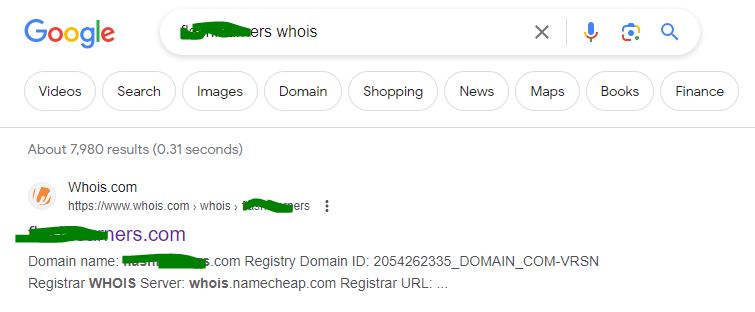
The results that whois lookup shows help you to know how long it takes until your domain expires so that if need be, you can renew it before then.
What to do after checking your domain name expiry date?
Now that you have used whois lookup to check a domain name, it is time to decide to register it if it has never been registered before. You may see our expert step-by-step guide on how to register a .com domain for your website.
If you don’t renew your domain name at the right time after it expires, then someone else can register it, thus, they inherit your domain.
I see this happens quite often with small businesses. After working hard on developing their website and ranking on search results, they become unable to renew their domain, hence, other people buy it.
Conclusion
Hope this guide has shown you how to check the expiry date of your domain name. You may also see our expert step-by-step guide on how to get your domain EPP code.
If you know that this article has helped you know the expiry date of your domain, please share it with your friends and subscribe to our YouTube channel. You can also find me on my Facebook page for more important updates.

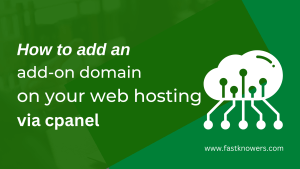

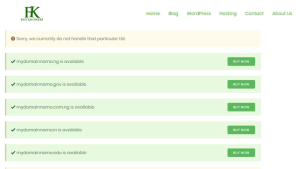
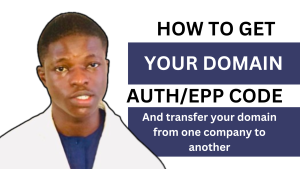

Who can tell me the sign that shows if a domain is expired, please? Because my website is not functioning properly since yesterday. It’s shows error 500 http.