When your WordPress dashboard is opened in multiple tabs, its CPU load increases suddenly on your cPanel, hence preventing your website from performing well. Sadly, users can’t visit it.
So anytime you notice poor performance of your website such as reporting that you should check your internet connection or different errors, note that it is your website ajax.php one of the things to look into. When the requests on the server of your WordPress website editor is opened, you’ll see ajax requests appear every 15 seconds.
The script (admin-ajax.php) extends the user’s WordPress session for the easier use of the administrative panel. If the administrator or the editor works with the site often, it eliminates the need to enter the login / password each time.
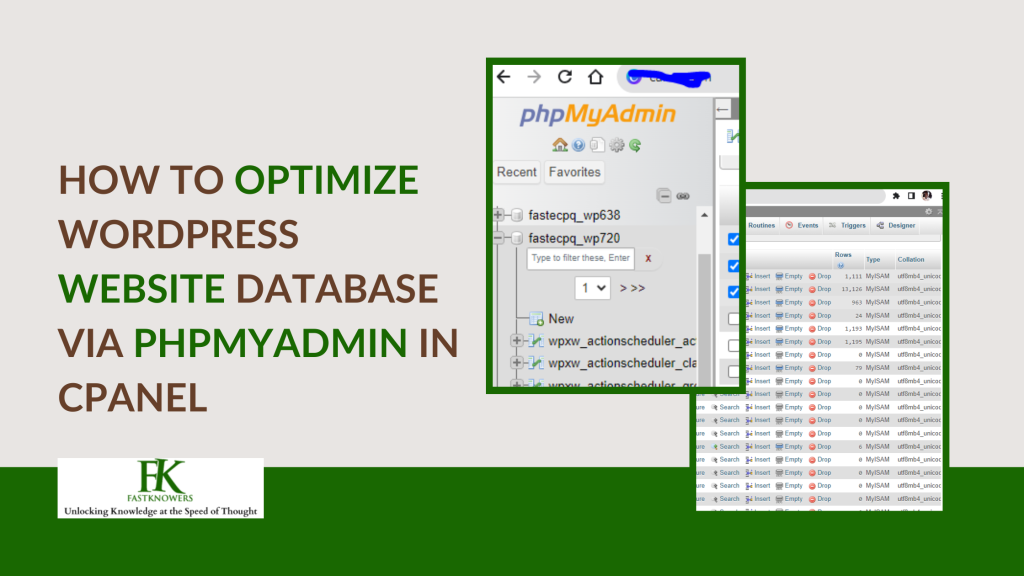
When editing an entry, WordPress executes the AJAX request every 15 seconds. For example, to achieve 1 query per second on the server, you need 15 open editors. You may see our expert step-by-step guide on how to optimize WordPress website database via cPanel.
In many cases, admin-ajax.php is responsible for increased Physical memory and CPU consumption due to the frequent (every 15 seconds) database calls along with other requests. Since admin-ajax.php is dynamic (it can not be cached), it directs all requests right to the server which is creating a significant load.
In this guide today, I will show you how to deal or control the over usage load of WordPress websites admin-Ajax.php.
Now, let’s start.
How to deal with over-usage of WordPress websites admin-ajax.php
One of the best ways to decrease the over usage WordPress website admin-ajax.php (too much load on the websites) is to use WordPress Heartbeat API plugin. With the help of this plugin, you can control the frequency of AJAX usage.
Before you install this plugin, make sure that you generate a full backup of your website. You may also need to see our expert guide on how to step-by-step on how to optimize WordPress website database via cPanel.
Now, let’s start to show you how to install and use Heartbeat plugin on a WordPress website to avoid over usage of admin-ajax.php.
Log in to the WordPress Admin Dashboard and navigate to Plugins menu and click the Add new. Search for ‘Heartbeat Control‘ plugin using the plugin Search field in the upper right corner. When the plugin shows up, click on the Install Now button.
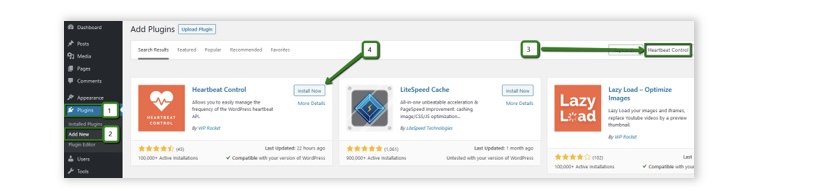
Once the plugin is installed, click the Activate button:
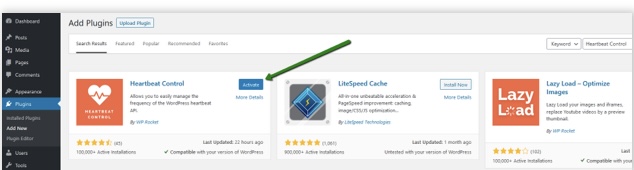
Now that you have activated this plugin, you have got a new menu in your dashboard. To access it, go to Settings and click the Heartbeat Control menu:
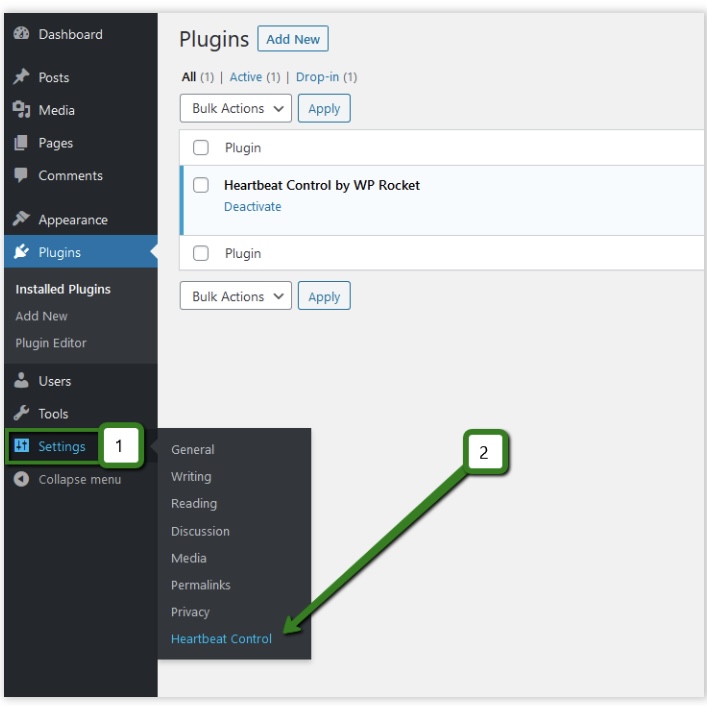
In the General settings tab, check-mark the Modify Heartbeat options. Select all Locations and in the Override Heartbeat frequency sliders choose 60 or more and remember to Click the Save Changes button.
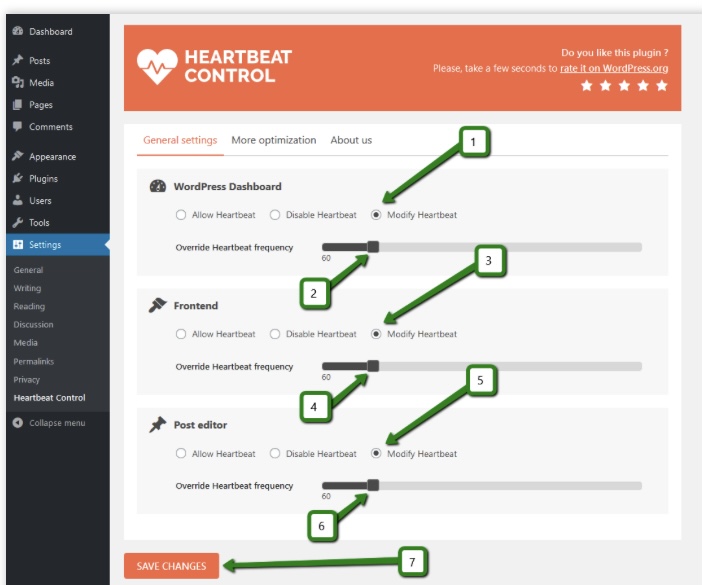
If you want to disable this plugin functionality on all of your website pages, click the General settings tab and use it for all Locations.
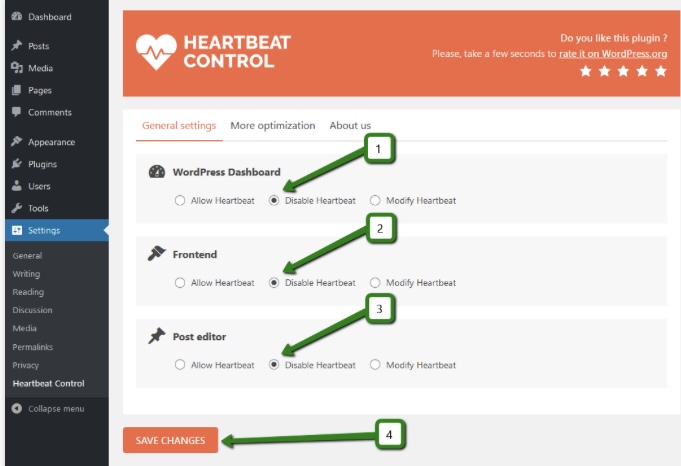
You can adjust the Location settings or just enable Heartbeat back and set the higher Frequency.
Conclusion
I have explained how you can deal with the over usage of WordPress websites admin-Ajax.php using Heartbeat. You may also want to see our expert guide on how to optimize WordPress websites database via cPanel for faster loading.
If you are the only editor on your site, and the requests for admin-ajax.php from your IP address are more than 1 per second, then it is worth following this article and install Heartbeat Control plugin. The most common reason for this behavior is the theme or a plugin that has auto updates features turned on for them.
If you know that this article has helped you know how to deal with the over usage of WordPress websites admin-Ajax.php, then subscribe to our YouTube channel for more updates. You can also find me on Facebook.

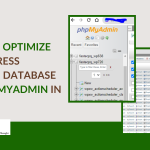
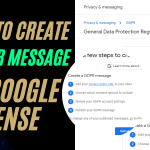




May you let me know more about “admin-ajax.php” before I decide How to deal with over-usage of it?
I don’t understand this article. Does admin-Ajax.php of people’s website over use? 😶 How bro 😎