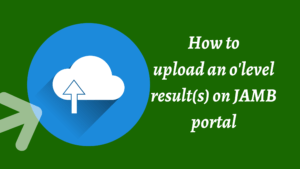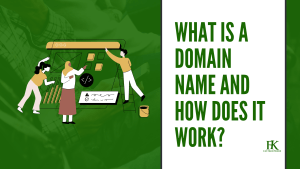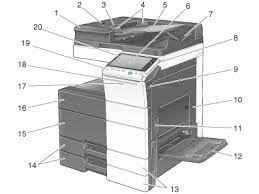
Printer is an electronic output device which helps in printing out the documents, images, etc. The uses of printer can’t be overemphasized. For your printer to neatly perform a task which you like, you have to know some essential parts of it. Here, we have discussed the name of all both external and internal parts of printer and their function.
Knowing the name of printer part will help you the part to focus anytime it get fault. More over, knowing the name of some important parts of printer enables you the rate of maintenance to offer to each of them, for example, ”paper support” should be regularly cleaned with soft cloth or handkerchief because it is a part of printer that supports the loaded paper.
If you are interested to know the name of all parts of printer and their function, here, we have got you covered. We categorized this post in such a way that would make you recall all parts of printer and their respective function.
Now, let’s start looking the name of all parts of printer and their function(s) one by one.
Name of all parts of printer and their function
| Part | Function(s) |
|---|---|
| Paper support | Supports the loaded paper. |
| Printer cover | Protects the printing mechanism. Open only when installing or replacing ink cartridges. |
| Output tray | Receives the ejected paper. |
| Edge guides | Help load the paper straight. Adjust the left edge guide to fit the width of your paper. |
| Output tray extension | Supports the ejected paper. |
| Ink cartridge clamps | 1. Hold the ink cartridges in place. 2. Open only when installing or replacing ink cartridges. |
| Sheet feeder | Feeds a stack of paper automatically. |
| Adjust lever | 1. Adjusts the distance between the print head and the paper to prevent smearing. 2. Set to the “+” position if ink smears on your document when you print on thick paper or envelopes. |
| Print head | Delivers ink to the paper. |
| Control panel | Controls various printer functions. |
Read this also: types of printers and how to get any of them (one by one explanation).
Printer being an output device, it is used in different sectors; market, airport, mall, filling station, business center, etc. Since the printer is a multipurpose electronic device, it is divided into different types task by task, for example, printer used in image production industry differs from the one used in airport for printing traveler’s ticket. Although they contain similar parts and function.
The only different in all types of printer in terms of their parts is the size, place of their position and lots more. However, all types of printers are listed below.
- Laser Printers.
- Solid Ink Printers.
- LED Printers.
- Business Inkjet Printers.
- Home Inkjet Printers.
- Multifunction Printers.
- Dot Matrix Printers.
- 3D Printers.
Now, some basic uses of printer are:
Personal use
Printing images and personal documents for domestic purposes.
General use
Printing documents for general purposes. Business Use: Printing business-related documents requires high-end printers.
Marketing use
Printing marketing signs & banners, using the printers that allows various materials.
Please click here for deep explanation of all types of printer, their function(s) and how you can buy them.
Every printer has a parts, also known as button for controlling its performances. Some control parts of a printer and their signs including their function(s) are shown in the table below:
Control parts of a printer
| Button sign | Function(s) |
|---|---|
 (Power) | 1. Turns the printer on and off. 2. Clears the printer’s memory if pressed twice while the power is on. |
 (Load/eject) (Load/eject) | 1. Loads or ejects paper if pressed and released within 2 seconds. 2. Resumes printing if pressed and released after a paper out error. |
  (Cleaning) | 1. Moves the print head to the ink cartridge replacement position if pressed for 3 seconds while the  black or black or  color ink out light is flashing or on. color ink out light is flashing or on.2. Returns the print head to its home position after ink cartridge replacement. 3. Performs print head cleaning if pressed for 3 seconds while the  black or black or  color ink out light is off. color ink out light is off. |
| Button sign | Function(s) |
|---|---|
 (Power) | 1. On when the printer is on. 2. Flashing when the printer is receiving data, printing, replacing an ink cartridge, charging ink, or cleaning the print head. |
 (Paper out) | 1. On when the printer is out of paper. Load paper in the sheet feeder, then press the  load/eject button to resume printing. load/eject button to resume printing.2. Flashing when the paper is jammed. 3. Take all of the paper out of the feeder, then reload the paper. 4. If the light continues to flash, turn off the printer and gently pull all the paper out of the printer. |
 (Black ink out) | 1. On when the black ink cartridge is empty. 2. Replace the black ink cartridge (T019). 3. Flashing when the black ink cartridge is nearly empty. |
 (Color ink out) | 1. On when the color ink cartridge is empty. 2. Replace the color ink cartridge (T020). 3. Flashing when the color ink cartridge is nearly empty. |
Maintenance of all parts of printer
- Prevent printer break downs and regularly clean your printer head.
- Take caution when replacing your cartridges.
- Keep your printer clean and dust free.
- Use the latest software and drivers.
Conclusion
Hope this article has helped you know the function(s) of all parts of printer device and their respective name? If you have anything to say about any part of this post, please drop your comment via the comment section.
If you know that post may help others, please share it with your friends and remember to subscribe to our newsletter or follow us on Facebook for more important updates.