In this article, I will show you a step-by-step guide on how to fix a SIM card that cannot receive and send text messages. SIM is an acronym that stands for Subscriber Identity Module.
As a digital marketer, you need to cold message your clients. Unluckily, sometimes, you notice that receiving and sending text messages are prevented from occurring on your SIM card, hence the creation of this guide. You may see my expert guide on how to start a digital marketing business.
Has your sim card been broken and cannot be able to receive and or text important text messages? I had experienced this issue before, and could not send and receive text messages via my SIM. But the good news is that I have resolved it.
Now, if you’re suffering like I had experienced before, then continue reading this guide as I am going to show you how I did. Regardless of any type of SIM card you use, the guide that I will show will be useful for you.
Reasons why your SIM cannot receive and send text messages
The reason why a sim card cannot receive or send text messages is that you usually get text messages at a high rate, thus, some messages get hung in the server thereby preventing you from receiving them untimely or not at all entirely.
Every SIM card has its specific message center number. The SIM card’s message center number is unique and differs from one to the other. Any message that you are sending or receiving must pass through your message center number.
When your SIM card message center is filled, you will not be able to send and receive messages until you clear it off. So, in this guide, I will show you how you can use your phone to clear off your SIM card message center number for free. You may also need to see our handpicked top email marketing platforms for digital marketers.
How to update the message center number of your SIM card to be able to effectively receive and send text messages
1. Android phone
- On your android phone, dial *#*#4636#*#*
- Click the Phone Information tab
- After the Phone Information tab has been clicked, then
- Keep scrolling until you see the SMSC menu
- At this point, enter or edit the message center number
- Finally, click UPDATE tab.
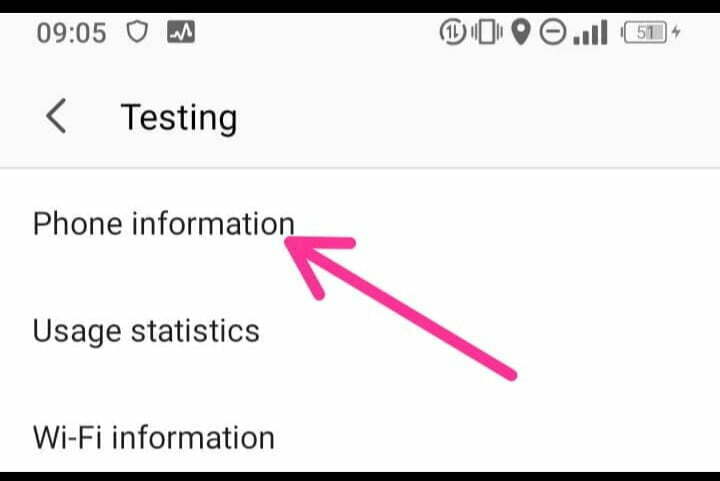
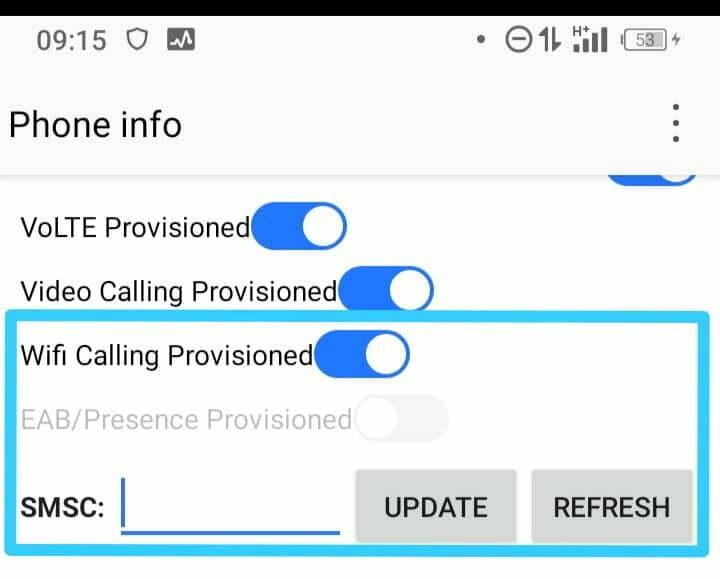
2. Small phone
- On a small phone, open the Message menu.
- Press the right-hand-side Okay
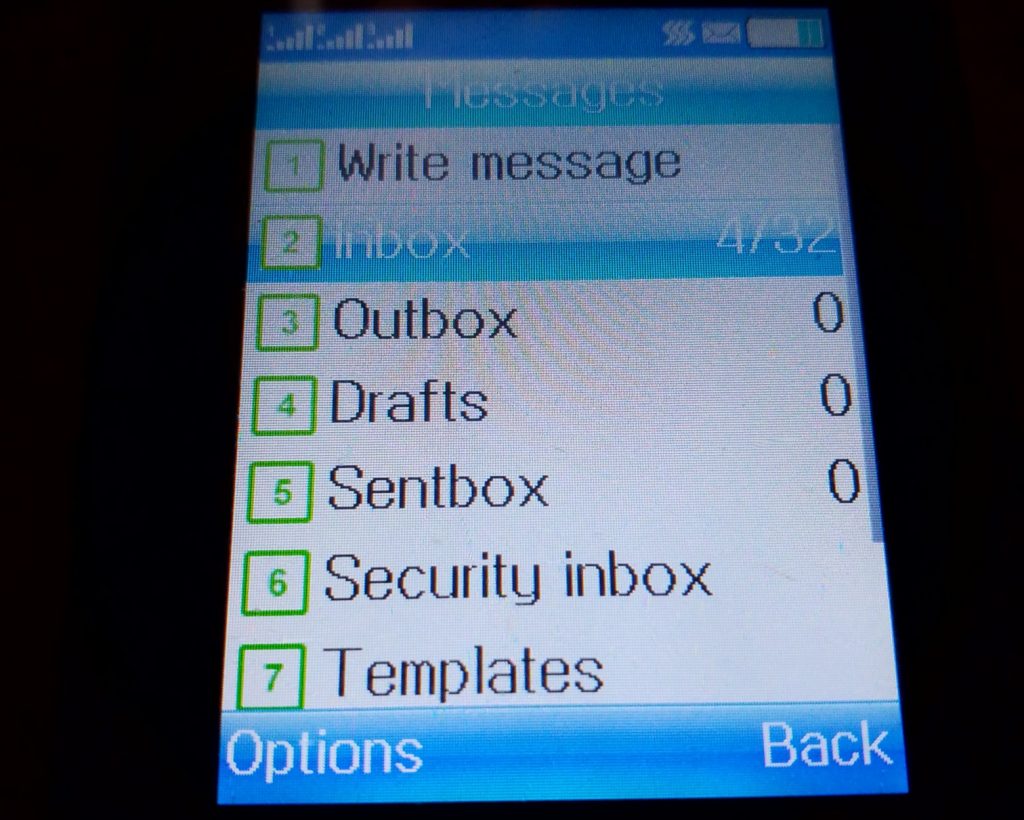
- Then click the SETTING tab
- Now, you can reset the message center number of your SIM card.
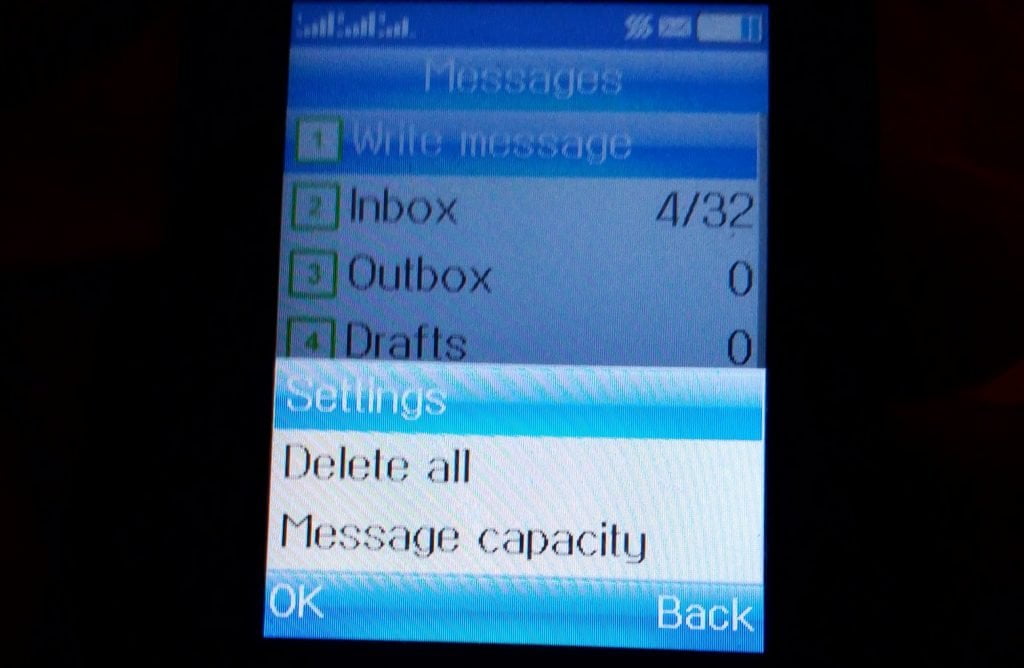
- To reset your message center number, just change the last number to another number. I.e., if your message center number ends with 9, then replace it with 8 and vice versa.
If you’ve followed the guide in this article above, then by now you have successfully updated your SIM card’s message center number and can receive and send text messages. You may also see my guide on how much it costs to get a website in Nigeria.
For more updates on digital marketing from me, you may subscribe to my YouTube channel. You can also find me on Facebook.
If you know that this article has helped you know why your SIM card cannot receive and send text messages and how you can fix it yourself, then share it with others using the sharing icons below.

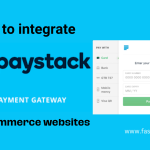





You didn’t state the number that I’ll use for my message center number because mine is blanked and I don’t know what to use
About stories is lovely, but I wanted to be consider in the arm of not receiving and sending messages
Thanks d message really work for me just now i really appreciate
The article was not helpful. It doesn’t state clearly what I must do to know the message or phone centre. You can only edit what you know
Sorry for the inconveniences caused.
Please note that this very post simply tries to explain why some sim card don’t receive and send text messages.
However, if you really mean to edit or update the message center number of your sim card, please here is the link to that post https://fastknowers.com/message-center-number-of-all-networks-in-nigeria-receive-messages/
For more important information, please reply to me!!
The Glo SIM Message Centre number did not show up in the links provided. So it wasn’t possible to edit it. I was back to square one.
Message center number of all networks and how you can edit and update message center number of every type of sim card regardless of any type of mobile you’re using can be found on this link. https://fastknowers.com/message-center-number-of-all-networks-in-nigeria-receive-messages/
For more helpful guides, please don’t hesitate to reply to me.
Thank you.