
Are you confused about email and Gmail addresses? Today, I will show you the top differences between the email address and Gmail address and how you can also create any of them yourself for your business, education, etc.
I will discuss the descriptive differences between email and Gmail addresses with real examples and how to create anyone by yourself and with your smartphone.
Because, some days ago, one of my followers commented on my Facebook post “what is the difference between the email address and Gmail address?” This has hence led me to create this article today to teach him/her and other people who may also want to ask.
Now, do you know the difference between email addresses and Gmail addresses? If you don’t, then keep reading on, you will know all of them right away.
Differences between email & Gmail addresses
An email is a messaging software connected to the internet to receive and send messages from one source (person) to another (person). We cannot overemphasize the use of email addresses, it works very much.
As it’s been known, the message between two people is very fast with the use of an email address.
Before you can do some things on the internet, for example, to comment on some websites, your email/Gmail address is required.
The Gmail address and email address are pronounced as if they are the same while they don’t. But, today in this article you will know the difference between them.
First of all, the Gmail address should not be written as gmail address because it stands for Google Mail.
Below are the additional differences between email and Gmail addresses;
- Gmail is an email address powered by Google while the email address is the collection of Yahoo Mail, Google mail, Zoho mail, Bing mail, etc.
- With Gmail, you can use Google’s tools and services for free, for example, search something on the Google web browser, use YouTube, advertise on Google, etc.
- For example, if you have an email address managed to you by Google, Yahoo, Zoho, etc., their names are Gmail, Yahoomail, Zoho mail, etc. respectively and all of them are called your email addresses.
- The first capital letter in an email address identifies the email manager. For example, Gmail identifies Google Mail and Yahoomail identifies Yahoo Mail.
- It should be understood that where ever your email address is requested, you can put down your Gmail address yahoo mail, or Zoho mail in that email address requested box.
- Every email address provider works similarly and any of them can make you get an email address but Gmail by Google is the best one we recommend.
Read this also: differences between WordPress.com and WordPress.org (step-by-step).
Examples of email and Gmail addresses
- johnsolomon2@gmail.com | Gmail email address.
- [email protected] | Yahoo mail email address.
Both the #1 and #2 refer to the email address of John Solomon and Rose Daniel while the number one is Gmail and number two is yahoo mail.
Recommended for you to read: how to join our newsletter with your email address.
Let us for example say that when the application comes, both Sophia Solomon and Skofifer Mud can input [email protected] and [email protected] in an email requested box and still get the messages from the same source.
Summary: whenever you are asked to put down your email address, you are being asked to put down any type of email address you have.
Read this content also: how to apply for a Nigerian national ID card and get your national Identification number (NIN) very fast.
How to create an email address yourself
If you have been wondering how to create an email address, then here are the quick steps you should follow to create yours now.
You may click here to create a Gmail address and click here also to create a yahoo email address.
You should note that both Gmail and email addresses can be used interchangeably. In fact, they are used to doing the same thing.
If you know that this article has helped you know the differences between email and Gmail address and also showed you how to create it, then please share this article. Finally, follow us on Facebook or join our newsletter (with your email address)!

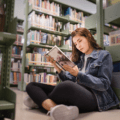





Please please unblock my account for me username is Yerima ardomarafa
Please help me and unblock my bet9ja account yarima ardomarafa
Thanks for the wonderful review that you have shared with us all. All I want to say is that you should keep up with the good work which you have started.
Thank you so much for your advice.
I am glad that you’ve found this helpful.