Do you wonder why Facebook ruins the picture that you post? Sometimes, when you share your best birthday pictures, part of them get cutoff by Facebook. The reason is as a result of using inappropriate dimension. Today, we will share with you all sizes that you should use for your image before you post on Facebook.
Meanwhile, Facebook will resize an image which sometimes auto crops it in order to slow load times and appear shaper to audiences. For more information about all Facebook image sizes, please read them below one by one.
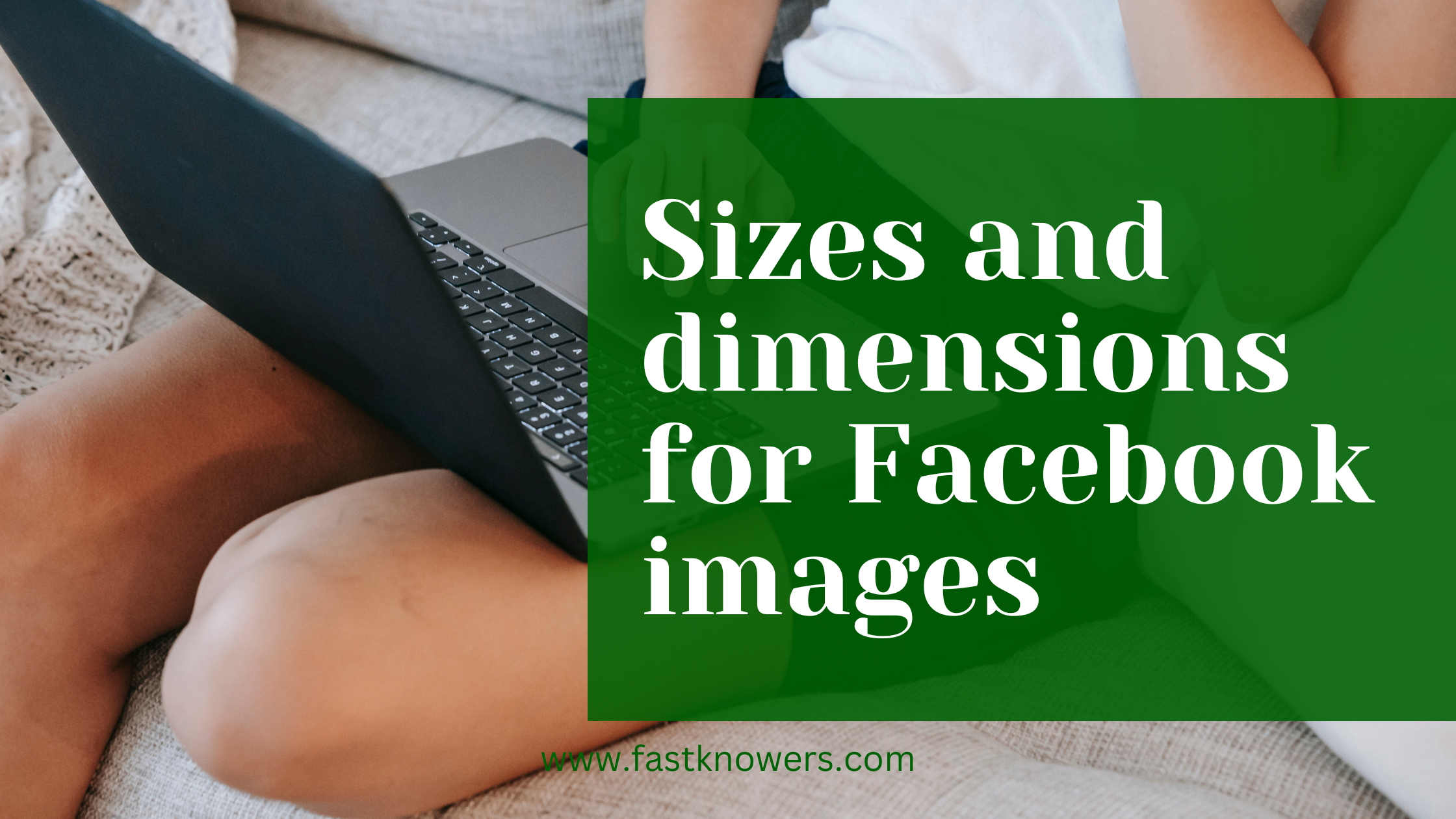
Image sizes and dimension for Facebook
1. Profile picture image size: 170px by 170px
Please note that it’ll display as 170px by 170px on a desktop, 128px by 128px on a smartphone and 36px by 36px on most phones.
For more, please have a read about this from Facebook help centre.
2. Cover photo image size: 851px by 315pxe
It will display as 820px by 312px on desktop and at 640px by 360px on a smartphone.
3. Event photo size: 1200px by 628pxe
4. Image’s size in link share: 1200px by 630px
5. Ads image size: 1080px by 1080px
Read this also: Top 13 social media platforms in the world and their founders.
However, if you can’t maintain the image sizes above, strive to have a minimum sizes as described in the table below.
| Cover Photo | 820 × 312 px |
| Image Post | 1,200 × 630 px |
| Shared Link Images | 1,200 × 628 px |
| Ads Images | 111 × 74 px |
Facebook post image sizes in inches
| Profile picture | 10.417 *10.417inches (750*750 pixels) |
| Cover photo | 11.819 * 4.875 inches (851*351 pixels) |
| Images size in link share | 16.667*8.75 inches (1200*630 pixels) |
Conclusion
You can use Photoshop, Corel Draw, or any of your graphic design tool to create image sizes and dimensions.
Hope this page has helped you know Facebook post image sizes? Please let’s hear from you via the comment section.






