
Your blog traffic is what makes you know whether the efforts you put into SEO are really working or not. The stronger your SEO effort, the higher your traffic. Today, I will like to show you top best tools that you can use to check your blog traffic in 2024.
Do you want to know the tools that you can use to check your blog traffic? You may see our expert step-by-step guide on tips on how to rank a blog on Google’s front page.
In the world of blogging and content creation, traffic is the number of views you have or the number of people visiting your content.
The more traffic you have, the more money you will earn. Using the tools we are going to show it below, you’ll be able to determine your traffic source, for example, keywords that bring people to your blog, the devices they use, their location, gender, interest, etc.
Checking your blog traffic enables you to adapt your blog and its articles. For example, when you have checked the keywords that seriously bring traffic to your blog, you will know the types of articles you will be likely creating. That is why we want to show you tools to check your blog traffic.
Now, let’s start.
Top best tools to check your blog traffic
1. Google Analytics
Google Analytics is the #1 best tool to check your blog traffic. It’s free, easy to use, and powerful.
Google Analytics helps you gain insight into your website’s performance and conversion rates across all channels. You can track how people arrive at your site, what they do when they get there and how many pages they visit before leaving again (and if they come back).
You can also see which keywords are driving traffic that converts into leads or sales for your business – so you know which ones need more attention in order for them not only to be relevant but also outstanding at attracting new customers.
You may see our step-by-step guide on how to eliminate 404 errors from your blog.
2. Ubersuggest
Ubersuggest is a keyword research tool that helps you find long-tail keywords and their search volume. It’s easy to use, has a nice interface, and is an excellent way of finding out how to create high-quality articles on your blog.
This tool shows how popular each term is across all countries worldwide. This means that if there are many more searches coming from Germany than other countries then chances are there will be lots of competition between brands on these terms too!
3. Jetpack
Jetpack is a WordPress plugin that has many features, including site stats, security, and traffic insights which can allow you to track your blog’s traffic.
It can be used as an analytics tool or a marketing tool. If you want to use it as an analytics tool then there are some things that you should know about this plugin:
The Jetpack does have a premium plan like other plugins. However, the free version does provide some basic information about where visitors come from.
This information could be helpful in helping you know how to improve the strategies on how to create an article on your blog.
4. Crazy Egg
Crazy Egg is another tool that allows you to check your blog traffic by seeing the links that visitors are clicking on your blog. This tool helps you understand the pages that are working and the ones that aren’t.
This tool is not only used to check the traffic of a blog but also used by web designers, developers, and marketers to know the experience of users.
5. SEMRush
SEMRush is a powerful and versatile tool for SEO and blog traffic checking tool. It provides you with an overview of your website, including:
- Site traffic analysis
- Keyword ranking reports
- Competitor analysis.
I hope with the information on this blog post, you can decide the tool to use to check your blog traffic. You may let me know the tool you are using or will use via the comment section. Let’s hear from you.
Conclusion
These are all the best tools to check blog traffic. There are many other tools out there, but these ones have been tested and proven to work well.
Hope this article has helped you know the top best tools to check your blog traffic. Please share it with your friends and remember to like our Facebook page for more important updates. You can also find me on YouTube.


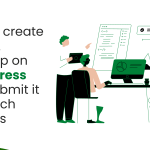




I love using most of the tools you talked about in this article above. There are my favorite tools to check website and blog traffic, keyword research, cost per click, etc.
Hi simion siwatu
I’d love to hear more about your experiences with these tools. Do you have any particular tips or tricks you’d like to share?
I don’t think Ubbersuggest and other tools are free? Can you update this article please? I want to know to use them especially Google analytics because I think it’s free.
Hi Jamo
You’re right! While some features of Ubersuggest and Google Analytics are free, others require a paid subscription. I’ll update the article to clarify this
According to this article and my research, Google analytics is the #1 tool to check a traffic. Yes, it is obvious. Please can you show us in the next time you will write how to configure the Google Analytics to use to check blog’s traffic?
Thanks 👍