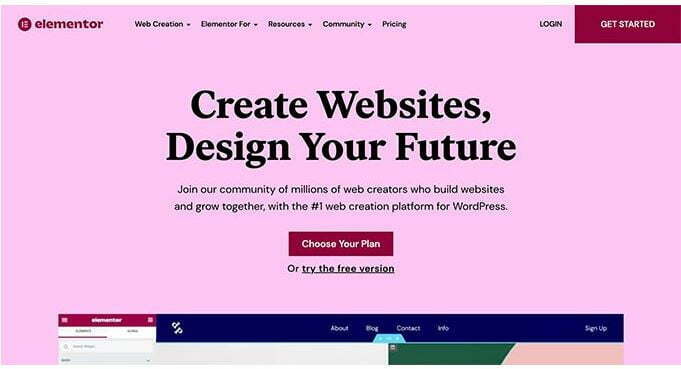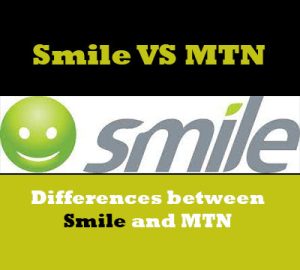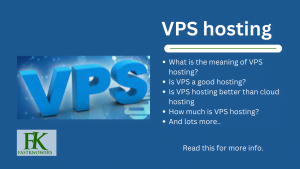Top best page builders for WordPress (free)
Are you looking for the best drag-and-drop page builders to use to design your WordPress blog post and page? Today, we shall show you what page builders are in the world of WordPress web design, how you can install and activate them, and how you can also use them in a step-by-step.
With these WordPress page builders that we are going to show you in this guide, you can design the front end of any website layout even if you don’t have any experience with a responsive web design where you need to use HTML and CSS.
Before we dive in, let’s know the meaning of WordPress page builders. You may also see our expert guide on how to design professional websites with Elementor page builder.

A page builders are plugins that let you create, edit, and customize/design your website frontend without writing any code.
The best part about WordPress page builders is that they have a free plan that you can use on your blog and website. However, buying a premium (paid) plan makes you design your web pages even nicer and faster.
Who should use WordPress page builders?
WordPress page builders are created for people or companies that don’t have coding to design their website. If you are looking for the best page builders in 2023 for WordPress, this guide contains top 14 of them which you can choose from.
In the olden days, people used premium themes on their WordPress blog or website. Sadly, you could not use the theme’s premium features to the full potentials if you don’t know coding because after some time, it can start developing faults (it happened to me before).
Page builders are plugins that can be installed to drag and drop design any page on your website without coding or hiring web designer.
Page builder can help you create a website for any niche like e-commerce website, blog website, photography website, medical website, media and news website, etc. using their high-quality prebuilt page layouts and custom made templates. If you want to code your website from scratch, you may see our expert guide on how create an e-commerce website with HTML, CSS and JavaScript.
Top 4 best page builders for WordPress in 2023
When you want to use a page builder on WordPress for the first time, you should look for one with an intuitive and user-friendly interface with professionally designed templates.
Note that some high-quality features of a WordPress page builder are contained in the pro version. Before you buy, you may see our expert review on the top fastest page builders for WordPress users.
We have tested and used the top four best WordPress page builders and we found out that they are easy to use, they are flexible and have beautifully-designed beginners-friendly interface.
These four page builders for WordPress we are talking about are Elemantor, Divi, SeedProd and Beaver.
Now, let’s start to discuss how to get any of these WordPress page builders below and how you can use them.
Top best page builders for WordPress blogs and websites according to our expert review are:
1. Elemantor
We review an Elementor page builder as a popular page builder plugin for WordPress. It is easy to use, has a large extensions ecosystem, and comes with tons of modules/templates that you can use to build a custom website. The code output is not as efficient, and users often report slower page speed.
The #1 best WordPress page builder plugin is Elementor. It has both free and pro plan.
The way that Elementor page builder works is you see the design as you are designing.
To use an Elementor to design a web page, create a post or page, click “edit with Elementor”. Then add sections and select the number of columns for each section.
The widgets are available at the left panel to your section where you can then drag and drop into your design.
Most importantly, Elementor comes with many ready-to-use templates that you can insert into your pages.
Simply point and click to edit any item on the page, replace the content, and you’re done.
2. Divi
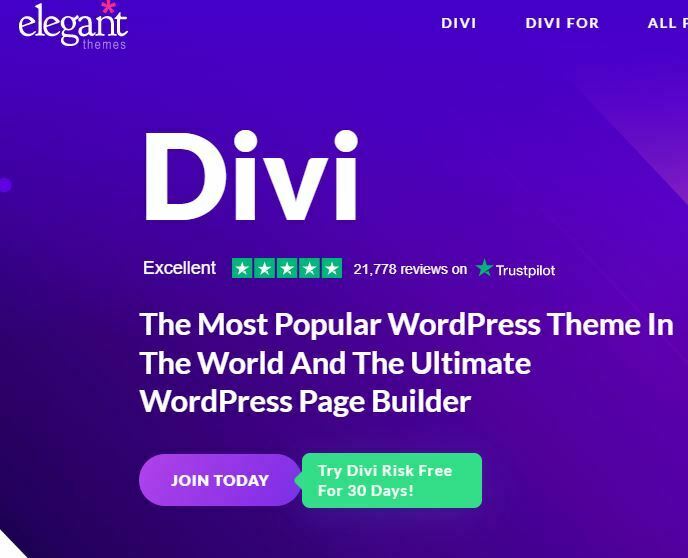
Another best professional WordPress page builder is Divi. It is a drag and drop plugin that you can use to design web page and post without writing any programming code.
Almost every type of website on the internet was built with Divi.
Divi page builder is owned by Elegant theme. It has a visual drag and drop functionality widget. When you are designing with Divi, what you see is what you get basis is applied.
To use Divi to design web page, simply click on the page you want to design and start customizing the design in real-time with a live preview of all changes.
While you are designing with Divi WordPress page builder, you don’t need to preview work in another tab.
The Divi Builder plugin is the backbone of the Divi theme, yet it works well with any other popular WordPress theme.
To be able to use all the features that Divi page builder has, you may install its theme. Both two of them would prevent you from downloading a lots of plugins which would damage your WordPress blog.
You can use the Divi theme or install the Divi page builder plugin on any other theme.
The Pro plan starts from $89 per year.
3. Beaver

Another best drag and drop page builder plugin for WordPress in 2023 is Beaver Builder.
Even though you are non-techy in web design, you can easily know how to use Beaver to design any web page or post if you follow their friendly-designed interface.
While you are designing with Beaver, you would see your design as you are dragging elements from the right sidebar and dropping them on your page. You can click on any element on a page to edit its properties.
It also comes with over 30 finely designed templates for landing pages that make it super-easy and super-fast to create stunning website layouts.
Beaver Builder has been updated to work alongside the new WordPress Gutenberg editor.
The cost for buying the premium version of Beaver is very affordable as it starts from $99 for unlimited sites.
We in conclusion review Beaver as a popular page builder for WordPress users.
You can enjoy the templates that were pre-built on it help you get started with designing a website for any category like medical website, e-commerce website, business website, personal website, etc.
You can also create custom themes using Beaver page builder plugin.
4. SeedProd
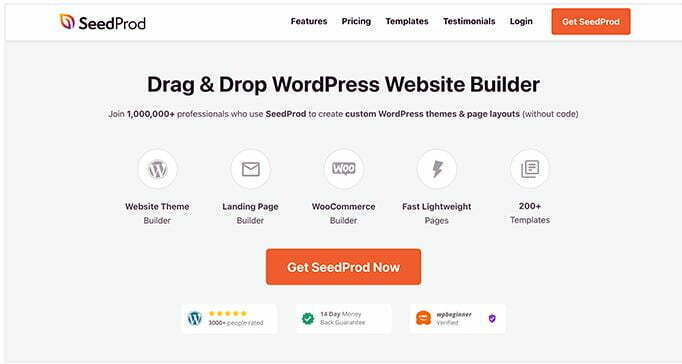
Another best fastest theme and page builder plugin for WordPress in 2023 is SeedProd.
SeedProd has a library that contains a large number of pre-built templates that you can use to save your time and energy even if you don’t know any designing code.
Using the easy-to-use drag and drop widgets of SeedProd, you can design any website.
SeedProd has a ready-made templates that you can use to design landing pages, sales pages, thank you pages, webinar registration pages, coming soon pages, maintenance mode pages, 404 pages, and more.
You can also use SeedProd page builder plugin to create a header, footer and custom sidebar.
With the SeedProd pre-made template, you can display pop up newsletter and automatically receive people email address via your MailChimp, ConvertKit, ActiveCampaign, etc.
Over one million users of WordPress use SeedProd to design the layout of their website.
Most importantly, the premium version starts from $39.50 for a single website or blog per year.
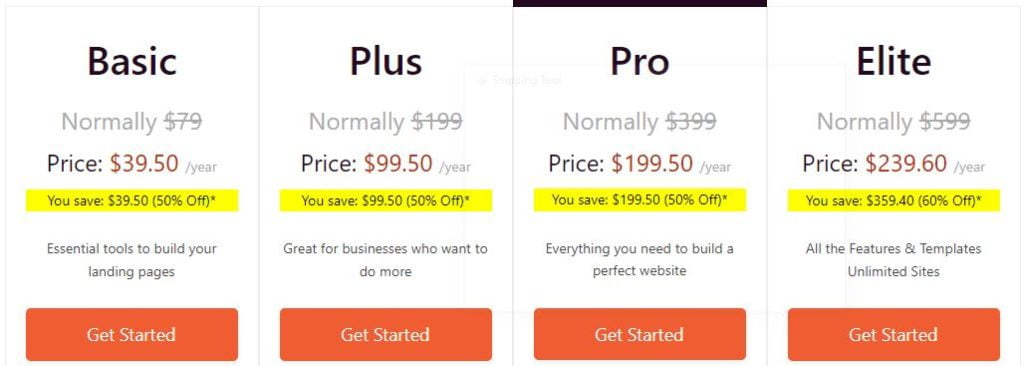
How to use WordPress page builders
The same strategy applies to the usage of all WordPress page builders, hence, if you see our step-by-step guide on how to use Elementor WordPress page builder, then you will know how to use any WordPress page builder of your choice.
To use Elementor to design your WordPress website, simply login to your WordPress dashboard and install and activate Elementor plugin. You may see our guide on how to install plugins on WordPress websites here.
After successfully installing and activating the Elementor page builder plugin, you will have a new menu labelled “Elementor” in the list of your WordPress dashboard left sidebar.
So this means that you can visit any of the WordPress page builder’s website of your choice and download the plugin in zip format which you would then upload it on your website in the same way you install and activate plugins on WordPress websites.
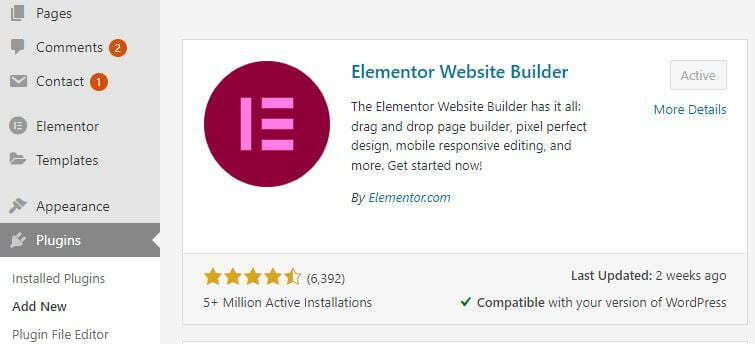
When an Elementor is installed and activated on your website, then you can now go to any published page or post on your website and start designing it with a drag and drop widgets that come with it.
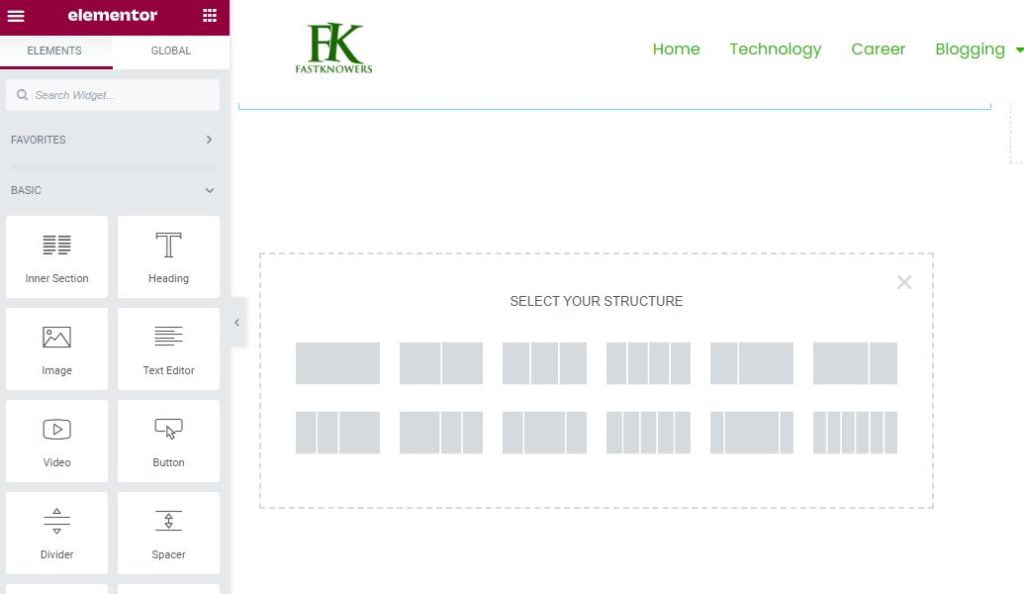
As seen in the screen short above, structures, also known as sections are located at the center of the designing interface while the widgets are located at the top-left of the page when you click the nine dots.
If you want to know step-by-step guides on how to design with Elementor page builder, please click here.
Conclusion
Hope this article has helped you know top 4 best page builders for WordPress. You may also see our expert guide on top fastest WordPress page builders in 2023.
If you know that this article has helped you know the top best page builders for designing WordPress websites or blogs without coding, then please subscribe to our newsletter subscribe to my YouTube channel for more updates that relate to this guide. You can also find me on Facebook.
Please share this guide!!
-
How to make money on WordPress blog -
How to set up WordPress for your blog for free