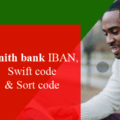Every bank has listened to their customer’s complaints and they have now introduced a specific USSD code that enables their customers swiftly deactivate the USSD code on their mobile phones.
For example, to deactivate your access bank USSD profile on your phone using another person’s phone regardless of the type of SIM card, simply:
- Dial *901*911# from any phone
- Input the registered phone number for the account you want to blacklist and your USSD profile will be deactivated and blacklisted automatically.
See this also: what to do if your transaction is successful but it was unsuccessful (dispense error).
How to deactivate mobile banking of any bank
It has also come to the attention of the customer care of every bank that there has been an increase in the number of fraudsters disguising themselves as bank representatives.
Hence, every bank likes to once again urge you to be wary of this act and always ignore any message demanding personal or bank details.
As a matter of fact, the customer care staff of any Bank will never ask for your BVN, full card PAN, PIN, mobile app activation code, OTP, or password as they are readily available to the Bank via its database.
If you or anyone around you lose a phone whose alert SIM card is inside, here are all USSD codes of any bank to deactivate the USSD code on your alert SIM.
How to deactivate bank USSD code
Has your phone or SIM card been stolen? Or is there someone who is willing to buy airtime/data, check your account balance or transfer money from your account to his or her own account?
If you’re in any of the situations above, then the first thing to think about is probably how to deactivate your USSD code.
Indeed, as earlier noted, banks have provided ways to protect your money, including through USSD codes.
From now on in this article, I am going to discuss with you how to deactivate bank USSD code on any phone step by step using two main different methods.
Following the methods and instructions below, you will be able to deactivate the USSD code from accessing your bank account, even though it’s another person’s phone you can use.
Here are the two main methods to use to deactivate your bank USSD code:
- Dialing a USSD code
- Contacting the Customer care staff of your bank.
Read this also: how to use a POS machine to withdraw and transfer money.
1. Dialing a USSD code to deactivate a bank USSD code
One of the fastest methods to use to deactivate the bank USSD code mobile banking service on your missing SIM card or mobile device is using the USSD code of your bank, for example, *966# for Zenith bank.
By using your bank USSD code, you don’t have to go to the bank because you can do it using any mobile phone and any network provider.
Some famous banks and their mobile banking deactivation USSD code are shown in the table below.
| S/N | Banks | USSD Deactivation Code |
|---|---|---|
| 1 | Access Bank | *901*911# |
| 2 | Ecobank | *326*911# |
| 3 | FCMB | *329*911# |
| 4 | Fidelity Bank | *770*911# |
| 5 | First Bank | *894*911# |
| 6 | Heritage Bank | *745*7# |
| 7 | Zenith Bank | *966*911# |
| 8 | GTBank | *737*51*74# |
| 9 | Keystone Bank | *7111*911# |
| 10 | Sterling Bank | *822*911# |
| 11 | UBA | *919*911# |
| 12 | Unity Bank | *7799*911# |
| 13 | WEMA Bank | *945*911# |
See this also: how to fund your Bet9ja account very fast step by step.
If it is First bank the bank you operate, just follow the steps below for an instance.
- Dial *894*911#
- Press “1” Yes to place/confirm blocking of First bank accounts
- Type the Phone number registered to your First bank account i.e. the missing number you’d like to block
- Confirm and the USSD service will be deactivated automatically
2. Contacting your bank to deactivate for you
Another method that can be used to deactivate any bank USSD code on your phone or SIM card is by contacting the customer care service team of your bank and lodging the request.
To use this method if the first one is not workable for you, simply:
- Dial the official customer care number of your bank, for example, 01-4485500, +234-708-062-5000 (for the First bank) via any type of SIM card
- Choose the option that will enable you to speak with an agent
- Select your language preference
- When an agent receives your call, tell him/her your full name, account number, state of origin (i.e, your location)
- And finally, request him/her to deactivate USSD mobile banking feature on your account for you as a result of some reasons
- Finally, he or she will gladly do as requested immediately.
Why deactivating the bank USSD code on your phone
Please note that thieves can steal your money from your bank accounts using USSD. Hence, in case anyone has lost his/her phone, quickly deactivate the USSD profile to his/her bank account by dialing the below codes from any phone as discussed below.
- Deactivating the bank’s USSD code on your phone removes access to your bank account through the code. This means if your phone is in the wrong hands, then you have to deactivate it immediately.
- Or if your phone has been stolen, it means the person in possession can have access to your account and withdraw all the money (it has happened to someone in my presence before).
- Deactivating your USSD code keeps you in control of your account and protects your money.
Read this also: recharge code of all banks in Nigeria for buying data and airtime.
1. How to deactivate the USSD code for Access Bank
To deactivate a USSD profile on your Access bank account, simply dial *901*911# from any phone, input the registered phone number for the account you want to blacklist, and your USSD profile will be deactivated and blacklisted automatically.
Depending on your preference, you can submit the written application to any Access bank nearest branch to deactivate your mobile banking service.
After filling and submitting the form, the branch will then do the necessary process.
Please note that the fastest method to help you if you have lost your phone while your Access bank alert SIM card is inside, you can deactivate the USSD profile to your bank account by dialing the corresponding codes below from any phone – feature phone, smartphone and even a tablet with a SIM in it: Access Bank: *901*911#.
1. How to deactivate First Bank mobile banking
To deactivate the First Bank mobile banking USSD code on your mobile phone, just simply dial *894*911# from any line, then proceed to enter the phone number which was linked with your First bank account you want to deactivate and that is all.
You can also request First Bank to block the Mobile App USSD code on your account. In this case, please note that your request will be forwarded to the right department for review.
3. How to deactivate the USSD code for Zenith Bank
To deactivate your Zenith bank USSD code mobile banking profile, simply dial; *966*20*0# on any mobile phone and follow the on-screen prompts.
In order to stop all debit transactions from your account in case of fraud or loss of debit card, simply dial; *966*911# from any mobile phone, enter your account number and finally confirm your request by selecting the matched option.
4. How to deactivate Union Bank USSD code
Union bank USSD code, *826# is more than a USSD code because its possibilities of it are endless.
You can use it also to deactivate the USSD mobile banking service on your phone.
To continue,
- Dial *826# to deactivate the USSD code of Union Bank from your phone or SIM card.
- On the next screen, you will see a lot of options.
- Choose the appropriate option to continue the deactivation.
- Enter the bank account number you want to remove.
5. How to deactivate USSD code for GTB
If you have lost your phone, you can deactivate the USSD profile to your GTB bank account by dialing the corresponding codes below from any phone – feature phone, smartphone, and even a tablet with a SIM in it. Guaranty Trust Bank (GTBank) USSD code deactivation code: *737*51*74#.
Alternatively, you can immediately deactivate the GTB USSD code mobile feature using the instructions below:
- Log on to internet banking with your User ID and
- Password
- Click “Self Service”
- Click “Deactivate USSD”
- Click “New Request” and select the account to be deactivated
- Provide the answer to your secret question and click
- “Send Deactivation Code” to send a deactivation code to a registered email address and phone number
- Retrieve the deactivation code and enter it into the appropriate box to complete deactivation.
Another method is by contacting the GTB customer care agent as instructed below:
- Dial +2348039003900, +2348029002900
- Press the appropriate number to be served in any language
- of your choice
- Press “0” and hold on to speak to an agent
- Discuss with him/her very well what you have in mind to say
- Upon authentication, the agent deactivates the USSD feature on your phone
- Alternatively, you can send a mail to [email protected] to deactivate your USSD code self-service mobile banking feature on your phone.
How to reactivate the USSD code of any bank
Note that you can reactivate your deactivated bank’s USSD code but there’s no way to do it through another USSD code or by contacting your bank’s customer care.
Once you deactivate your USSD mobile banking code using any of the methods listed and explained above, no one will have access to your account even to check your account balance until you reactivate it yourself.
That is to say, once you’ve retrieved your registered SIM card or done the welcome back of your SIM, then you can now go to any nearest branch of your bank to request the USSD code mobile banking’s reactivation on your SIM card and mobile phone.
At this point, you would be required to present an ID card to prove that you are the original owner of an account in which you came to reactivate its USSD code service as well as filling a request form.
Please follow anything you will be asked by the customer care staff of your bank as your USSD mobile banking will be immediately reactivated in no time after the completion of everything.
The good news is that using the USSD code to deactivate mobile banking on any bank does not require airtime or data. To start, please follow the instructions and guides outlined above!!
Conclusion
If you know that this article has helped you know how to deactivate the USSD code of any bank on a phone, please share it with your friends and remember to subscribe to our newsletter for more important updates.