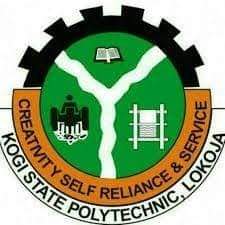
In this article we shall show you how to check the admission list of the successessful admitted applicants of KSP in 2022/2023 academic session. If you’re an applicant of KSP in 2022, then we’ve good news for you today.
Kogi State Polytechnic (KSP), Lokoja has released the admission list of the name of successessful admitted applicants in 2022.
If you’re a part time or full time admission aspirant of Kogi State Polytechnic, KSP, Lokoja for this year, you can now check whether KSP has admitted you to study in their institution or not.
Follow the guidelines below to check KSP admission list and print your admission letter out immediately when you are happy or satisfied.
Read this also: must-have documents for admission clearance of Federal University, Lokoja in 2020 and how to do (step-by-step guides).
Below are the procedures for checking KSP admission list for 2022:
How to check the admission list of KSP in 2022/2023 academic session

1. For full-time students
All full-time prospective students of Kogi State Polytechnic should follow the steps below to check their admission list on KSP website by using their jamb registration number:
- If you applied as a full-time ND applicant of Kogi State Polytechnic, KSP in 2020 and want to check an admission list, then click here
- After it’s loaded successfully, you will be asked to enter your username and password
- Then enter your JAMB registration Number as username and PASSWORD as password
- And finally click proceed tab as displayed in the picture below
- Please note that there is no any payment which is fixed for printing and checking admission list on KSP website
- Keep the slip you have just printed (admission letter) save as it’ll be helpful when you are doing your clearance in Kogi state Polytechnic, Lokoja
- If you are not yet admitted, don’t lose hope as you can be among those who will be admitted in the next session
- Kogi state polytechnic, Lokoja, KSP releases its admission list for three times and it is categorized into batch by batch (batch A, B and C)
- After you have checked your admission status on ksp website as discussed above, then visit jamb website and login with your registered email address and password to accept the offer
- For any difficulty or question you may have about how to check admission list of KSP, please drop your question via the comment section
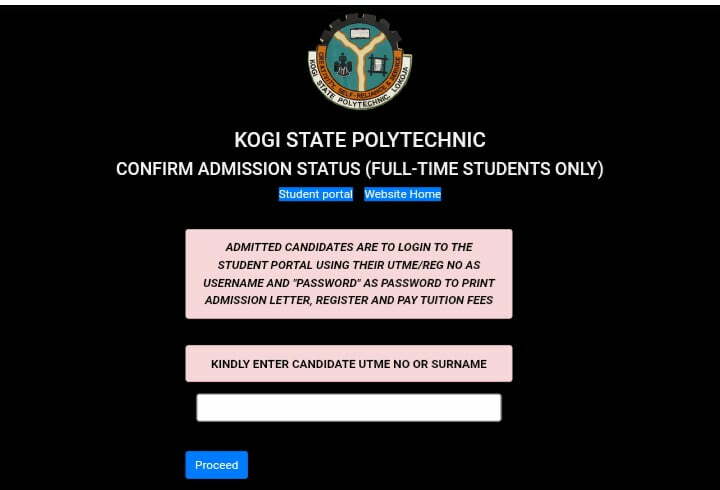
2. For part-time applicants
If you are a part-time prospective student of Kogi State Polytechnic, then follow the guidelines below to check the admission list of KSP, Lokoja for 2021-2022 academic session.
- If you’re a part-time applicants, please click here.
- When the page load up successfully, then select your session. I.e, 2021-2022
- Finally click View List tab that is located at the bottom side of the screen (recommended: change your screen view).
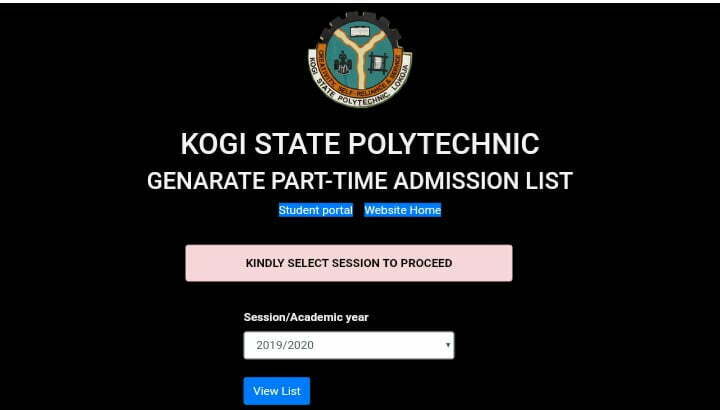
Now, how do you feel? Has this article helped you? If yes, then please follow us on Facebook or Twitter.
You may also have friends who can find this article helpful, if you have very sure, then share it with them.
Also, you may have some questions to ask (contact) us about this post, if you have any question, please don’t hesitate to comment with it in the comment section.
Read this also: how to do online course registration and admission clearance of Kogi state Polytechnic (KSP) in 2020-2021 academic session.







We advise you to bookmark this page and always check here for more guideline and updates. Candidates and indeed members of the public should beware of fraudsters who may be fronting as agents of the Institution to dupe innocent and unsuspecting candidates and members of the general public under the pretence of offering admission to them.
Okay. We are noted. Thank you..
Certainly, all above is truth. Thank you, author!!
I have downloaded and printed the admission letter. What next should i do?
Pay your school fees and register your course or faculty.
Where is the ict centre of ksp? Im new student
Ask people. It’s within campus.