Do you want to know how to link NIN to your SIM card? NIN linking is compulsory for every Nigerian according to the order of Nigeria Communication Commission (NCC). In this guide today, I will show you step-by-step how to link NIN to all four (4) major networks in Nigeria; Glo, MTN, Airtel, and 9mobile.
NIN is an acronym that stands for National Identification Number. It’s eleven (11) digit number that every Nigerian citizen in should have to serve as a means of identification.
Any SIM card that is not linked with NIN has to be totally barred by its provider. This information was made known in December 2020 by the then Minister of NCC, Dr. Isah Pantami. You may see our expert guide on tips to find the best company that develops websites in Nigeria.
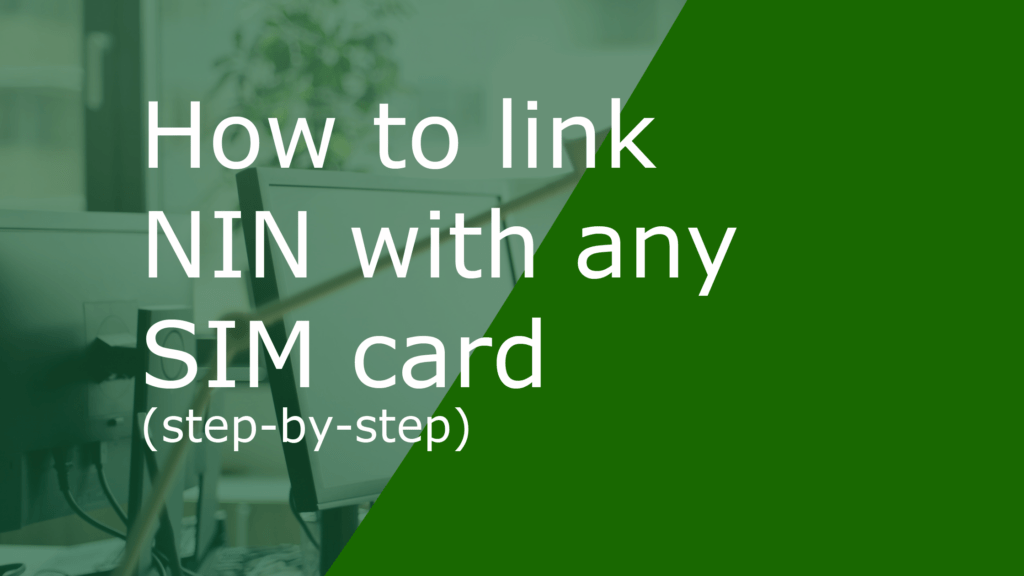
How to retrive your NIN?
Before you can link your NIN to your SIM, you have to retrieve to know it first. If you do not know your NIN, you can retrieve it by visiting any NIMC office near you. You can also retrieve it manually on your phone by dialing *346#. This is effective for all the major network providers in Nigeria.
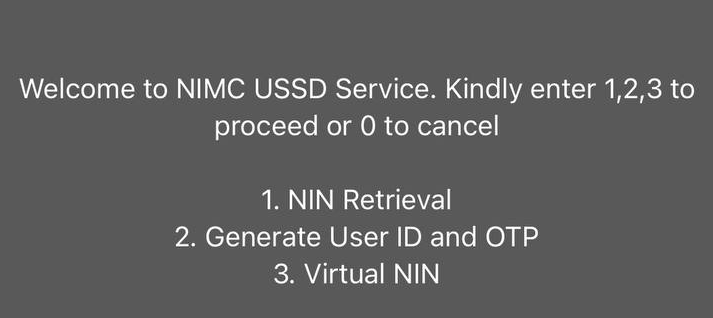
You can also check or retrive your NIN using BVN. NIMC has made us understand that there are two types of NINs: NIMC-generated NIN and BVN-generated NINs. If you are among those who already have the NIN that your bank generated during the BVN registration exercise, here is what you need to do:
- Visit a NIMC centre with your BVN
- Request NIN validation form
- Fill in your details and submit
- Wait to be contacted via SMS or email.
Let’s not waste much time and start showing you how to link your NIN with all networks in Nigeria.
How to link NIN to all networks in Nigeria
1. Glo network
If you want to link your NIN to your Glo SIM card, send an SMS “UPDATENIN YourNIN FirstName LastName” to 109. For example, “UPDATENIN 12345678910 YAHAYA ABDULRAZAQ” or visit https://www.gloworld.com/ng for more information.
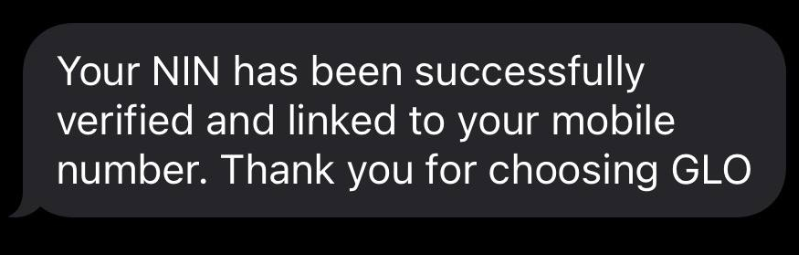
Now that you have known how to link your NIN to your Glo SIM card, keep reading in order to know how to link the other four or three networks.
2. Airtel network
Do you want to know the process for how to link NIN with an Airtel Sim card? Read the paragraphs below as you’re going to find the step-by-step guides.
For you to link your NIN with your Airtel Sim card in order to get yourself verified, just dial *121*1# and input your eleven (11) digit NIN. You may visit their website for more information.
3. MTN network
If you’re using an MTN sim card right now and still haven’t linked your national ID card’s number with it, you’re taking risks because your sim card can get barred at any time.
Dial *785# and finally enter your NIN. For the simplest and fastest way, dial *785*NIN# using the SIM card you have intended to verify. For more information, visit their website.
4. 9mobile network
If you want to know how to link the NIN of your national ID card to your 9Mobile SIM card, then you’ve come to the right place.
The USSD code to link your NIN to a 9Mobile sim card is *200*8#. If you dial it, then enter your NIN. Visit their website for more information.
How to link your NIN to your SIM card using the NIMC Mobile ID App
- Download the NIMC Mobile ID App from your app store and install it on your smartphone.
- Open the app, enter your NIN, and log in to access your dashboard.
- On your dashboard, click the “My Devices” button located at the bottom right.
- Select “Add Mobile Number” and type in the mobile phone number you want to link to your NIN.
- Enter the One Time Password (OTP) sent to the mobile number you’re linking.
Note: The NIN validation code above only works for SIM cards that have already been registered and previously linked with a NIN.
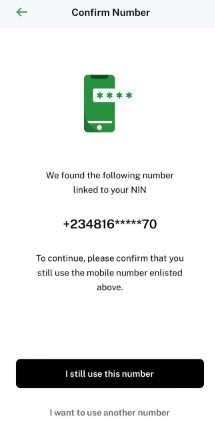
Many people complain that their SIMs were barred despite the fact that they linked it to their NINs. If you find yourself in this situation, note that you may have exceeded the limit of 7 SIM cards per NIN because only the first 7 SIM cards will be linked to your NIN; the rest will be blocked and unregistered.
For more information, you may:
- Reach out to your network provider through calling, emailing, or visiting their office. They may be able to assist you with linking your NIN to your SIM cards, resolving any errors, or getting your services back up and running.
- Visit a NIMC office or enrollment centre with your NIN and SIM cards. They would be able to verify your identity, complete your NIN registration, or update your data on their database.
Frequently asked questions on linking Of NIN to SIM Cards
Frequently Asked Questions (FAQ) on how to link NIN to all four (4) networks in Nigeria are as follows:
The deadline for linking NIN with all four (4) network providers in Nigeria has been scheduled by Nigerian Communication Commission.
For customers who have got their NIN already, the linking will stop on 9th January 2021 while the customers who have never got their NIN, their linking of NIN is still compulsory and it’ll end on 19th February 2021.
Read this also: how to apply for NIN in 2021 and get it very fast online without paying any money.
The National Identification Number of every person is one with eleven (digit) numbers. It’s a crime to enroll in NIN more than once.
The system (biometric scanner) machine will detect whether you’ve enrolled before. Meanwhile, if you have got many types of Sim cards, you can link them all with one NIN.
Nigerian Communication Commission, NCC enacted a law that all network providers should stop registering new customers.
However, all already registered or existing customers must have linked their NINs to them. Any customer who fails to link or send his/her NIN to his/her network provider, the sim card of such person will be blocked.
Please scroll up a little for the methods of how to send your NIN to your network provider for Linking and verification (step-by-step for all four (4) networks).
After you have completed enrolling for your national ID card, two things you will be given are your tracking code and National Identification Number.
However, if you’ve lost your national ID card, please don’t panic. I have a way out.
Now, dial *346# through the sim card you enrolled for your national ID card with and know your NIN right away.
That is the best question to be asked. All those words are an acronym.
The meaning of NIMC is National Identity Management Commission, NIN is National Identification Number and USSD stands for Unstructured Supplementary Service Data.
Conclusion
If you know that this article has helped you know how to link NIN with all four (4) networks in Nigeria, then subscribe to YouTube channel for more updates. You can also find me on Facebook.
If you think that this post can help other people, please don’t hesitate to share it with your friends on Facebook and Twitter.
Are you stuck in any place while linking your NIN to your SIM card? If there is some challenges disturbing you, feel free to drop a comment. You may also see our step-by-step guide on how to make a website using HTML and CSS.







Thank you so much sir for your help in this article. You are so helpful.
Glad you liked this article as it is helpful, dear Luther.
This post is one of the best i have ever read on this topic ”how to link a NIN. Thank you very much sir. Commenting from United States.
Glad you found it helpful, dear Donald.
I have always wanted to know the complete steps on how to link national identity number (nin) to the various networks and so far what I saw on this blog have gone a very long way in providing an adequate answer. Thanks for sharing something this good, keep up the good work.
Thank you dear Bright.
As a matter of fact, I like the design of your website.
Pls sir/ma i have wast all my mony to get my jamb profile code but i not get why
First of all, link your NIN with the SIM card that you want to recieve your profile code with, send your NiN to JAMb via the format NIN (your nin here) to 55019. Make sure you have a minimum of 50 Naira airtime in your SIM card.