
Do you want to optimize the images you use in your web pages and blog posts? Optimizing images will do many wonders for your online business.
A WordPress blog whose images are well optimized has benefits such as increased speed in loading, giving users a good experience, saving disk space, and of course better search engine optimization.
In this article, we shall be showing you the best plugins you can use in optimizing your images. You may see our guide on how to start a WordPress blog (complete guide for 2024).
Why you should optimize your website and blog images?
An image speaks thousands of words more than text. In a bid to make your blog post readers easily understand what you have to discuss with them, using images is very, very ideal.
However, if you use images wrongly, it may have a tremendous negative impact on both your blog and your readers. A blog is the biggest medium for sharing information online in the world.
As a digital marketer, you may have already created a blog where you engage with your audience by guiding them.
Optimizing images on your blog can make your posts more engaging and interesting, especially if you post multimedia content.
Having said that, let’s see the Top best plugins for optimizing images on your blog and how to use or get them.
Top best plugins for optimizing images on your blog
1. Imagify image optimizer
It helps to increase the speed of your website by resizing and compressing different image formats automatically.
It can also work for animated graphics. It has three compression settings which are normal, aggressive, and ultra. You can choose any one of them depending on the quality that you want.
Recommended posts:
- Tips on how to make a Google-friendly blog
- Top best tools to check blog traffic (step-by-step)
- How long does a new blog take to appear on search results?
2. Image Recycle
Image Recycle is an optimization plugin that offers PDF optimization in addition to compressing JPGs, GIFs, and PNGs. In its pro version, the Image Recycle plugin gives you 100 MB of data for a 15-day trial.
Image Recycle might cost between 10-50 dollars a year depending on the number of images that were compressed.
It backs up the expense with extra features like dashboard functionality and email updates. It also runs in the background and does not affect anything else you might be doing on-site.
3. Lazy load by Optimole
Optimole is an optimization plugin that optimizes your site’s images via a global content delivery network combined with a cloud-based solution.
This plugin helps to reduce the load on your server and speeds up your loading time. It comes with a one-click setup and automated tools.
To activate the Lazy Load plugin on your blog, simply install and activate it. You may see our expert step-by-step guide on how to install and activate plugins on any WordPress website.
After successfully installing and activating the plugin, insert your API key to activate it. The tools will then automatically run in the background to optimize your images.
Conclusion
That is it. I hope you find these plugins useful for optimizing images on your blog. Please feel free to comment with any questions you may have and remember to subscribe to our newsletter or like our Facebook page for more important updates. You can also find my guides on YouTube.
Related articles are attached below, do not forget to read them.

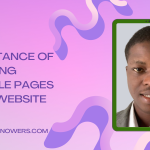





I use Lazy Loads plugin to optimize images on my blog. My blog posts need a lot of images, so I use lazy loads. And I am happy with the way it helps my blog posts readers.
Thank you for sharing your feedback, dear John. Cheers.