
With Airtel sim card, you can browse as long as you like since you’ve got what the internet uses (data). Now, how do you subscribe for data on Airtel? In this article, you’ll know the USSD code to subscribe for data on Airtel network.
Today, you’ll know how to subscribe for the original data bundle of Airtel network by using two (2) different methods.
The two (2) possible methods or USSD codes that you can subscribe data bundle of Airtel network with are:
- Code to use if you have already gotten airtime in your Airtel sim card
- And lastly, the code you’ll load an Airtel recharge card with instead of loading with direct recharging code.
Read this also: how to load recharge card of Airtel network with direct recharging code.
So, let’s continue.
USSD Code To Subscribe For Data Bundle On Airtel Network
With the USSD code we’re going to share with you, if you will subscribe for data, your MB or data will not finish very fast.
That code is also known as the direct or normal code.
- Just insert an Airtel sim card which you want to subscribe data on in a mobile device
- Dial *141* amount of data bundle you want to subscribe#
- Then send.
You’ll be debited and data bundle will be subscribed on your sim card.
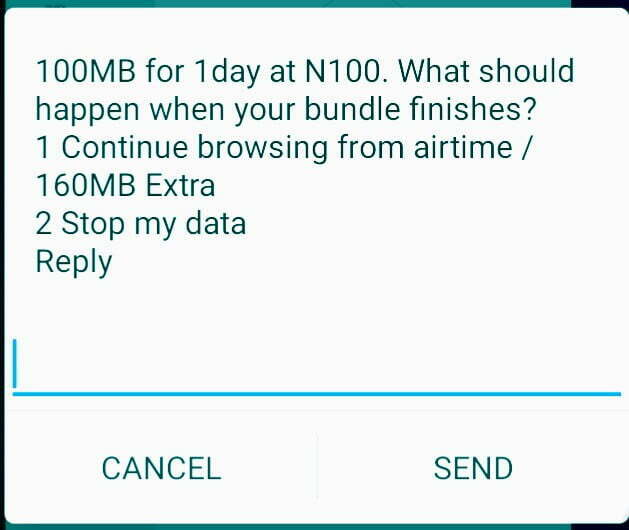
- For example, if you have got N100 (one hundred Naira) airtime in your Airtel sim card and wish to subscribe N100 data bundle, just dial *141*100#.
- And select option number two (Stop my data) in order to be notified immidiately your data bundle has finished
Note that by selecting option number one, it’s until every airtime in your sim card has finished before you will be notified. I.e, you’ll browse with your airtime.
See this content also: direct recharging code of all four (4) networks in Nigeria.
Code To Load Recharge Card With In Order To Buy Data Bundle
Alternatively, you can subscribe for data bundle or MB on Airtel network as well just like you load recharge card by following the procedures below.
- If it’s N200 (two hundred Naira) recharge card of Airtel network you buy
- Then dial*143* recharge card pin#
- Finally tap send button on your mobile phone to transfer your input to the Airtel database.
The importance of the codes we shared with you above (*141# and*143#) is that the data you subscribe by using any one of them lasts (i.e, it doesn’t get finished very fast).
Conclusion and further reading:
If you know that this article is helpful, please don’t forget to share it with your friends and comment with what you feel through the comment section.
Also, for you not to miss any important article like this, kindly like our Facebook page or follow us on Twitter.
Read this also: how to edit the message center number of every four network in Nigeria including Airtel network.




