
Recharge cards of Glo network are usually in the form of a scratch card pin or a paper with a 15 digit numbers which must be loaded with the Glo recommended (direct) airtime recharging USSD code, *123*pin#. Do you want to know how to recharge your Glo card?
If you are a Glo Nigeria subscriber, then this post today will 7 different methods of how you can recharge your Glo sim card very fast step by step.
This article will show you all step by step methods that you can use to recharge Glo card. It will also show you some different USSD codes or how to get large quantity of bonus airtime and data on your Glo line.
Now, let’s start!!
The most common USSD code which every customer of Glo uses frequently to recharge their GLO sim card is by dialing *123*PIN# and press Send/Ok on their device. Meanwhile, GLO Nigeria recharge card PIN has 15 digit numbers. For example, if the PIN is 1016 2124 6331 414, then load it in this format: *123*1016 2124 6331 414#.
Seven methods of how to recharge Glo card very fast
Glo is one of Nigeria’s most popularly known telecommunication networks that provides mobile network services to a large number of people (customers) across all places in Nigeria. You can recharge your Glo sim card for yourself and or your loved ones by following the instructions that we’re going to share with you below.
Now, the following are the list and explanation of the seven methods of how you can recharge your Glo card or sim card step by step very fast and risk-free:
- USSD code method
- Glo simple recharge method
- Sharing airtime from another sim card
- Transfer airtime from a bank account
- On JumiaPay
- WorldRemit Glo top-up method
- www.recharge.com’s website
1. USSD code method
This method of how to recharge Glo card is the most common way which almost every Glo subscriber uses to recharge their Glo sim card with airtime.
In this method, you must use USSD code to load your Glo sim card with paper or scratch card and below is how you can use this method:
- Buy Glo paper or scratch recharge card from the nearest Glo shop
- Insert your Glo sim card which you are going to recharge airtime to to mobile phone
- Enter *123*, then follow by your recharge card pin (no gap), for example, *123*1111333322226666828#
- After you have completed entering your recharge card pin correctly, now click on send/ok button on your mobile phone’s keyboards to transfer your request to Glo database for processing
- Incase you are not sure whether your recharge card has been recharged successfully to your Glo sim card, please dial #124*1# to check your Glo airtime balance
- If your airtime balance is not credited, you inform the person who sold it to you at the right time or contact Glo customer care representative for more important information by dialing 121
2. Glo simple recharge method
Glo simple recharge method is one of the best and fastest methods that you can use to top up airtime from your bank account to your Glo sim card. You can also online top up airtime to Glo sim card of your family and friends very easily and securely.
*805# is a USSD code created by Glo which enables you to buy airtime and data bundles directly from your bank account at your convenience, anytime, anywhere. You can buy airtime and data bundles in different denominations as listed on your bank menu.
Currently, there are 13 different Nigerian commercial banks on the Glo simple share, *805# platform and more banks will be enlisted soon (please subscribe to our newsletter for an updates).
Now the following banks are the thirteen (13) Nigerian commercial banks that support Glo simple recharge service presently:
- Access Bank
- Diamond Bank
- FCMB
- Fidelity Bank
- Jaiz Bank
- Heritage Bank
- Keystone Bank
- Skye Bank
- Stanbic
- UBA
- Union Bank
- Unity Bank
- Zenith Bank
Simple recharge service by Glo network is a Mobile Payment Service for airtime top up exclusively designed for Glo subscribers, i.e, you cannot use it to send recharge card or airtime to Airtel, MTN or 9Mobile sim card.
Please note that all Glo subscribers will not be charged as a result of using this distinctive USSD code, which is exclusive to bank customers. And it is a one-off registration, that is, you will never have to register for each transaction in your life provided that the sim card you registered with is active.
To use Glo simple recharge method to recharge your Glo sim card with airtime directly from your bank, all you need to do is simply dial *805# and go through the step by step Menu.
- To use this service, dial *805# and proceed as follows:
- Select an option (Airtime or Data)
- Select either Self or third party Recharge
- Input Recharge Amount for self
- Input Number to be credited for third party
- Select bank to be debited from.
If you are getting any unfriendly notification, please contact your bank to ensure the phone number is linked to your bank account correctly.
3. Sharing airtime from another sim card
If you want to transfer airtime from Glo sim card to another Glo sim card, ussd code is the first step to take. Note that if this method is not working properly for you, don’t forget to let me know via the comment box.
Sharing airtime from Glo to Glo network, just follow the step by step instructions below:
- Insert the Glo SIM card in your mobile device
- Dial *131# and Glo will request you to enter the recipient’s phone number, amount you want to transfer and your transaction pin.
- Or you my dial this code rather directly: *131*recepient’ number*amount to be transfered*trans. pin#
Please refer to this article for more information on how to share airtime from Glo Glo network very fast easily and securely.
4. Transfer airtime from a bank account
You can recharge airtime to your Glo sim card directly from your bank at no extra cost to you. Every commercial bank in Nigeria has a unique USSD code or mobile application which you can use to top up airtime to your or your loved one’s Glo sim card.
For example, USSD code for buying airtime on UBA bank is *919#, now if you want to recharge #1, 000 airtime from your UBA account to your sim card, then simply just dial *919*1000# and you will be instantly get credited.
To use this service, please make sure that your phone was being linked with your account. For more information on how to link your phone number to your bank account, please contact your bank.
Below are the USSD code for some of the top best commercial banks in Nigeria that you can use to recharge airtime from your account to your Glo sim card very fast:
| S/N | Bank Name | USSD Code |
| 1 | Access | *901*amount# |
| 2 | Diamond | *426 *amount# |
| 3 | Fidelity | *770*amount# |
| 4 | FCMB | * 329*amount# |
| 5 | Jaiz | *773*amount# |
| 6 | Heritage | *745*amount# |
| 7 | Keystone | *7111*amount# |
| 8 | Stanbic | *909*amount# |
| 9 | UBA | *919*amount# |
| 10 | Union | *826*amount# |
| 11 | Polaris | *833*amount# |
| 12 | Unity | *7799*amount# |
| 13 | Zenith | *966*amount# |
5. On JumiaPay

Another fastest method which you can use to recharge any type of sim card is JumiaPay. You can get Glo airtime for yourself and your loved ones in a few clicks with JumiaPay!
There is no need anymore to leave your current location to look for a store to buy airtime. JumiaPay brings you easy and quick airtime top-ups.
You can recharge online in a few easy steps and get your airtime in seconds. JumiaPay is always available, so you can recharge your phone anytime and anywhere. Forget about scratch cards from now on, just keep saving your time and energy with JumiaPay.
Do you want to knowhow to recharge Glo sim card with JumiaPay step by step? Below is the simplest instructions step by step:
- Sign up for JumiaPay or log in to your existing JumiaPay using your email address and password
- Select ‘Airtime’ from the list of services
- Select Glo
- Enter your phone number and the amount you wish to top-up
- Complete the payment with your debit card or your bank account on JumiaPay secure payment platform
- Successfully, you are done, thus, you’ll receive your Glo airtime instantly in your sim card.
JumiaPay also offers online recharge service for Airtel, MTN and 9Mobile. Check out their other easy and convenient TV, Internet and Electricity bill payments too!
You can download JumiaPay on your mobile phone from Google Play and App Store for experiencing convenient services anytime and anywhere offered by Jumia Nigeria.
6. WorldRemit Glo top-up method

If you want to top-up the airtime of a Glo mobile phone in Nigeria, then the fast, safe and simple service by WorldRemit is the answer. At www.worldremit.com, they’ve helped millions of people send airtime to their family and friends in Nigeria so they can keep in touch.
Rather than having to find somewhere to top-up a prepaid Glo mobile in Nigeria, with WorldRemit, you can use a computer, tablet or smartphone to send Glo airtime directly to your friend or loved one who lives in another country.
How to recharge Glo card by using WorldRemit is simple, hence, all you need to know is the number of the phone to make an airtime top-up to.
Now, read the following guides carefully for more important information on how to use www.worldremit.com to send Glo airtime very fast:
- Visit our homepage and select Nigeria from the ‘choose a country to send to’ dropdown list
- Select ‘Airtime Top up’ as the preferred service
- Enter the mobile phone number. All that’s left is to choose the amount of airtime you want to send and the top up will be completed immediately.
7. www.recharge.com’s website

Recharge any Glo Nigeria sim card online at Recharge. Get an easy airtime for your or someone else’s phone worldwide.
Simply fill in your number, it will be recharged automatically with the amount of your choice. Support your loved ones the easy way too!
Conclusion
If you know that this article has helped you know how to recharge any Glo card very fast in a step by step way, then subscribe to our newsletter for an important future updates about an articles that relate to this via your email inbox (note that you can unsubscribe at anything without being asked).
Read this also: how to step by step transfer airtime from Glo to Glo network very fast.

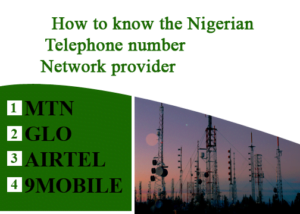



Good day !
Can I buy ad space on your site for $500
You can read our terms on the link below
Please let’s discuss via our contact form. Or send me a mail on [email protected].
Good day !
I would like to buy ad space on your site for $1000
You can read our terms on the link below.
Please contact us via this form for more information.