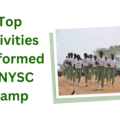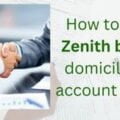When it has come to recommending the best Nigerian banks that are good at receiving money from abroad, Access bank is one of the best.
In this today’s post, I will discuss with you how to open an Access Bank Dollar account here in Nigeria without traveling out of your state step by step.
Are you living outside the country of Nigeria and looking for how you can send money to Nigeria or do you have a relative, parent, son, or daughter abroad who wants to send you Dollars in order to exchange it for Naira in Nigeria?
Read this also: list of Access Bank sort codes for all branches in Nigeria.
How to open an Access bank Dollar or domiciliary account
By opening an Access bank domiciliary account, you can at anytime send and receive international currency such as Dollars, Pounds, Euro, etc.
Access bank domiciliary account is categorized into four parts, hence, you can use it to perform transactions of four different international currencies.
The four different types of Access bank domiciliary accounts are explained below:
- Access bank Dollar domiciliary account: this is the type of Access bank domiciliary account that can only be used to transact US Dollar currency.
- Pounds: with this type of Access bank domiciliary account, you can only use it for international or nationally transfers and send Pounds only
- Access bank Euro domiciliary account: this one allows you to be able to send and receive Euro only.
- Yen: Access bank Japanese Yen domiciliary account is a type of domiciliary account that you can open with Access bank to be able to send and transfer Yen currency.
The only thing that is very interesting about Access bank’s domiciliary account is that the requirements for opening any type of domiciliary account with them are the same.
Some of the requirements to open a Dollar account or any type of domiciliary account with Access bank are:
- To open, depending on any type of Access bank domiciliary you want to open, you need to have $100, £100, or Euro, 100 Yen as the opening balance
- Bank Verification Number, BVN
- A valid identity document such as a voter’s card, driver’s license, national ID card, birth certificate, international passport, National Identification Number (NIN), etc.
- Two (2) recent passport photographs
- Two (2) referees who must have a current account with Access Bank
- Utility bill in the last three months as prove of a residential address or duly filled banker’s confirmation or statement of account.
- Duly executed indemnity form.
Read this also: recharge code of all banks in Nigeria for data and airtime purchase
Benefits of opening a Dollar account with Access bank
Opening your domiciliary account with Access bank is very advantageous, hence, some of the benefits you will earn if you open a Dollar or any international currency account with Access bank are:
- The account is online in real-time
- Free Financial Advisory Services
- Earn interest on your current account balances
- Interest rate 0.01% p.a. (above 100,000 GBP, USD, Euro)
- A cash Handling charge of 0.5% on withdrawals
- No minimum daily balance
- Customized checkbook (on request)
- No monthly card maintenance
- No restriction on the number of withdrawals
- Monitor account activities in the comfort of your home or office through the internet
- You can withdraw international currency at any Access bank ATM outlet nationwide using your Access bank domiciliary account debit card.
Access bank swift code and routing number
The SWIFT code is usually required when you want to make an international fund transaction (especially when transferring) and it can be used to identify a specific bank account in the process of verifying international transactions.
However, your Access bank SWIFT code can be found as a set of 8 or 11 digits on your bank account statements.
Please note that those numbers are used to represent your bank branch.
Routine numbers on the other hand are what every bank uses to direct the exchange of funds to and from one another.
They are always found at the bottom left corner of all personal checks.
See this also: how to migrate from another tariff plan to MTN Pulse tariff plan.
Access bank Dollar domiciliary account limit
By providing all the requirements needed to open an Access bank domiciliary account, your account will then be opened within a minute.
After that, your spending limit is unending. That is to say, the Access bank domiciliary account transaction limit is unlimited, you can spend as how as you want.
However, according to the Central Bank of Nigeria (CBN), the maximum limit for foreign currency transfers by cash deposits through a domiciliary account is now $10,000 per month.
The maximum Access bank domiciliary account transaction limit for foreign currency transfers by cash deposits is now $10,000 or it’s equivalent per month.
This means that only a maximum of $10,000 monthly will be allowed for transfers and receive if the source of funds is a cash deposit into an Access bank domiciliary account.
How to check Access bank domiciliary account balance
There are many methods that you can use to check your Access bank domiciliary account balance.
Being the best bank to open a domiciliary account with, Access bank carefully keeps a record of all of your transactions for you, so all you need to do is check your balance.
The fastest, best, and most secure ways to check your Access bank account balance are to use any Access ATM outlet or at a local branch of Access bank.
Some of the fastest methods to check Access bank Dollar or any currency domiciliary account are discussed below:
1. USSD code
If your Access bank alert SIM card is still active, then you can use it to check your domiciliary account balance.
To check your Access bank domiciliary account balance using the USSD code method, just follow the steps below:
- Simply insert your alert SIM card into a mobile phone
- Dial *901# on your phone number linked to your access bank account.
- Enter 5 to choose ”check account balance” and press send.
- In the next popup message that will appear, select ”check domiciliary account balance” by entering option 2.
- Wait for a few minutes.
- Finally, you will receive an SMS from Access bank notifying you of your current domiciliary account balance.
Related post: how to migrate to Glo Yakata very fast (recommended methods)
2. Using ATM terminal
Another surest method to check Access bank Dollar, Pounds, Euro and Yen domiciliary account is using an ATM terminal or machine of Access bank nationwide.
How do I check my Access bank domiciliary account balance using my ATM card, you asked? Please continue reading for the best important step-by-step guides!!
By using this method to check your domiciliary account balance, you must use your Access bank Nigerian Naira debit card or domiciliary account debit card on any Access bank ATM machine.
When you insert your debit card in an ATM machine, you will have an option to check your balance.
Then press on that option and you will have a choice to display the balance or have it printed off for you.
To do that, please follow the steps below:
- Find and locate any nearest Access bank ATM machine
- Insert your debit card into the ATM
- Type in your personal identification number (PIN) code
- Select the option to view your bank balance
- Take and go along with the receipt that shows your account balance
3. Going to the branch
If the first and second methods of how to check your Access bank Dollar domiciliary account balance as discussed above didn’t work for you or you find them to be difficult or risky to use, then another method that you can still use is going to any nearest Access bank branch.
The step-by-step guides for this method are:
- Go into a branch of your bank
- Politely request the bank teller that you came to check your Access bank domiciliary account balance
- Now, provide your account number or debit card and a photo ID
- Get a receipt from the teller (bank staff) which contains your domiciliary account balance.
See this also: list of top best international money transfer operators in Nigeria (CBN licensed).
4. Using the Access bank application
Access bank mobile application is available on the Google Play store for android users to download and also available on the App store for ios or apple device users to download.
In order to check your Access bank domiciliary account balance, be it Dollar, Pound, or Euro domiciliary account using the Access bank mobile app, first, click here to download it from Google Play Store if you are an android user or click here to download it on your iPhone if you are using ios or app device.
Now, to download, configure and sign up Access bank mobile app and how you can use it to check your domiciliary account balance, please follow the steps below:
- First, download and install Access bank’s mobile app as said earlier
- Open your bank’s mobile app and register a new account
- Open your mobile banking app and log in
- Select the option to view your bank accounts
- Finally, tap the account you want to check
Conclusion and recapping
Access Bank is a Nigerian multinational commercial bank owned by Access Bank Group. It is licensed by the Central Bank of Nigeria to carry out financial or banking business in Nigeria.
You can open the following types of bank accounts with Access bank:
- SAVINGS ACCOUNT
- CURRENT ACCOUNT
- DOMICILIARY ACCOUNT
- STUDENT ACCOUNT
- COOPERATE ACCOUNT
- PENSIONER ACCOUNT, ETC.
Meanwhile, the minimum account opening balance for all types of bank accounts which can be opened with Access bank is shown below:
| SAVINGS ACCOUNT | N1, 000 |
| CURRENT ACCOUNT | N10, 000 |
| DOMICILIARY ACCOUNT | $100 or its equivalent |
| STUDENT ACCOUNT | N1, 000 |
| COOPERATE ACCOUNT | N10, 000 |
| PENSIONER ACCOUNT | N10, 000 |
Please share this article with your friends and remember to subscribe to our newsletter for more important updates if you know that it has helped you know how to open an Access bank Dollar, Pounds, and Euro domiciliary account.
Read this also: Airtel unlimited data plan 2022 and how to subscribe.
Recommended