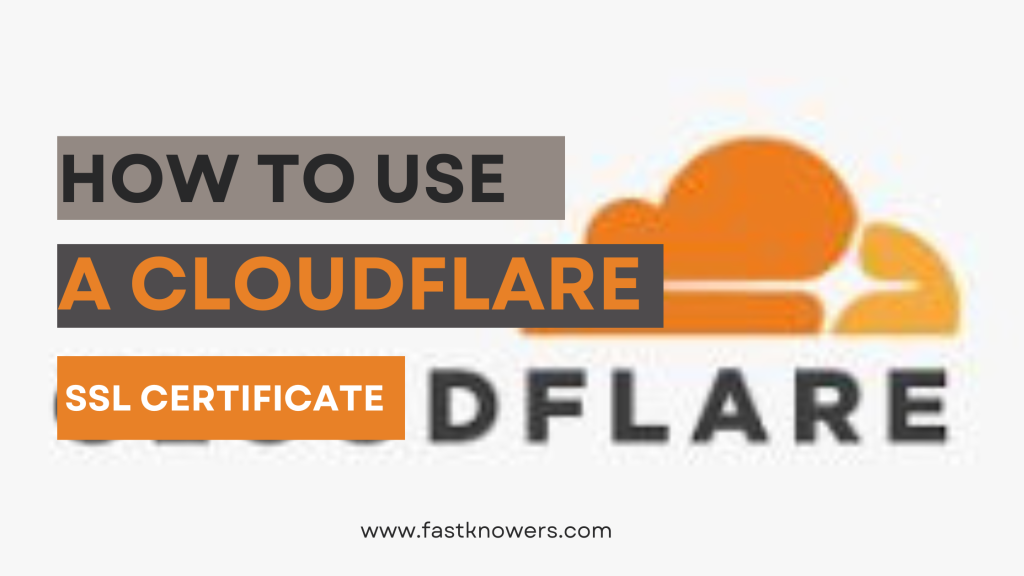
Cloudflare is a company that provides Content Delivery Network (CDN) services, cloud cybersecurity, as well as ICANN-accredited domain registration services. In today’s article, we will discuss the importance of Cloudflare in terms of SSL certificate in order to increase your WordPress website SEO and how you can use it o your website.
When it comes to securing your website and managing your domain, Cloudflare offers a range of benefits that set it apart from traditional domain name registrar companies.
Let’s explore why you should consider choosing Cloudflare for your SSL certificates and domain management needs.
How to install Cloudflare SSL certificate on your domain
Please follow the steps below to know how you can install.
Step 1: Create a Cloudflare account
Visit Cloudflare and click sign up to create an account. After creating an account, then login to your dashboard and click the “Add site” button to your domain name.
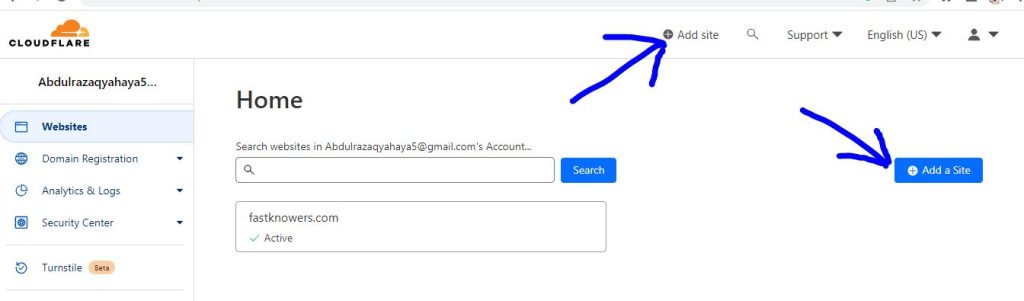
Once the site has been added, then you need to set your SSL/TLS. To do that, follow the instruction in step two.
Step 2: Set your SSL/TLS
In your Cloudflare dashboard, click the “SSL/TLS” tab and check “full”.
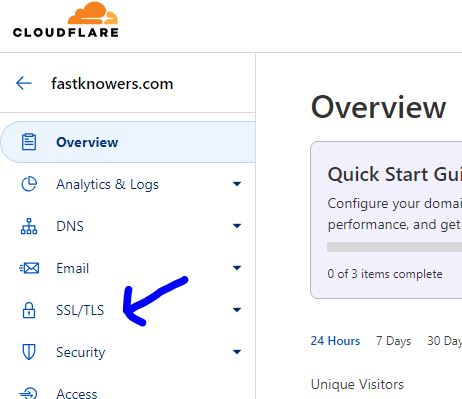
After clicking the ‘SSL/TLS’ tab, click the ‘origin server’ and click ‘create certificate’ as shown in the image below.
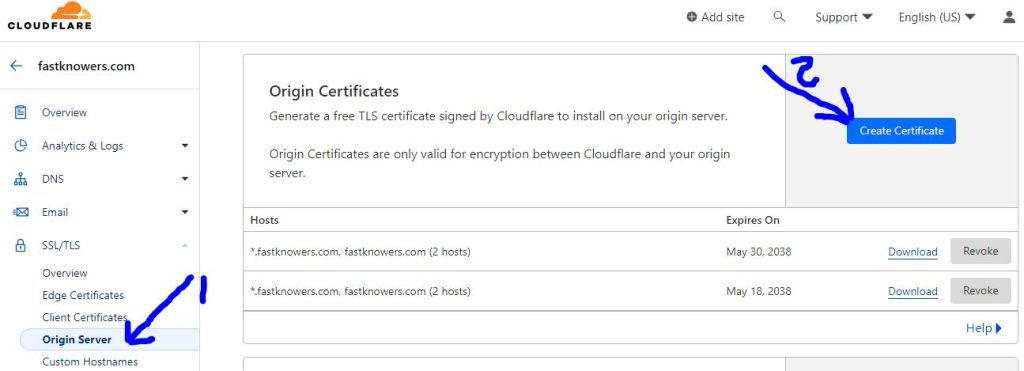
Step 3: Create an SSL certificate
To create an SSL certificate, check “Generate private and CSR with Cloudflare” and select the private key type of your choice, preferably RSA (2048).
In the next section, enter the hostname(s) (websites or domains) which you want to this SSL certificate to protect. You can also add your sub domains, example, blog.yourdomain.com.
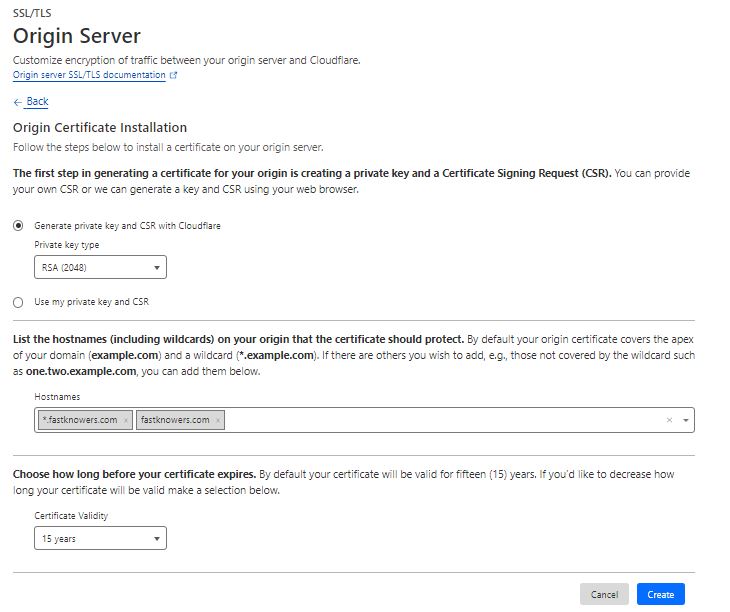
Select how long your certificate should expire. And finally click the ”Create” button.
Step 4: Install an SSL certificate on your website
Once your Cloudflare was being created, you need to install it on your website. To do that, you need to login to your cPanel. In your cPanel dashboard, navigate to the “security” section and click “SSL/TLS”.
You may need to read our step-by-step guide on how you can get a Cpanel.
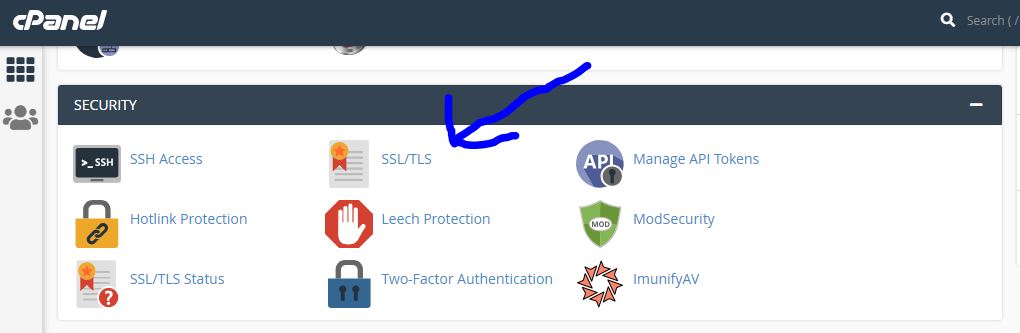
Click “Manage SSL site”. After that, you would need to enter your SSL certificate, certificate private key and certificate authority bundle as shown in the next step.
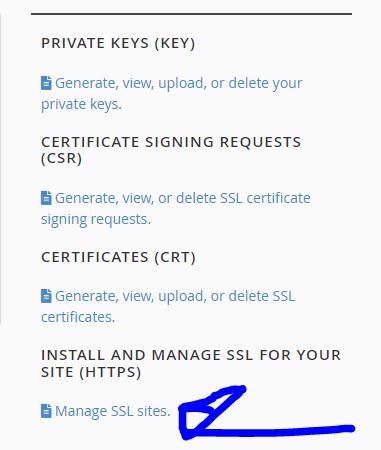
Step 5: Enter your SSL certificate details
Before you enter your Cloudflare SSL certificate, select the domain you want to install the certificate on in your cPanel dashboard as shown below. Then copy your SSL certificate details and paste them in an appropriate fields.
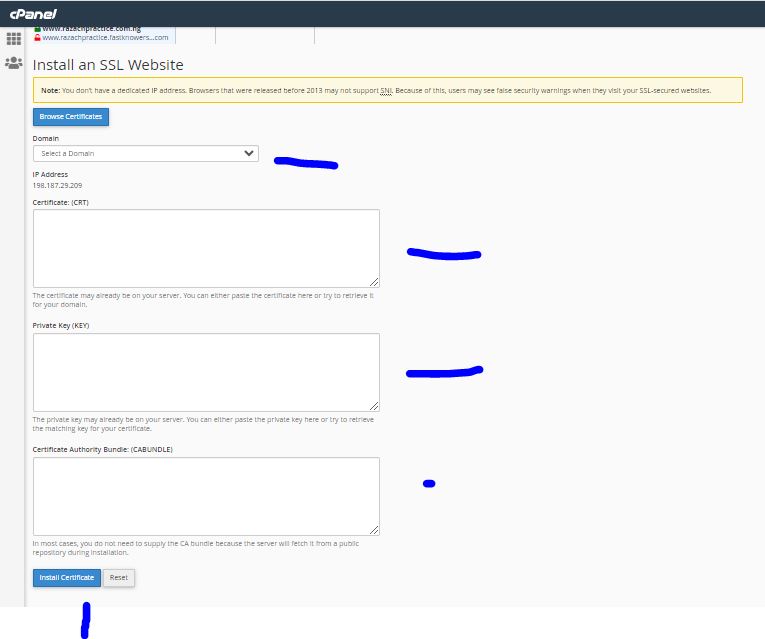
How to know your Cloudflare SSL certificate details
Login to your Cloudflare dashboard, select your website and click ”SSL/TLS” tab. Upon doing that, the domain which you have created an SSL certificate for in step 3 in this article will be displayed to you. Now, click ”download” button to be able to view the your SSL certificate details (origin certificate and private key) which you need to enter in step 5.
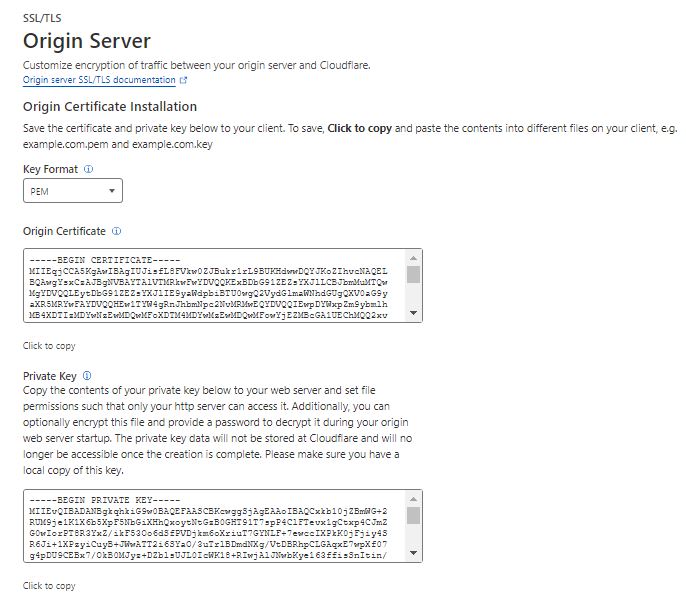
Click ”Click to copy” to highlight any details you want to copy and open your cPanel dashboard in step 5 to paste them. Once you have pasted your SSL certificate details, for example, your origin certificate, cPanel will detect it immediately.
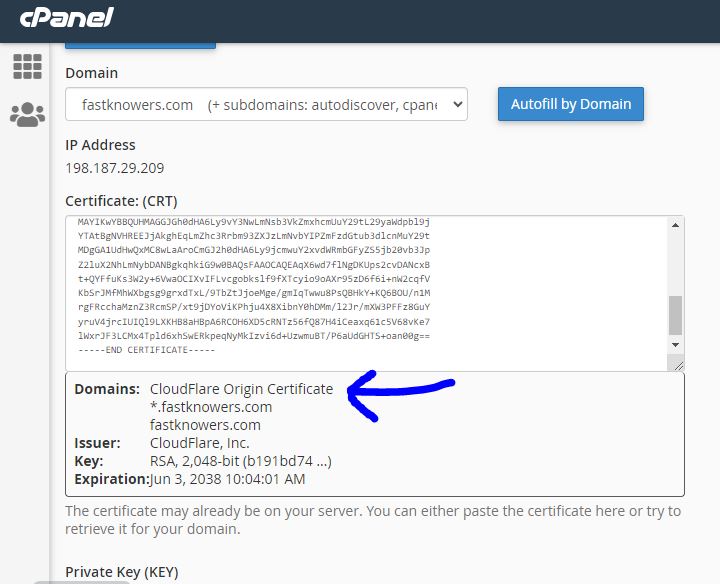
Copy your Cloudflare SSL certificate private key and paste it on your cPanel.
Once you have entered all the required details of your Cloudflare SSL certificate on your cPanel in step 5, click ”Install certificate”. Hence, the certificate was being installed.
Click SSL/TLS button in your cPanel and click ”Manage SSL sites” to confirm you have installed a Cloudflare SSL certificate on your website. This will show you all the domain names and their expiration date that you have an SSL certificate installed on in your cPanel
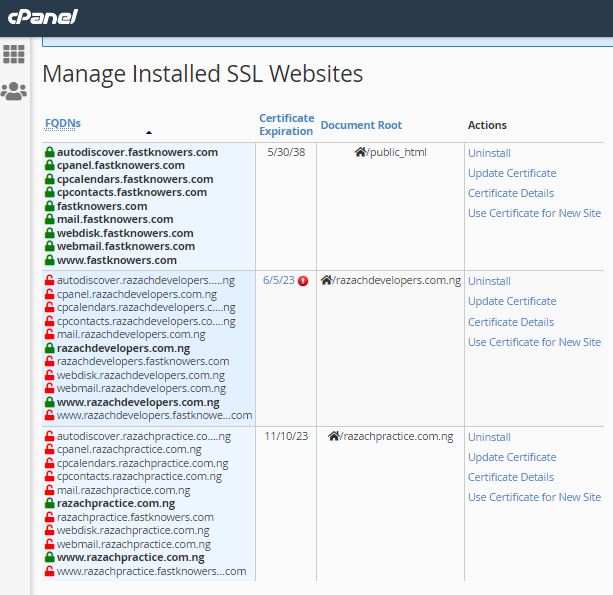
Success. You have now installed Cloudflare SSL certificate on your website. If you have followed up through the guides above, then you have finally created installed Clodflare SSL ce
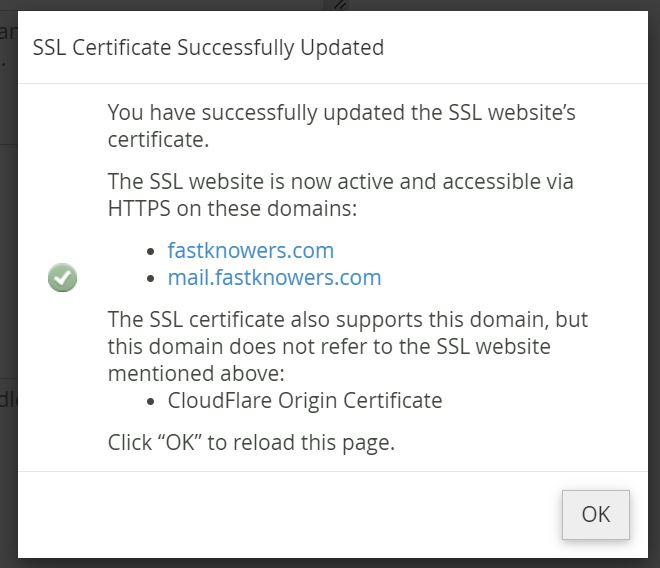
Let’s look at the benefits or uses of Cloudflare SSL certificate below.
Uses of Cloudflare
Cloudflare is company that every website should use one or two of their services. Below are the services they offer to small and medium-sized businesses and why they are important.
1. SSL Certificate Management
When it has come to the provision of enhanced SSL certificate management, Cloudflare is the #1 company that offers this service. With Cloudflare, you can easily enable and manage SSL certificates for your website, ensuring secure communication between your users and your server.
Their SSL certificates are trusted by major browsers, providing your visitors with a secure browsing experience and also boosting your website SEO.
2. Global Content Delivery Network (CDN)
Cloudflare has global network of servers that allows faster content delivery and enhanced website performance. By routing your website traffic through Cloudflare’s network, your content can be cached and served from the nearest Cloudflare server to your visitors, reducing latency and improving load times.
The Cloudflare’s Content Delivery Network (CDN) results in a better user experience and increased website performance. You can enjoy their CDN regardless of any domain registrar that is managing your domain.
3. Website protection and security
Any importance or service of Cloudflare is its website protection and security that significantly enhance their customers website’s security. They have an advanced firewall to intercept malicious traffic before reaching your server thereby safeguarding your website from attacks, hackers injections, and other common web threats.
People use Cloudflare services for the purposes of increasing the security and performance of their web sites and services because they know that protecting their website and maintaining its availability is crucial.
4. DNS issuance
Are you a blogger and want your content to reach your audience at an appropriate time? If yes, then start using Cloudflare Domain Name System (DNS).
Cloudflare’s DNS provide you with greater control and flexibility over your domain. You can easily manage a DNS on your domain and subdomains through your cPanel or your primary domain name profile.
5. Cost Efficiency and Simplified Domain
Do you know that Cloudflare also registers domain name? That means you can benefit from cost savings when you buy domain from them. Presently, they offer domain name registration and SSL certificate services but not web hosting.
I hope this article has helped you know the uses of Cloudflare and how to use its SSL certificates. If you found this content valuable, please and subscribe to Fastknowers newsletter for more informative updates. If you have any questions or thoughts, feel free to leave them in the comments section below.



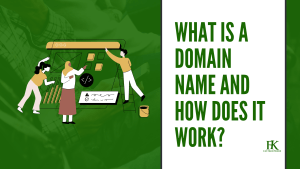
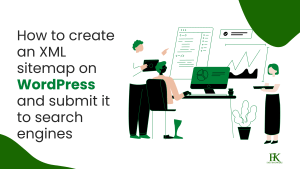

this guy is very very loaded. I really appreciate how you explained how to use Cloudflare to bypass SSL certificate. I know this because you had made me not to pay for SSL certificate every year for my websites. Kudos to you and your team.