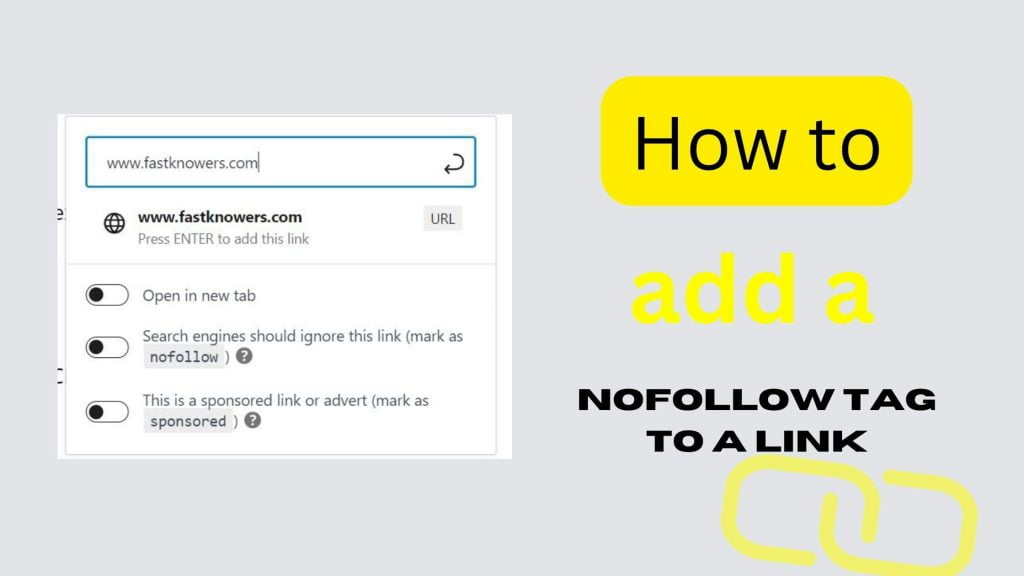
If you know the importance of a nofollow link, then there are some of your webpages and posts you must need to add it for your own benefits. If you don’t know what that type of a link tag means, don’t worry as I am going to explain everything. Today, I shall show you how to add a nofollow link tag to an external link in your article.
You need to add a nofollow tag to some external links on your articles or webpages because search engines use it to determine whether or not a particular link is relevant and will help you rank higher in search results.You may see our expert step-by-step guide on how long does a new blog take to appear on search results.
Nofollow tags are also used by bloggers/content creators who want their work to remain viral without being taken down by Google’s Penguin algorithm update.
If you use a nofollow tag on one of your pages, it will prevent Google from counting that page toward its ranking algorithm if they decide to crawl it. This makes sure that the only high-quality information gets crawled.
Importance of adding a nofollow tag to a link
Adding a nofollow tag to a link is important for both search engine optimization (SEO) and user experience. Nofollow tags are important for search engine optimization and for creating quality, relevant links.
One of the benefits of no-follow tags is that it protects your site from shady/spammy link schemes that can harm your rankings in the SERPs. These links are often used by spammers, who create sites on behalf of other people who want them to appear higher in Google’s ranking results than they would on their own sites.
The nofollow tag prevents these illegitimate links from being counted as “link juice” when someone clicks through them; thus, you don’t lose out on any potential traffic—but still get credit for creating quality, relevant content!
The fastest way to add a nofollow tag to a link if you want search engines not to pass along any links on pages where they are present is simply to add the meta description =”nofollow” attribute directly after rel in HTML code when writing an article.
Read these also:
- How many words should an article contain
- How to use a heading tag on your blog
- FAQs about buying a domain name
How to add a no-follow tag to an external link
To add a nofollow tag to an external link, use the rel attribute. For example, <a href=”http://www.fastknowers.com” rel=”nofollow”>link text</a>.
If you’re writing article with Gutenberg editor, just highlight the text you want to add link to, click on link inserter icon. From there you would see different feaures/tags that you can add to your link. To add nofollow tag, turn on the second button as shown in the image below.
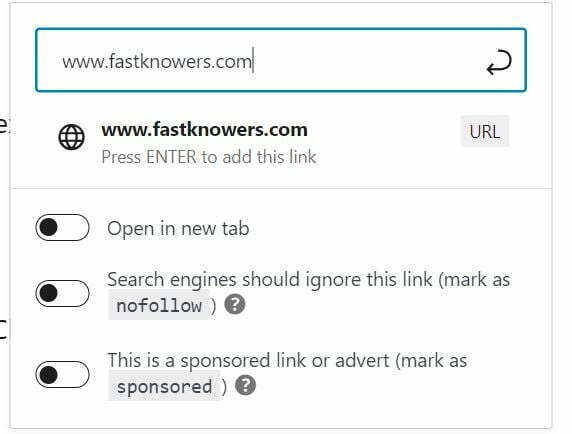
How to know if a link is nofollowed
Sometimes you may need to make sure that all of the links on your site are high-quality which help improve your SEO. You need to check if a link is ‘dofollow’ or ‘nofollow’ especially when someone promised you to give a link from his website to your website.
Let’s take a look at how to check if a link is nofollowed or not.
1. Inspect the web page
Inspecting the web page ihe first method you can use to check if a link is dofollow. To do this, simply right-click on the link on the page and select ‘Inspect’.
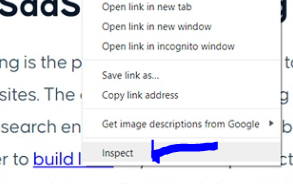
This will bring up the HTML code for the link in your browser’s developer tools.
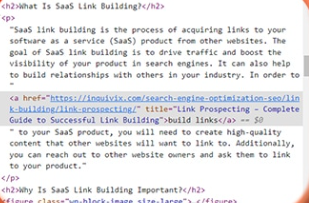
Once you have the code open, check to see if the link has a ‘rel’ attribute. If there is no ‘rel’ attribute or if it says ‘dofollow’, then it is a dofollow link. And if it displays ”noopener”, then it is a nofollowed link.
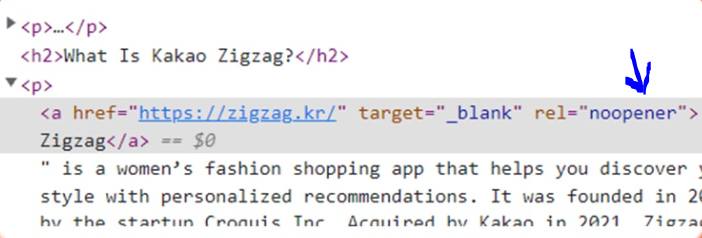
2. Use backlink monitoring tools
You can use backlink monitoring tools that are available online. These tools crawl websites and give you detailed information about each and every link present on those websites.
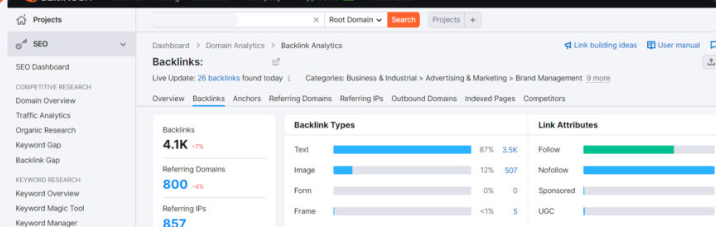
Many top best SEO tools like SEMRush, aHref, etc. offer backlink montoring tools as a free feature. You may see our expert guide on top best SEO tools for small businesses in 2024.
When to use nofollow and dofollow link
You ask, should I use only dofollow links?
No! While dofollow backlinks are great for improving your website’s ranking, it is not the only type of link you should be using. In fact, it’s important to have both nofollow and dofollow links on your webpage because they serve a different purpose and can help improve your SEO in different ways.
Generally speaking, you should only use dofollow links when you’re linking to high-quality websites that are relevant to your niche. If you’re linking to a low-quality website or a website that’s not relevant to your niche, then you should use a nofollow link.
If you’re mentioning a website in your content and you don’t want to give it a dofollow link, then you can just add the nofollow tag to the link. This tells Google that it’s a mention, not a recommendation.
Whether you use a dofollow or nofollow link is up to you. Just make sure that you’re using them correctly and linking to websites that are relevant to your niche. If you do that, then your SEO will be fine.
Conclusion
If you know that this article has helped you know how to add a nofollow tag to a link especially when linking to a page on another untrusted website, then please share it with your friends and remember to comment with any questions you may have to ask via the comment section.
We recommend you also read the tips on how to write a high-quality SEO-optimized article. Please share as you read to show care to your friends.







Sir, please I need help. My blog is all about education. There’s company that is all about casino that is contacting me to link to them for a fee. Please which type of link should I give them?
I liked this article especially the part you showed how to check if a link is nofollow or dofollow using inspecting method. In fact, I love every article you author.
Hi Caine
Thanks for your kind words! I’m glad you found the inspecting method helpful